37 Best Band App And Musician App Options You Should Know About

Why Band Apps Are a Necessity
I know that running a band or music group takes a lot of work. Worship bands, cover bands, wedding entertainment, and original music projects all have plenty in common when it comes to daily activities. They’ve all got to wrangle musicians, keep track of files, take care of clients, make recordings and so much more.
Even if you’ve got a team of dozens of people helping you manage your music project, effective software and apps will still save the day. After all, you probably didn’t start a music career so you could spend all you time fussing with running a business.
Finding the right set of band apps to help you manage your daily activities will be paramount to your success.
In this article, I have split up the field of band management into some crucial categories and reviewed some great apps for bands that can help you manage them.
On This Page:
Communicate With Your Band
Share Your Band's Calendar Online
Sharing Band Files Is A Necessity
Manage Day-To-Day Band Tasks
Book Musicians For Gigs
Book Musicians For Rehearsals
Create And Record Your Music
Best Apps For Sheet Music, Chord Charts, Lyrics and Set Lists
Enhance Your Live Performance Videos
Engage Your Audience
Promote and Connect Gigs
Collaboration Is Key
Before you commit to a bunch of band apps, make sure you know how easy it will be to collaborate with them.
Many apps charge much higher fees when you add more “admins” to your team. Some only allow collaboration once you pay. And some aren’t great for collaboration at all.
It is my theory that most bands fail because the workload just gets too big and it’s usually just one person taking care of it. Don’t let that be you!
Ultimately, your goal should be to make your band so successful that you have a team of people managing it with you. But before that day comes, it’s all up to you (and your band apps)!
If you can’t find band apps that make sharing your band’s workload and delegating tasks easy, you’ll start feeling overworked and underpaid. Your band will become another statistic before you know it!
Communicate With Your Band Mates
At the heart of any great organization is a great system of communication.
In other words, you shouldn’t have to pray that your band mates will remember to “reply-all” each time you send a band email so that everyone stays in the loop. Your system should:
- Know who needs to see each message
- Automate the delivery of those messages
- Keep all the messages organized
Let’s look at these popular options for team communication:
- Slack
- Chanty
- Back On Stage
- Gmail, Yahoo Mail, Hotmal
- iMessage, WeChat, Messenger, WhatsApp
1. Back On Stage
This band app was actually built for bands, by bandleaders. Designed with efficient communication at the core, Back On Stage is an all-in-one band app that you can’t be without. It’s my favourite!
All your band’s communication happens on a per-gig basis, which makes keeping track of who-said-what-about-which-gig a breeze. Just open up the “Chat” tab on any booking page and type away.
All admins, as well as any musicians booked for that gig will see those chat messages. Each time someone posts, the post is time, date and name stamped, then each band member is sent an email notification.
2. Slack
I’m not alone in loving slack for team messaging. You can create themed (#hashtagged) conversations and add any number of your band mates to it.
When someone posts a comment, it gets a time and name stamp, then push notifications get sent to app users and everyone in that conversation is notified.
Definitely one of the best apps for bands to communicate with.
You can also attach photos of files to your posts.
Slack has a FREE plan that you can probably get by with. Otherwise it’s $8/month per active user if you need to upgrade for some reason.
Some Pitfalls:
It gets messy: I’ve seen bands using slack to communicate about everyone’s availability for gigs and rehearsals. They’ll have one conversation for #gigdates and another for #rehearsals.
Once a few dates pile up for gigs and all 8 band members start replying, it results in a sh*tload of notifications getting sent to everyone and a really messy wall of data that the bandleader eventually has to painstakingly scroll through and sort out.
As far as band apps go, there are much better ways to manage your availability!
3. Chanty
These guys are clearly trying to chew up some of Slack’s market space. I haven’t tried this myself, but it seems like it’s got pretty much all of Slack’s features, but at a lower cost - just $3/month instead of $8/month per active user.
4. Gmail, Hotmail, Yahoo
Folks, welcome to the new “snail mail”. I sure hope you don’t plan to run your business through these.
The terms “chasing emails” and “buried in my inbox” should not even be part of your vocabulary. Get out of the dark ages.
These were designed for simple informal communications between one or a few parties. Large and long conversations get awkward quickly. And god forbid some silly algorithm suddenly decides that your important client’s gig offer is spam!
These are among the worst apps for bands to communicate with. You can do better!
5. iMessage, WeChat, Messenger, WhatsApp
Eesh! If you’re booking your band through text messages, I pity you. This is the fastest recipe for hair loss and sleepless nights.
Unfortunately, for some insane reason, I will say from experience that this is the most common method of communication for bandleaders trying to book their musicians for gigs.
Don’t be seduced by it’s apparent ability to send messages rapidly. Losing track of scattered text message conversations is all too common. Don’t risk your band’s reputation over this organization-less communication medium!
Share Your Bands Calendar Online
Even with band apps like Slack or Back On Stage managing your gig and rehearsal communications effectively, nothing beats the familiar and efficient visual display of a calendar.
If I could only look at my band’s bookings in a giant list, I’d go nuts. Wouldn’t you?
You need a way to manage all your bookings and also share them with your band members.
6. Back On Stage Calendar
By far the best band organizer app when it comes to centralizing and sharing your band’s calendar. Just create new bookings and they’ll be added to your fancy dashboard calendar inside the app.

6 Big Wins
- I like how the month calendar view shows event names (not just dots).
- When you open a booking, all the booking details are beautifully organized in a logical way with small icons that help you identify each section rapidly
- You can manually or automatically book musicians for each gig. Once they’re booked, the event is added to their calendar.
- Easily sync your Back On Stage calendar with Google Calendar, so your whole life is in one place!
- Event details that get synced to Google calendar are formatted such that key details are easy to find. There’s even a handy link that takes you back to the Back On Stage booking page.
- Need a gig calendar on your band website for fans to find your gigs? No problem. Back On Stage provides you with a “Show Feed Widget” that you can embed on your band’s website. It will automatically push all your most current show data, ticket links, posters and more, to your website in real time!
Sharing files is a necessity
These days, digital file sharing is central to running a band. Cover bands need to share reference recordings that they learn their arrangements from and original bands pass around recorded song ideas or their recorded performance versions.
Of course, you likely have lots of sheet music or lyric sheets, guitar tabs, or random song or performance notes too. Maybe you’ve even got videos you need your bandmates or subs to check out before a show.
I think of all these resources as a band’s “Music Library”.
They’re not just nice to have so that your bandmates are on the same page, but I believe they are possibly your band’s best insurance policy also.
Your Music Library Is Your Insurance Policy
Imagine if your drummer (or other key player) gets in a serious accident a couple days before a show. Can your band hire a fill-in on a moment's notice and still perform?
If your answer is “no,” it’s likely because your music library is in sad shape…or possibly no shape.
But with an organized file system that you can share with a click, you could save your band’s show by providing a professional substitute with the reference recordings or sheet music they need to nail the gig.
7. Google Calendar
It’s free, and it’s freekin’ awesome. What’s not to love about that?
Just checkout these beautiful screenshots from their mobile app:

5 Big Wins
- Love the month calendar view - it shows event names (unlike Apple calendar app)
- Month list view looked dorky at first, but I’ve grown to love it too. The large pictures and bold colors make it interesting and easy to find things.
- Event descriptions allow formatted text (links, bold, underline, italics)
- App works across Apple and Android devices - no syncing issues like with Apple’s native calendar app
- Need a gig calendar on your band website for fans to find your gigs? Just make your Google calendar public and embed it on your site.
What makes Google Calendar a great band app?
Share gig and rehearsal info with bandmates: If all my band members are involved in EVERY gig, I would just create a band calendar and share that calendar with everyone. But if certain bookings only go to certain members, I’d do it a little differently.
Share events with a custom group each time:
If I only want certain gigs going to certain band members, I would keep the calendar sharing limited to myself and any other band admins. Then I would just individually invite musicians (via the “add guests” feature) to each booking that they are involved with.
8. Apple’s Calendar (old iCal)
I’m a huge lover of Apple products, but I just don’t have space in my heart (or my iPhone) for this app anymore.
Take a look at these (boring) screenshots:

5 Big Pitfalls:
- Month calendar view only shows dots (•) on dates that contain events. I despise this ambiguity. No event names and no idea how many there are? Not for me :(
- Month list view is effective, but boring
- Event descriptions do not allow formatted text (links, bold, underline, italics). Look at that block of ugly code right in the middle!
- No app for Android making it hard to connect with non-apple users. Syncing data between Mac and Android is not an easy task.
- Need a gig calendar on your band website for fans to find your gigs? Too bad, it’s impossible to embed Apple Calendar in your website :(.
Sorry, but this just isn’t in my shortlist of great apps for bands or musicians.
9. Back On Stage
Band file sharing has never been this easy!
This is by far one of the best apps for bands to share files because you never have to go digging. Files are stored where you need them. If you need sheet music or recordings, they are attached to song cards inside the app. If you need gig-related files, they are attached directly to gigs.
There are 2 main ways to share files with band members:
- Attach PDF and MP3 files to songs inside your Music Library
- Upload files inside the “Files” tab on any gig page - these files will be visible to any musician booked for that gig.

Gone are the days of having to organize your sheet music or recording in separate folders, sharing them with your musicians, hoping they’ll actually download them, then madly doing it all over again when you need to update something.
Revolutionary “Repertoire” Feature
The robust ‘Repertoire’ feature is unique to Back On Stage and has two main sections:
- Music Library - an interactive list of all your band’s songs. You can attach, notes, PDFs, MP3s, video links and more to any song.
- Set List Builder - use all the songs in your Music Library to build custom set lists and easily attach them to any gig. These magical setlists can even be configured to show only certain PDFs to certain musicians. For example, the drummer would only see the Drum parts.

5 Big Wins:
- One central repository for all your bands songs - accessible to all your musicians anytime
- Quickly add all your bands songs to your account with “Bulk Upload” (via spreadsheet)
- Elegantly keep track of song notes, tempo marking, key, length and more
- Attach any number of files like PDFs, mp3s or video links to any song.
- Attach any number of files to any booking - things like stage plots, load-in instructions etc.
10. Dropbox
Dropbox saves the day for many band’s needing central cloud storage that all band members can access.
Before switching my band’s sheet Music Library to Back On Stage, I too was a Dropboxer. I had folders setup in Dropbox as follows:
- One folder for each individual instrument’s sheet music
- One folder for all the band’s live performance recordings
- One folder for all the original version of our cover songs (by the original artists)

This setup allowed me to quickly share specific sets of files with a new substitute player and give them everything they needed for a gig with my band.
5 Big Wins:
- Control permissions of each folder - prevent people from accidentally deleting files
- Quick and easy for band members to find what they need
- Desktop app makes it easy for you to upload all your files
- Have all your files in your pocket all the time. Share things even when you’re on the road.
- Free plan available with 2GB of space
Some Pitfalls:
- Frequently changing files are painful. Perhaps a vocalist needs to change a key or the band decides to add an extra verse and chorus somewhere. When you have your band’s sheet music or other documents sorted into separate folders, it becomes a real pain to delete the old versions and replace them with new ones all the time.
- For musicians, keeping files up to date can be frustrating. Dropbox doesn’t let musicians put their parts in order, like for a set list. For this reason, most musicians will transfer their files to a specialized set list app or print them as physical pages and put them in order. Anytime a file is changed, musicians have to go back to Dropbox, grab the updated version and replace their old one with the new one. This is painful and time consuming, making Dropbox a lousy choice of band apps for music sharing
- It’s easy to lose files. Because so many projects use Dropbox, most musicians have a large pile of dropbox links and shared folders. This makes things messy and files get lost easily.
- The costs can add up. The more disk space your band needs, the more you’re going to pay.
11. Google Drive
This is a great option for most. The 15BG of free storage space far outweighs the 2GB that you get for free with dropbox.
You could organize your Google Drive just as I outlined for Dropbox above and have a rock solid file storing and sharing solution for your band in no time.

Big Wins:
- Attach files to emails. You can easily attach any file from your drive in a gmail message just by clicking the Drive Icon. This is much less painful than opening dropbox and hunting for files in a separate browser window, generating a link, copying and pasting it.
- Control permissions of each folder - prevent people from accidentally deleting files
- Quick and easy for band members to find what they need
- Desktop app makes it easy for you to upload all your files
- Have all your files in your pocket all the time. Share things even when you’re on the road.
- Free plan available with 15GB of storage space
Some Pitfalls:
- Storage limit is shared with your Gmail and attachments. Your google drive is linked to your gmail account, so any email messages and attachments therein chew into your storage limit. This isn’t really a big deal though. You can easily sidestep this by creating a brand new gmail account that you ONLY use for file storage and don’t do anything with the email account.
- See pitfalls 1-3 from Dropbox, above.
12. WeTransfer
Need to share big files (up to 2GB), one at a time? WeTransfer is for you.

Their dead simple interface just lets you send a file to one or more parties. No storage is provided though. It’s really just a one-off service.
Best Apps For Bands To Manage Day-to-Day Tasks
There are dozens of tasks that need to be accomplished for every gig. Keeping track of them and delegating them is key to your success.
13. Back On Stage
In my opinion, Back On Stage is the best of the band apps when it comes to managing gig tasks. Gig tasks are often repetitive from gig to gig (so templates make life much easier), and the due dates of these tasks need to be relative to the booking date.
You can setup your own task templates and set each tasks due date as “relative to the booking date”. Now, when you get a new gig, just apply your task template and watch as all the due dates magically set themselves:
Big Wins:
- Assign tasks to any one of your team members
- Tasks are stored within individual booking, keeping everything clean and organized
- Create your own task templates and apply them to any booking
14. Todoist
A super clean and easy to use app. When I decided to switch to this for another project I was working on, it only took a few minutes to get setup and start sharing tasks with my teammates.

Wins:
- Get setup in just 5-10 minutes
- Free plan available - share tasks with up to 5 users
- Apps for all devices
Pitfalls
- Limited to 5 users, then it’s $4/month for each user beyond that
15. Google Sheets
Google Sheets has a nice To-Do list template that makes getting started easy. You can even download the app on all your devices.

Wins:
- Sheets can be configured to send notifications when updates are made, making collaboration easy and transparent
- Get started with a ready-built to-do list template
- It’s completely free, for any number of users
- Attach image files to your spreadsheets when tasks need extra clarification
Book Musicians For Gigs
16. Back On Stage
By far the best way to book your musicians for gigs. All you have to do is:
- Select the roles you need to book
- Verify your call list order and rate amounts
- Initiate Auto-Book
Back On Stage will contact each of your musicians, in the order you specify, until all responses have been received and your roster is full.
How cool is that?
Come back in a day or two and check the status of the Auto-Book of all your musicians by visiting the gig page and navigating to the "Roles" tab, like so:

Big Wins:
- Set up templates for various band configurations and musician lineups
- No chasing emails or texts. You just click “Book Roles” and relax
- Spend less than 1 minute of your time booking your musicians
- Musicians get to see all the current gig details before accepting - no more answering silly questions via text
- Easily monitor the status of all your musician bookings anytime
- Once booked, the gig is added to your musicians calendars automatically. They’ll never forget they accepted your gig!
There are no other apps for bands that include such an amazing tool for wrangling your musicians!
17. Email/Text Messages
As previously discussed, please save yourself the headache. Chasing emails and scrolling through pages and pages of text messages is a terrible way to run your business!
Read on…
18. Band Pencil
One of the few band apps that has an availability checker built in. If you can convince all your musicians to sync every one of their calendars with the app, then you’ll be able to see where the gaps are and plan rehearsals and events when you know your bandmates are available.
In theory, this sounds great. But it never worked for my band because:
- Not everyone is 100% digital with all their calendars (I know 2 guys who still use DatTimers! WTF!)
- Life is messy. People often don’t put things in their calendars...so they may not actually be available even when their calendar says they are
At the end of the day, it’s still best practice to ask someone before dropping a confirmed event into their calendar. For this reason, Back On Stage takes the cake!
Booking Musicians For Rehearsals
19. Doodle
Doodle lets you pick a bunch of date and time options, then poll your band mates to see which options work best for everyone. It’s super easy to use.

Wins:
- You don’t need an account to participate in polls (but you need one to create polls)
- Create ‘yes, no, if need be’ options for respondents
- With premium (paid) plan, you can set a deadline or automatic reminders
20. Arrangr
A big step up from Doodle in terms of features. Arrangr securely links all major calendaring platforms to spotlight when to meet, coordinate the location or call details, in as little as 30 seconds. One unique feature is that it can suggest best meeting location as well - not sure how handy that is for band rehearsals, but might be cool for a band meeting.
3 Wins:
- Arrangr plugs right into all popular calendars (Apple, Microsoft, Google) using safe and secure industry-standard protocols.
- Can reserve tentative meeting times, release them when rejected, and schedule the complete meeting from beginning to end.
- Can not only schedule conference calls, video chats, and suggest restaurants and meeting spots, but integrates these tasks using your preferred services.
21. Back On Stage
As discussed above, Back On Stage’s ‘Auto-Book’ feature lets you send gig offers to your musicians and cycles through your roster until it finds someone for each position. For show bands or groups with a sub list, this works great. But if you need the same lineup at every rehearsal, this isn’t the most elegant option.
Back On Stage is currently developing a ‘rehearsal booking’ tool for their app though, so stay tuned!
Create and Record Your Music
22. MasterWriter
It’s basically a notepad for you to store your lyrics and ideas, but also has a built in audio recorder and loads of tools to help with your songwriting. If it’s good enough for David Foster, it’s probably good enough for you too!

3 Wins:
- Store all your lyric ideas in one place
- Built-in tools for finding rhymes, phrases, word families, synonyms, definitions and more
- Build-in audio recorder for capturing your melody or lyric ideas on the fly
23. SongSpace
Possibly the best app for bands and artists to catalogue their recorded songs. Not only is it a user-friendly way to organize your entire song catalogue, but you can pitch songs too. Easily collaborate with others by uploading song recordings and sharing lyrics. Each song gets it's own page so you can add/remove files, keep track of various versions and even keep track of who listens when you send out demos.

3 Wins:
- Store, play, organize and manage your song catalogue
- Manage contacts, pitching and rights
- Master recordings and release management
24. Topline
Designed by one of the most iconic recording studios, Abbey Road, this app was built to save those spur-of-the-moment song ideas that often get forgotten due to lack of one-th-go recording devices. It's essentially a beefed up "Voice Memos" app that allows you to multitrack record, add reverb, import existing tracks and share mixes all from your smartphone. It's like a dumbed down version of the Garageband iPhone app or the Bandlab app.
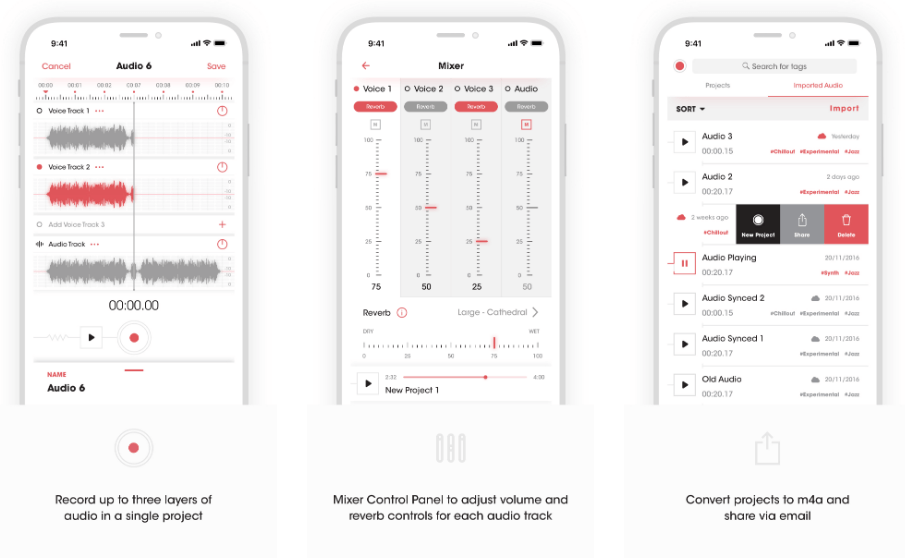
3 Wins:
- Record up to three layers of audio in a single project
- Mixer control panel to adjust volume and reverb
- Convert projects to m4a and share via email
25. GarageBand
Available for Mac users only, this is a fantastic option for anyone looking to record their music. It comes free on any Mac computer and has apps for iPhone and iPad which are quite capable and fun!

Is it professional? Yes, many agree that Garageband can be used professionally. Professional recording largely depends on the audio interface you use and the quality Audio-to-Digital (AD) converters it uses.
Wins:
- Comes with a complete sound library, including guitar presets, voice presets, session drummers and percussionists
- Full multitrack recording
- Built-in lessons for piano or guitar
- Fix rhythm issues with a click
- And so much more
26. Logic Pro
This is the big brother to GarageBand. Another Mac exclusive app designed to help you capture all your band’s recordings and help you be creative.

Wins:
- A rock-solid app used by pros everywhere
- Way more features than we could list here
- Free updates when you own a previous version
- Comes with a huge library of virtual instruments
27. ProTools
Logic and ProTools have been battling it out for years. Fairly similar workflows and constantly copying each other for features and instruments. Obviously more expensive, so it’s not my first pick, but it’s compatible with both Windows and Mac operating systems, so that’s a plus!

Wins:
- Compatible with Windows and Mac
- Way to many features to mention here
- Known as a powerhouse of incredible mixing and recording tools
Logic or ProTools - Which Is Better?
28. Bandlab
What is BandLab used for? It's the first completely free and completely online digital audio workstation (DAW) I’ve heard of. Haven’t tried it personally but, it looks really clean and simple...and heck, they’ve got a review from David Foster, so maybe it’s pretty sweet.
I’ve heard it said that “If the product is free, then YOU are the product” (think about Facebook selling your stats to big ad agencies, for example). So, I’m a little apprehensive about using a completely “free” service, when it clearly is valuable. However, they do sell their own hardware too, so maybe that’s where they plan to make money?

Wins:
- Completely Free
- Accessible on any device
- Collaborate with a large community of creators right inside the app
- Virtual instruments, amp simulators and a whole lot more
Setlist Maker And Sheet Music Apps
There are loads of sheet music apps for iOS and iPad. But they're not all created equally.
In the ideal world, all members of a band would use the same setlist app and would be able to find everything they need there. With good band setlist software, a bandleader should be able to:
- Easily upload and store all the bands lyric sheets, sheet music, song data (tempo, key, vocalist, notes), reference recordings and video links
- Create setlists easily
- Quickly share setlists with band members
- Keep all the musicians' sheet music, files and set lists in sync
Here are my top picks:
29. Back On Stage Repertoire
Back On Stage is an incredible sheet music app for iPad or android and is simultaneously one of the best band set list makers and one of the best set list apps for musicians on stage. It's super easy and efficient for bandleaders to add all their band's material to the repertoire library, then create and share interactive set lists with musicians.
Step 1.
Add all your bands songs. Just hit "New Song" and fill in the fields. You can even attach audio files as reference recordings and attach PDF files too.
Step 2.
Create a new set list and add songs to it. Just hit "Set List Builder", then create a new set list in the drop down field. After that, just click on the songs you want to add to the set list.
Step 3.
Reorder your songs and add details. Just hit "reorder/edit", then drag and drop your songs to reorder them. You can also add notes, calculate timing points or even assign various vocalists to each song.
Step 4.
Publish and perform your set. Just hit the "publish" button to attach you new set list to any of your existing bookings (inside Back On Stage app) so it's easy for your musicians to find. Or click the "Perform Mode" button to see your live set list.
Big Wins:
- Attach PDF files to songs and assign them to various players in your band. So the drummer will always see just the drum charts, and the guitarist will only see guitar parts etc.
- All your song files, PDFs, recordings and notes are always in sync for everyone. Don't worry about the guitar player showing up with the wrong chords. The bandleader controls everything, in real time!
- Built-in metronome. Just specify the tempo for each song then tap the bpm button to hear the click for that tune.
- Store all your band's reference recordings in a place that's easy for everyone to find
- Unlimited storage for songs and files
- Best FREE sheet music app for musicians - only bandleaders pay a fee.
- Set lists are compatible on any device
- Quite possible the best sheet music app for android users, since there aren't many.
Learn more about how to build and share 'smart setlists' with Back On Stage.
30. Setlist Maker
Setlist Maker is packed with features the will leave your head swimming. This might be a great solution if you always have the same lineup in your band, but if you have subs a lot, asking every new band member to go buy your setlist app and pay for in-app purchases will be annoying and is likely to get some backlash.
Like with Back On Stage's set list builder, it's not just an app that lets you put song titles in order. You can also attach audio files, midi files, ChordPro and OnSong files to songs as well. One cool thing is that you can broadcast your set list to up to 15 other devices wireless, so your entire band can be on the same page at shows.

Wins:
- Link devices together to enable live sharing of set lists between multiple band members
- Attach documents, notes, lyrics, recordings and videos to songs
- Auto-scroll your set list or individual lyric sheets
- Email set lists
31. OnSong
OnSong is a powerful app with way more features that you will ever use. You can load in lyric and chord charts and do fun things like beam messages to your bandmates (provided they're using the app too), broadcast your lyrics to other devices and screens (good for sing-alongs and worship bands), and even control your stage lighting (although this is a paid add-on).
Unfortunately, you cannot upload actual sheet music. So this is no good for horn players or anyone who prefers to read music notation.
How much is the OnSong app? At the time of writing this article, it's priced at $29.99, but bear in mind, that is per user. If you want your 10-piece band using it, you'll pay almost $300, plus more if you need it for subs!

Noteable App Features:
- Midi integration - control your set lists with foot pedals and midi devices
- Autoscroll feature
- Metronome and pitch pipe built in
- Transpose chords on the fly
32. Forscore
Wondering how to put sheet music on your iPad? Forscore is a great option.
Unlike Onsong, which only works with text-based song files, Forscore only works with PDF files. It's perfect for storing all your sheet music and organizing it into set lists.
On big feature that musicians rave about is being able to edit your sheet music on the fly. I'm not going to lie, it's painful editing sheet music with your pointer finger, and certainly not something I'd want to do often, but it's a huge help when your score is missing an eighth note here or a quarter rest there.

Noteable App Features:
- Beautifully designed for iOS devices
- Add notes and edit documents with Apple Pencil
- Edit sheet music on the fly with built-in notation editing abilities
- Organize your PDF files into set lists
- Pair with a bluetooth device for hands-free page turning
33. Paperless Music
This is like the little brother to the Forscore app. It lets you import, store and organize your PDF sheet music files on your iPad or iOS device. There are certainly less frills than Forscore and the design isn't quite as appealing (in my opinion), but this is still a very functional app and could likely be all you need.
Plus, for the price, it sure can't be beat!

Noteable App Features:
- Drag and drop symbols, dynamics and articulations
- Built-in metronome
- Pair with a bluetooth device for hands-free page turning
- Batch your files into "Collections" for set list and practice purposes
Enhance Your Live Performance Videos
34. Syqel
Syqel is the go-to tool for dynamic music visualizations. It lets you create real-time, customizable visuals that react to any audio input, whether it's live music, recorded tracks, or streaming services. It's versatile enough for music performances, corporate presentations, and digital art displays. You don’t need to install anything—just open it in your browser. While it might not have every bell and whistle, it’s user-friendly, regularly updated, and affordable, making it a solid choice for anyone looking to enhance their audio-visual experience.

Noteable App Features:
- Compatible with any device
- Customize high-quality visuals to match your style or brand.
- Real-time music visualizations compatible with live audio, recorded tracks, and streaming.
- Versatile for music, corporate presentations, and art displays with easy setup and use.
- Regular updates and support available, with affordable plans to fit different budgets.
Engage Your Audience
35. mySet
mySet makes going to live music events even more awesome by letting fans see what songs musicians are going to play and ask for song requests using the app. They can also tip easily through the app AND become monthly supporters.

Noteable App Features:
- FREE for artists
- Compatible with iOS and Android
- Accept payments from fans at shows via an app, like Venmo, while gathering fan data and keep 100% of tips, 100% of song request earnings, and 100% of monthly supporters earnings
- Fans can tip and request songs directly from their phones
- Fans can become monthly supporters
Promote and Connect Gigs
36. Jammin' Together
Got a band? Promote your gigs for free, get noticed, and build your fan base. More visibility means more fans, and more fans mean more gigs. Get discovered by venues nearby and keep the music playing!
Hosting shows at your venue? Jammin' Together is perfect for you too! Easily promote them to local music fans! Just register your venue for free, post your events, and attract a crowd. Plus, find new bands to keep your lineup fresh and exciting.

Noteable App Features:
For bands:- Promote your band's gigs for free to gain visibility and new fans.
- Get discovered by nearby music venues and find new gigs.
- Register your venue on Jammin'Together to promote live events and attract local music fans.
- Discover new bands to perform at your venue.
37. Passage Ticketing
GoPassage is an amazing platform for promoting your events and is also one of the best tools for managing ticket sales and growing your audience. It's super easy to customize your tickets and products to perfectly match your event. Event planners love the all-in-one payment system that handles both online and in-person sales seamlessly. Plus, with top-notch reporting and email tools, you can easily stay in touch with your audience and build a loyal following. Just sign up for free, post your events, and watch your crowd grow.

Noteable App Features:
- Fully customizable tickets and products to match your event perfectly
- Manage online and at-the-door sales with our all-in-one payment system
- Keep track of sales and stay connected with your customers using top-notch reporting and email tools
More App Reviews Coming Soon
Did you miss not seeing your favourite band apps on this page? Let me know in the comments below.
Check back soon for some fresh new apps that you won’t want to miss!
Please share if you care.




May 08, 2024 • Posted by Peter Della Croce
Great article. One update: OnSong actually can import PDF files and you can use organize them in a few different ways. I’ve always just used alphabetical, however, you could do set lists as well. I have used this feature in rock bands, jazz, bands, orchestras, and even bagpipe bands. Aloha!
May 17, 2022 • Posted by David Malone
I’m a retired hi-school choir director that used a set list to prepare for a concert. I want to apply this now to a classic rock band on how we prepare our music). What I’m looking for is a means/app that will help manage/map the preparation or status for each tune and share with the group, portions of the songs that need particular work and the 6 members can collaborate
Let’s say I’m working on a 5 song list… for a gig we’ll call them 1,2,3,4 & 5. We practice once a week for 1 hr.
First week practice. Song 1 – everyone gets 1/3 of song learned and down. Song 2 – the keys part is harder than the guitar, bass, drums, vocals. (i.e organ solo on Santana’s “Oye Como Va”). All other instruments get 1/2 the song down. The keys is good except for the solo. That will take 3-4 weeks of prep. Song 3 has a funky percussion part that integrates with bass and needs to be very clean and requires extra work. Everybody else has their part down, etc.
After the 1st rehearsal, the leader advises the group the status of each tune and updates the group as to what needs to be practiced for next weeks rehearsal. He shares a document (song) to the band, with the current preparedness status. It could be via a recording, or a PDF, Lead sheet, etc with visual and/or mp3 notes. On that document, the others can comment, markup, ask questions, etc that everyone else can see. All the messages, texts, emails, related to that song list or song are tied into that list. They don’t have to be imported from email, the communication (texts, memo’s emails etc.) are native to the app (workflow management).
In some ways, it’s not unlike a band, orchestra or choir director working to prepare a concert except the director is solely responsible for preparing rehearsals. And it’s fairly easy as the group rehearses daily. Students don’t usually collaborate online with the director. They may or may not take their instrument home to practice (altho’ that’d be great).
But in a gigging rock band, the above occurs at some level but adds more individualized practice assignments (since practice time is limited). With a shared document via multiple formats, (mp3, pdf, spreadsheet, database, email, etc) the group knows how to prepare each song. Would EVERNOTE or other workflow app do well with its built in database/spreadsheet ability for helping track, manage and share progress?
I know its a long note, but this is currently the biggest piece of the puzzle to manage so our practice times are really efficient and everyone knows ahead of time the songs to practice and the specifics.