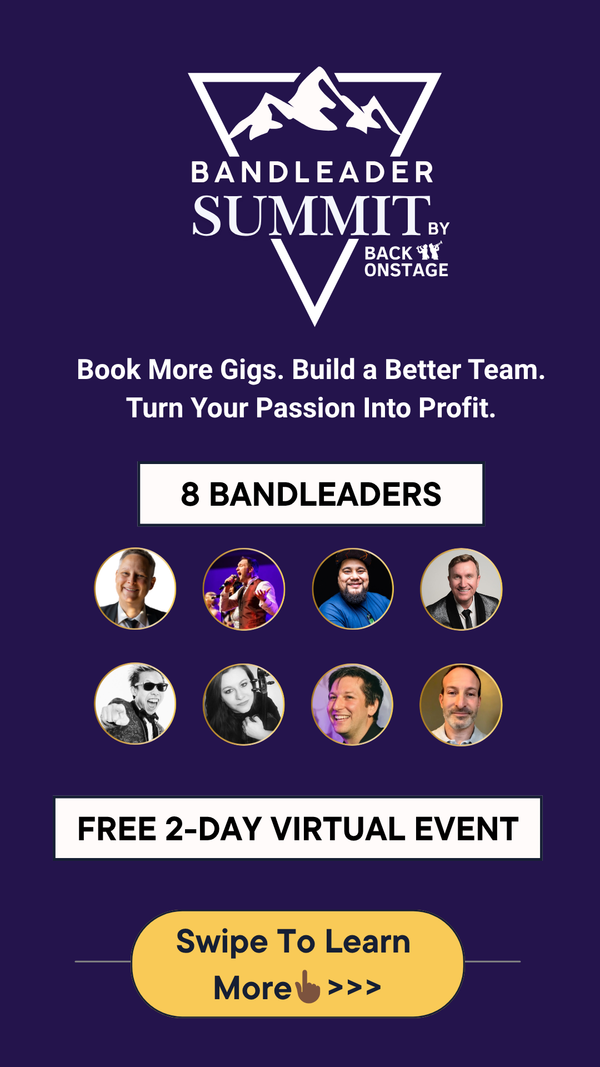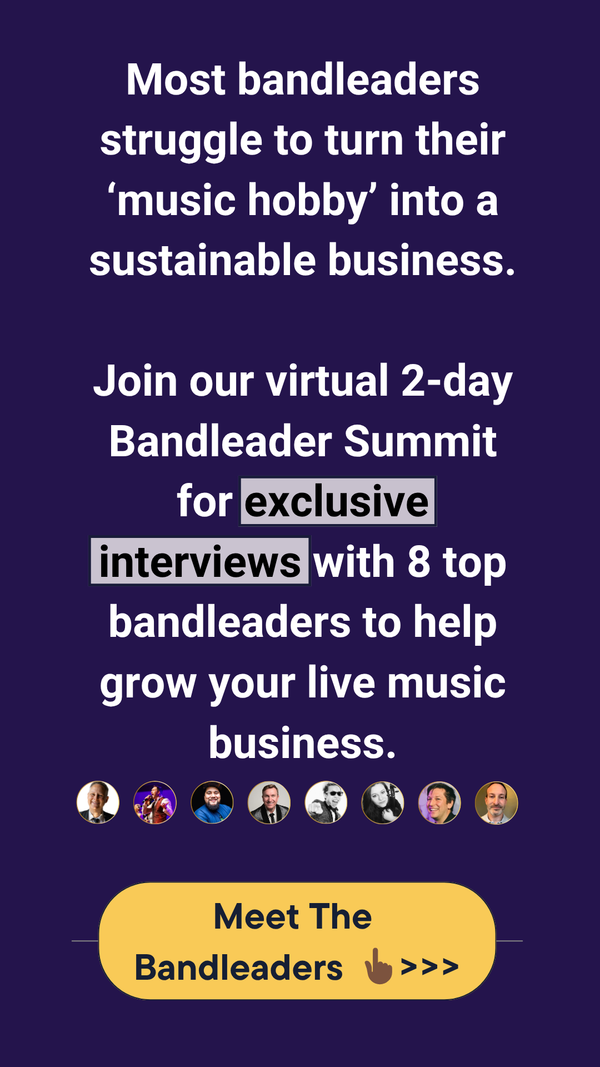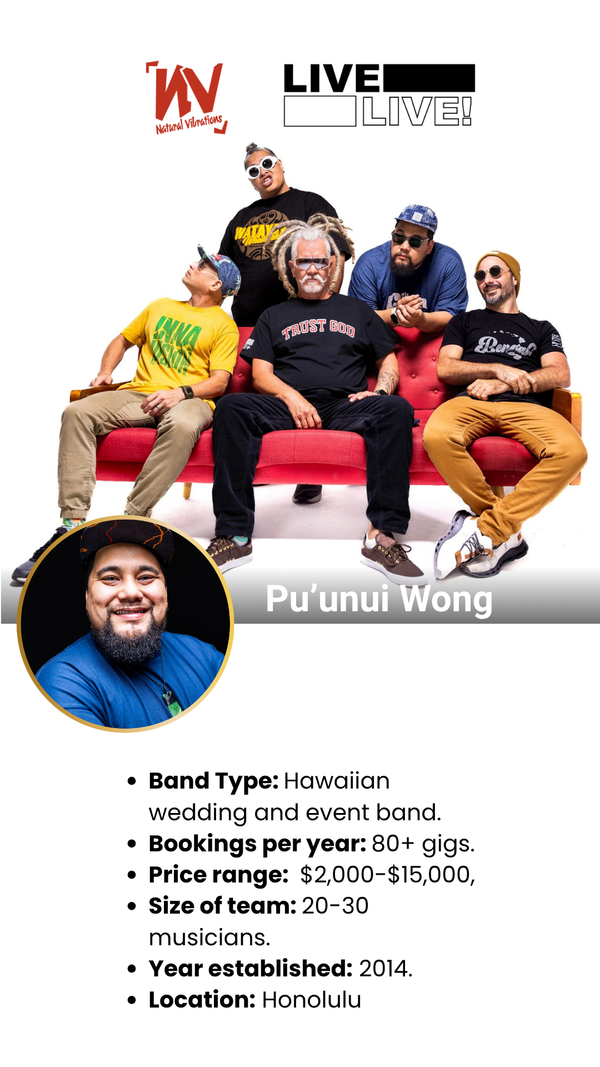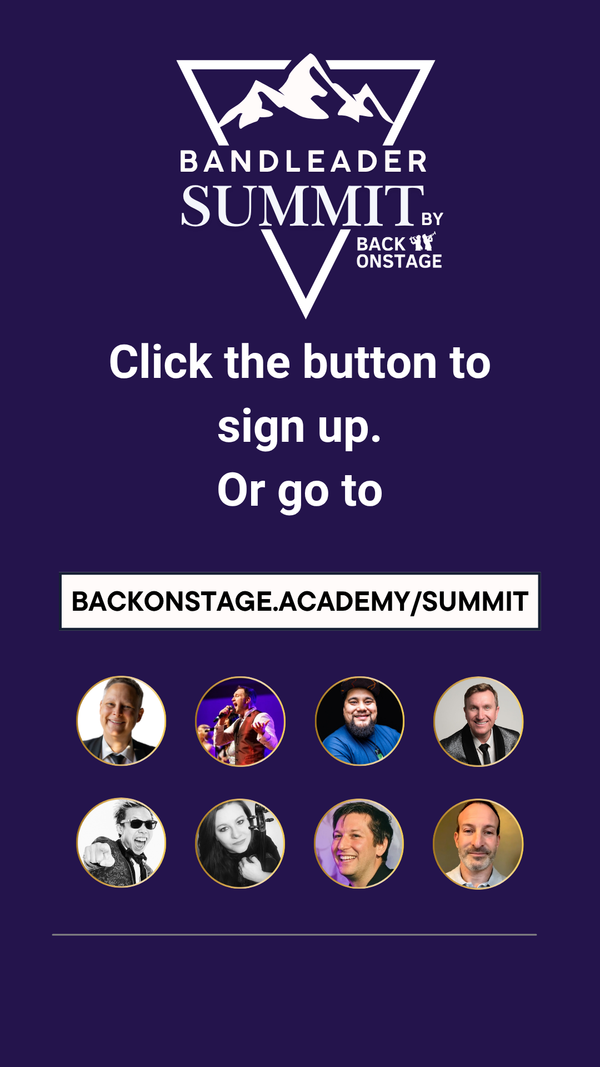Hate your inbox? Us too. So, we scrapped it altogether. Send and receive email directly inside booking files so that lost emails and manual filing are things of the past.

Over 100 top live music companies trust us to make their lives easier!






Stop missing out on opportunities just because that new inquiry got lost in your inbox!
Supercharge your sales process, impress clients with auto follow-up emails, and seize every opportunity by eliminating inbox chaos and spam.
-
01 Inquiry Auto-Replies
Can’t keep up with new inquiries? Auto reply to new leads with custom messages so that you can close more deals with less work.
-
02 Email Transparency
Tired of forwarding, BCC, and CC? Email transparency lets admins view any email conversation without needing to be “looped in”.
-
03 No Messy Inbox or Spam
Our bot files booking emails for you and unique reply-to addresses eliminate spam, so you can focus on emails that matter.

Weddingpro.com recommends sending 5 follow-up messages to non-responsive leads
But do you really have time for that? Let us do the hard work for you. Stop chasing prospects and uncover opportunities faster with an automated system that assures you never lose a potential client.
Features
Our tools help your business look professional and make clients feel confident working with you. And when you give your team the right tools, they'll be happier and get more done – which means more gigs and money for everyone.
Hate your inbox? Us too. So, we scrapped it altogether. Send and receive emails directly inside booking files so that lost emails and manual filing are things of the past.
CRM
Effortlessly manage client relationships from inquiry to booking - all in one place. Exceed expectations by executing on every detail so that 5-star reviews are your new norm.
Contracts
Easily generate custom contracts for each gig using tokens that automatically fill in important details such as event details and payment terms, saving you time and ensuring accuracy.
Billing
Our solution simplifies your music business by integrating client invoices with your bookings and gig calendar. Easily create, track, and collect payments without getting lost in complex accounting software.
Team Communication
Efficient communication starts with context. By posting messages directly inside bookings or boards, everyone knows what each message is about and no message is ever lost.
File Sharing
Attach recordings and sheet music to setlists. Store other files (e.g., contracts, invoices, reservations, riders, load-in details) directly inside bookings for easy access.
Shared Calendar
Replace calendar invites with gig offers and an auto-book bot that obeys your call order preferences and fills your band roster fast. Members only see gigs they’re booked for.
Set Lists
Leave your folder at home. Keep your team on the same page and share PDFs, MP3s, keys, tempos, videos, notes and more, all in one place.
Task Management
Organize folders of tasks cleanly within bookings. Each team member will only see tasks assigned to or created by them, so everyone can stay focused and clutter-free.
Payroll
Pay on time, every time. Payout reports and reminders help you track who has been paid and who hasn’t. You can even export reports for taxes.
Join over 5,000 musicians and bands who run their business in Back On Stage
Sign up for Back on Stage and simplify your music business by managing emails and files directly within bookings. Say goodbye to lost emails and manual filing.
What our clients say...
We help 5,000+ bands and musicians for hire from North America to the UK, Australia and beyond, to stay organized and book more gigs every month.

Jessie P
Owner, Jacksonville Strings, Fl“A game changer for my music biz. No other app that I have found caters specifically to the needs of a music business, and I love that the creators are also musicians and know from experience what makes our lives easier and our businesses better.”

Michael V
Vantastic Sound LLC, San Diego CA"Indispensable for Bandleaders and Production Companies!...The time I have saved using this system can not be overstated. Use this and the only question you will have is what to do with all the extra free time you gain :) Highly recommended!"

Don W
Booking Manager, Powder Springs GA"The BOS team took the time to walk me through the system and things have been AWESOME! Our customers have been impressed but not only our response time but our ability to follow up on things. BOS has been a game changer for my team...I wish I would have found it sooner."

Nikki G
Talent Manager, Liquid Blue Band, San Diego CA"This is hands down the best app I've found... It keeps gigs organized, tracks leads, reminds you of follow ups and tasks, auto-sends gig offers to musicians, and makes it very easy to create invoices and contracts to send to clients."
Start Your 30-Day Free Trial
Get started in a few minutes and take your music career to the next level.
Musician
$0Free forever
Limited access to My Musician Spacethat lets you:
- Join Existing Bands/Companies (when invited)
- View your gigs
- View set lists
- View reports
- Sync to Google cal
- Get paid.
Musician Pro
$19 /mo
Full access to My Musician Spacethat lets you:
- Do everything in 'Musician', plus
- Add your own personal gigs
- Unlock all these client care features:
- - Lead forms & CRM
- - Questionnaires
- - Contracts, Billing & Payments
- - Tasks and more!
Musician
$0Free forever
Limited access to My Musician Spacethat lets you:
- Join Existing Bands/Companies (when invited)
- View your gigs
- View set lists
- View reports
- Sync to Google cal
- Get paid.
Musician Pro
$9.50 /mo billed annually
Full access to My Musician Spacethat lets you:
- Do everything in 'Musician', plus
- Add your own personal gigs
- Unlock all these client care features:
- - Lead forms & CRM
- - Questionnaires
- - Contracts, Billing & Payments
- - Tasks and more!
Leader
$40 /mo
Start 30-Day Trial
Booked Roles Credits
Features
- Auto-Book Members
- Shotgun Book Members
- Unlimited users (members, admins) - they don't need to pay!
- Unlimited bookings & clients
- Unlimited songs & setlists
- Unlimited invoices & contracts
Leader Elite
$80 /mo
Start 30-Day Trial
$120 /mo
Start 30-Day Trial
$160 /mo
Start 30-Day Trial
$200 /mo
Start 30-Day Trial
Booked Roles Credits
Features
- Everything in Leader, plus
Elite Features
- Unlimited Team Chats
- Email Templates
- Email Scheduler (coming soon!)
- Unlimited Lead Forms
- Unlimited Questionnaires
Leader
$40 /mo billed annually
Start 30-Day Trial
Booked Roles Credits
Features
- Auto-Book Members
- Shotgun Book Members
- Unlimited users (members, admins) - they don't need to pay!
- Unlimited bookings & clients
- Unlimited songs & setlists
- Unlimited invoices & contracts
Leader Elite
$80 /mo billed annually
Start 30-Day Trial
$120 /mo billed annually
Start 30-Day Trial
$160 /mo billed annually
Start 30-Day Trial
$200 /mo billed annually
Start 30-Day Trial
Booked Roles Credits
Features
- Everything in Leader, plus
Elite Features
- Unlimited Team Chats
- Email Templates
- Email Scheduler (coming soon!)
- Unlimited Lead Forms
- Unlimited Questionnaires
Frequently Asked Questions
We've answered a few questions here, but hit the chat button to connect with us if you've got more!
-
What are Booked Roles?
A role is any instrument or job position in your music company or band. For example, in a 5-piece rock band, the Roles you may have could include 'Vocalist', 'Bass', 'Drums', 'Guitar' and 'Keyboard'. When you create bookings, you'll need people on your team to fulfill these roles, so you'll need to book them.
With Back On Stage, you can automate this using our Auto-Book or Shotgun booking methods. Our robots send gig offers and reminders to your team, and track all the responses for you, saving you lots of time and stress. You just set up your preferred call list for each role and leave the rest to us.
Booked Roles are consumed only when our robots successfully book someone for a role. We deliver results, or you don't pay! Note that you can also book roles manually by simply adding roles to bookings and selecting a musician. This does not use your booked roles credits. -
Why am I billed based on booked roles?
We want to help you grow your music business and provide the means to measure your success! Arbitrary factors like your company's amount of members, songs, contacts, or bookings may not reflect an accurate picture of the success of your music business.
The true indicator of growth is how many members you can regularly book onto your gigs - Booked Roles.
The more members you book, the harder our Auto-Book System works for you, saving you valuable time and money.
-
How many Booked Roles do I need?
It depends.
Booked Roles are counted in the month the role is booked (not the month of the actual booking). For example, if Dave accepted your gig offer on August 15th for a gig in August, it will count toward your Booked Roles Credits for August. If you sent Dave the gig offer in March and he accepted it then, it would count toward your Booked Roles Credits for March.
On a monthly subscription, your Booked Roles Credits reset every month. On an annual plan, your credits last the entire year. This means that if you have a seasonal business with concentrated hiring, an annual plan provides more value. If your role bookings are consistent throughout the year, a monthly plan may suit you.
To calculate how many Booked Roles you need per month:
(Number of gigs per month) X (Number of musicians per gig) = Booked Roles
If you're unsure, you can start on our basic "Leader" plan and see how it goes.
Frequently Asked Questions
We've answered a few questions here, but hit the chat button to connect with us if you've got more!
-
What is a "lead"?
Leads are prospective clients who are interested in hiring your company. Generally, they need more information about your services before they can make a booking, so it's essential that you communicate with them to discuss their needs and price point.
Someone becomes a lead when they fill out your lead form or when you add them as a new lead manually. -
How does the "leads" process work?
It is unlikely that all your leads will turn into bookings. In fact, you'd be doing well if you ended up booking 1 in every 20 leads that you get. But that's a whole lot of follow-up emails for not much reward. And to make matters worse, many leads never even reply after your initial follow-up.
It's exhausting to deal with this mountain of work and still be ignored by 90% of your leads.
In BOS, you can ease your workload by automating the follow-up process so that leads who are serious about booking you become obvious, and you can just forget about the rest. -
Why should I let BOS manage your lead follow-ups automatically?
Replying to leads quickly is critical for winning the deal. Back On Stage makes following up easy and painless with automatic follow-up emails. Easily customize your own automatic sequence of email messages that will be sent at intervals you choose, after a new lead is added.
We recommend that your follow-up emails include valuable details (like pricing, video links and descriptions of your services) so that your leads get the information they need to move forward with their booking.
NOTE: Once a lead replies to any one of your automated messages, the automatic follow-up sequence will be stopped. It's now up to you to communicate with the lead and convert them to a booking when things get serious. -
When does a lead turn into a booking?
The sole purpose of the "Lead" stage in BOS is really just to get the conversation going. If a lead isn't willing to reply to any of your follow-up emails, it's fair to assume they're not that serious about booking you. So just move on and focus your time on leads who have replied.
When a lead replies and is interested in moving forward, that is the time to convert this lead to a booking. Once you convert the lead to a booking, you'll have many more tools at your disposal, like tasks management, invoice and contracting, booking of musicians and more. -
How do I convert a lead to a booking?
Just open any lead from your main Leads page. Once open, click "Create Booking" to turn this lead into a booking.
By default, your new booking will have a status of "Negotiations" (also known as a 'Hold' or 'Tentative'). Now the booking will appear on your company's calendar and you can take the necessary steps to move it forward.