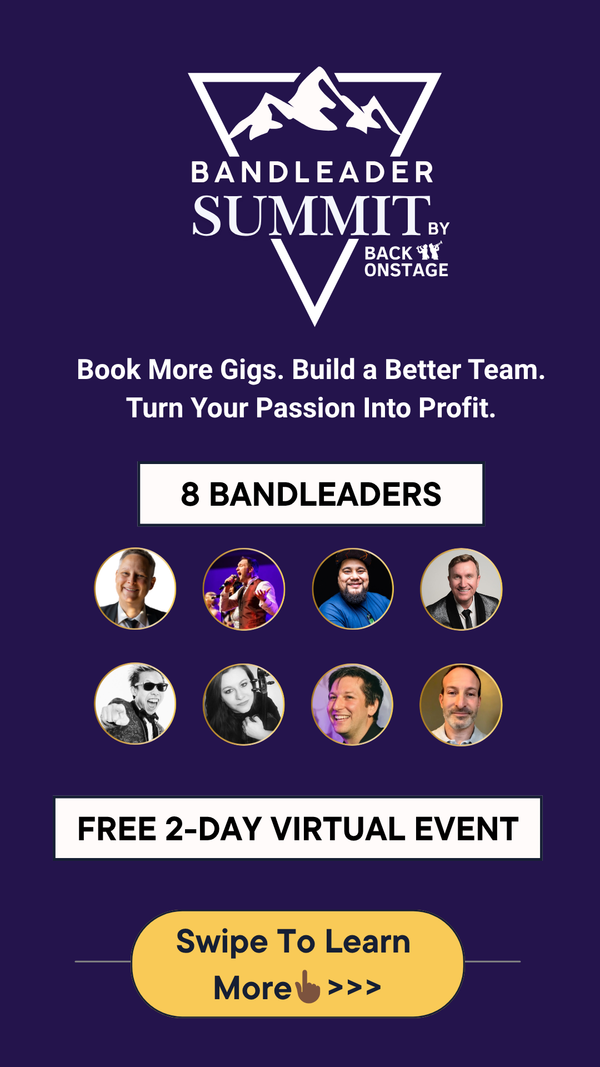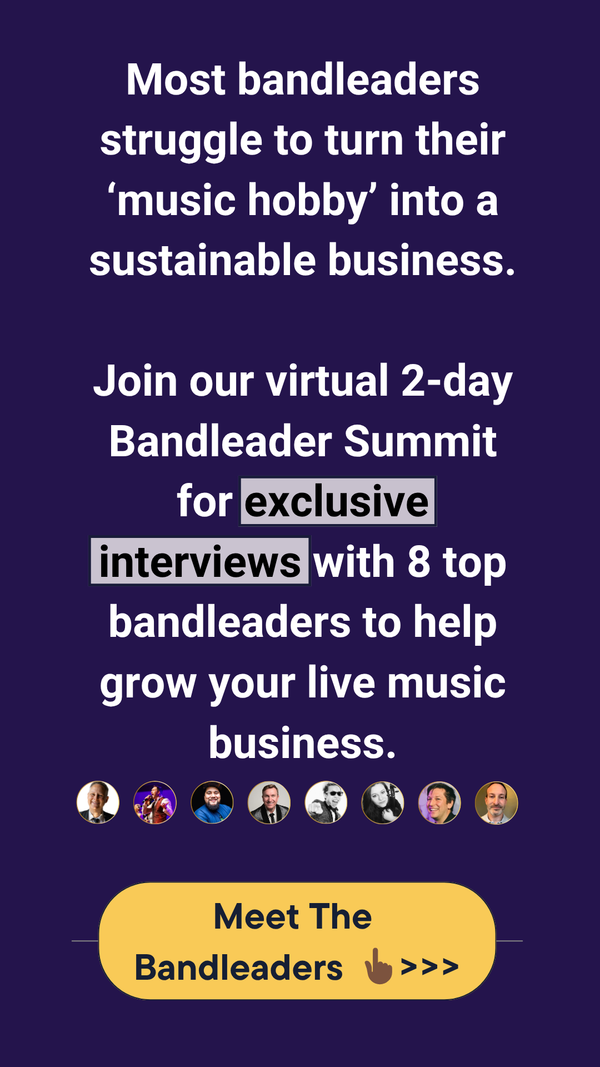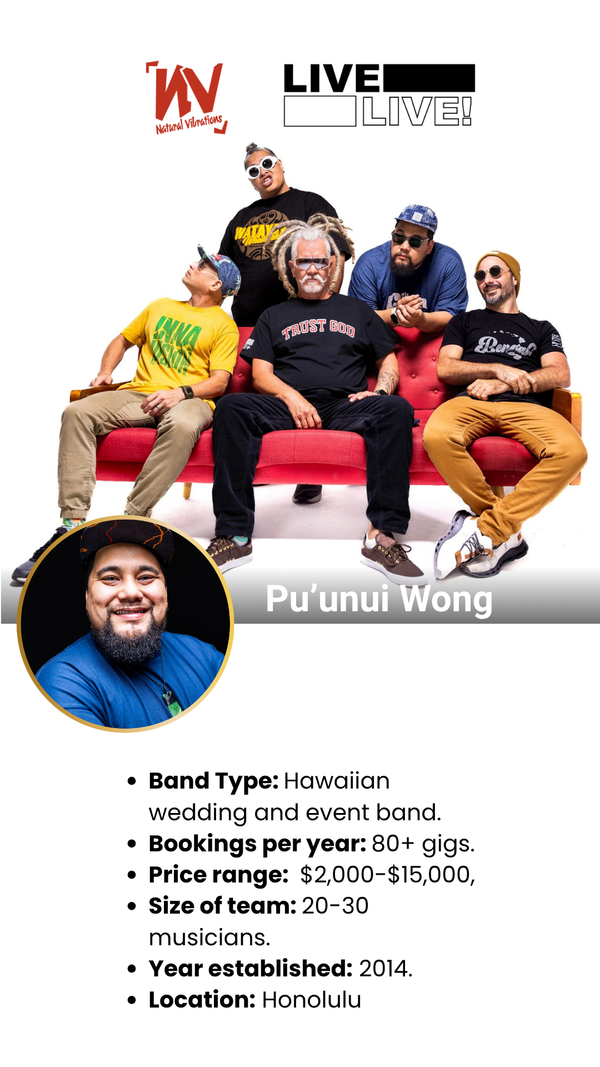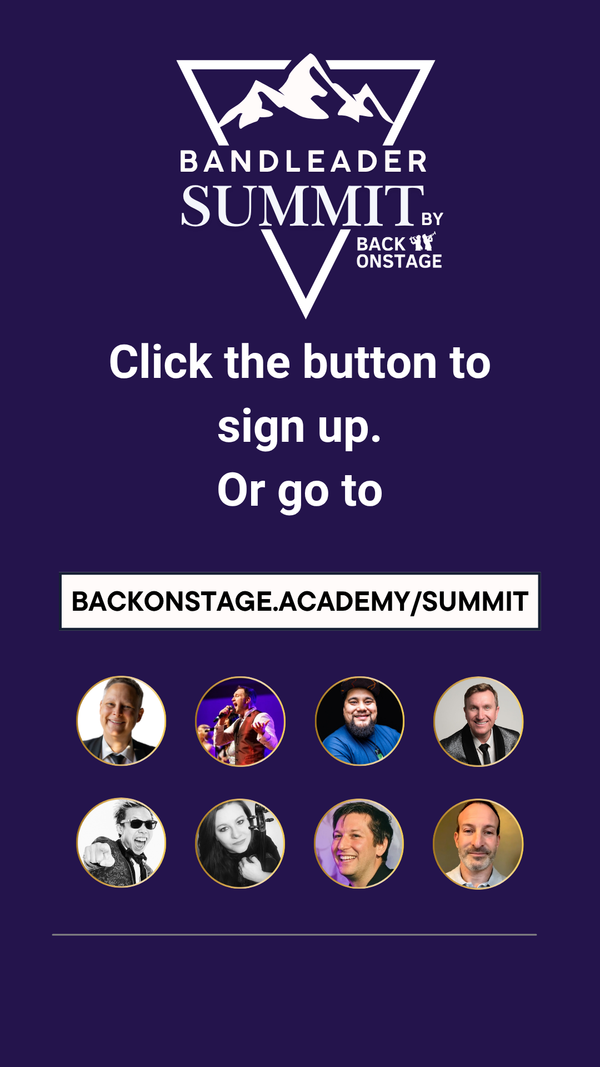Frequently Asked Questions

General FAQs
I can’t wait, how do I sign up?
Simply press "Subscribe Now" to get your yearly or monthly subscription from our Pricing Page. Pay for it at checkout, and we'll send you the direct link set up your very own BOS account. You can see a quick tutorial on how to setup your first Back On Stage band manager account right here in the BOS Academy.
I have a great idea for Back On Stage. Can I send it to you?
Absolutely! Use the form on the Contact Us page to send us your brainchild. We want this to be the best app possible for bandleaders and musicians everywhere.
Is there a warranty for this app?
We give you 30 days to try our app for FREE! If it's not right for you, you can leave freely and we won't chase you! Unfortunately, since our software is an ever evolving product, we do not offer any warrantees. By using our product, you agree to accept it as is.
If you are an owner of a company and are on a paid plan, you can cancel at any time. Just go to your company settings and choose to cancel your account. Your cancellation will take effect at your next billing cycle at which point you will no longer be charged a monthly fee for that company and you will no longer be able to add to or edit your content on our platform. Your content will remain live on our servers for up to 90 days after your cancellation in case you need to export or save any data. After 90 days, we may erase all your company data.
How long does it take for me to get this set up in my system?
It only takes a couple of minutes to set up your account. To import all your leads, contacts and music library may take an hour or more, depending on how many you have and what format.
Do you offer live chat support?
Yes. You just click here to open a live chat with our support team.
What’s the difference between Back On Stage apps and the others that are currently in the market?
Our app has 19 band booking software features to help organize your music business whether you are a bandleader or musician. Other apps only have six or less of these features, so you must buy and overlap two or three apps to get close to the functionality of Back On Stage. Want to find out more? Read our comparison study on the Top 5 Artist Management Software Options.
Do you have customer service?
We currently offer live chat support and email support.
Is there training for the app?
You’ll find each tab and section to be self-explanatory. You fill in the information in each box or drop-down menu.
For tutorials and videos, visit our Back On Stage Academy.
Bandleaders FAQs
Does the app import all of my current clients’ information, or do I need to do them manually?
When you get setup, you will import all your past and future bookings, along with pertinent client details. Simply fill in our spreadsheet and upload it to be on your way.
For new clients, you embed a special lead form (contact form) on your website. When prospects fill it out, it will automatically import your new lead information, send automated replies, and even remind you to follow up.
Can I add more than one band?
Yes. You can add as many bands as you want. Once you set up your personal account, you can add bands on top of it, much like adding "Pages" to a Facebook account. You can even receive information and bookings from other bands or manage their bookings if they make you an admin.
Musicians FAQs
What if I’m a musician and not a bandleader?
If your bandleader invites you to join their band on Back On Stage, you can sign up for free, and you can manage all your gigs from this app. Make sure you get your bandleader to sign up too! Learn more about it here.
Can I work for more than one band?
You can work for as many bands as you like. Once a bandleader invites you to become a member of their band, you'll receive gig offers by email and through alerts on Back On Stage. Accept the gig (in just a couple clicks!) before the cutoff time the bandleader has specified, and you're booked! On booking pages, you'll see who else is playing, be able to view shared files, participate in a group chat with other musicians and even how see much you’re getting paid.
How do I get paid?
Back On Stage helps you keep track of the money you've been paid and the money you are owed. If your bandleader connects their account with PayPal, they can choose to pay you automatically, before or after the gig at an exact time they specify. We call this feature "Auto-Pay". Whether they use Auto-Pay or choose to pay you manually, Back On Stage will email you a copy of your own "Paid" invoice as soon as payment is sent to you. No need to worry about creating it yourself. Just file your invoice and enjoy your cash!
What about set lists?
You also have access to each band’s set list and live gig tools. Each song shows you the key, BPM, the bandleader's notes, any attachments, the song length, plus audio and video files. You can add your notes too. It’s an excellent tool, especially if you’re subbing on short notice. Read more about our revolutionary Repertoire Features and Smart Setlist in the Features section.
Billing FAQs
How much does Back On Stage Cost?
BOS is just one low fee per month for bandleaders, but free for musicians joining bands who are already on Back On Stage. Bandleaders can manage an unlimited number of bands and musicians to their account. Go to our Pricing Page for details.
It looks like its an amazing app for my band but what if it didn’t work for me, can I cancel it at any time?
Musicians who are members of bands and do not pay for their own administrator account can cancel anytime.
If you are an owner of a company and are on a paid plan, you can cancel at any time. Just go to your company settings and choose to cancel your account. Your cancellation will take effect at your next billing cycle at which point you will no longer be charged a monthly fee for that company and you will no longer be able to add or edit your content on our platform. Your content will remain live on our servers for up to 90 days after your cancellation in case you need to export or save any data. After 90 days, we may erase all your company data.
Do you accept a major credit card?
Yes. We accept all forms of payment acceptable by PayPal.
How long do I have to wait after my payment has been processed?
You can begin using the app immediately. We offer a free, 30-day trial period.
Do I need to sign a contract?
No contract needed.
By using our website and app, you agree to our Terms of Service, Cookies Policy, and Privacy Policy, but other than that, we do not ask you to sign a contract.
Have we answered your questions? If not, send us a message on our Contact Us page.