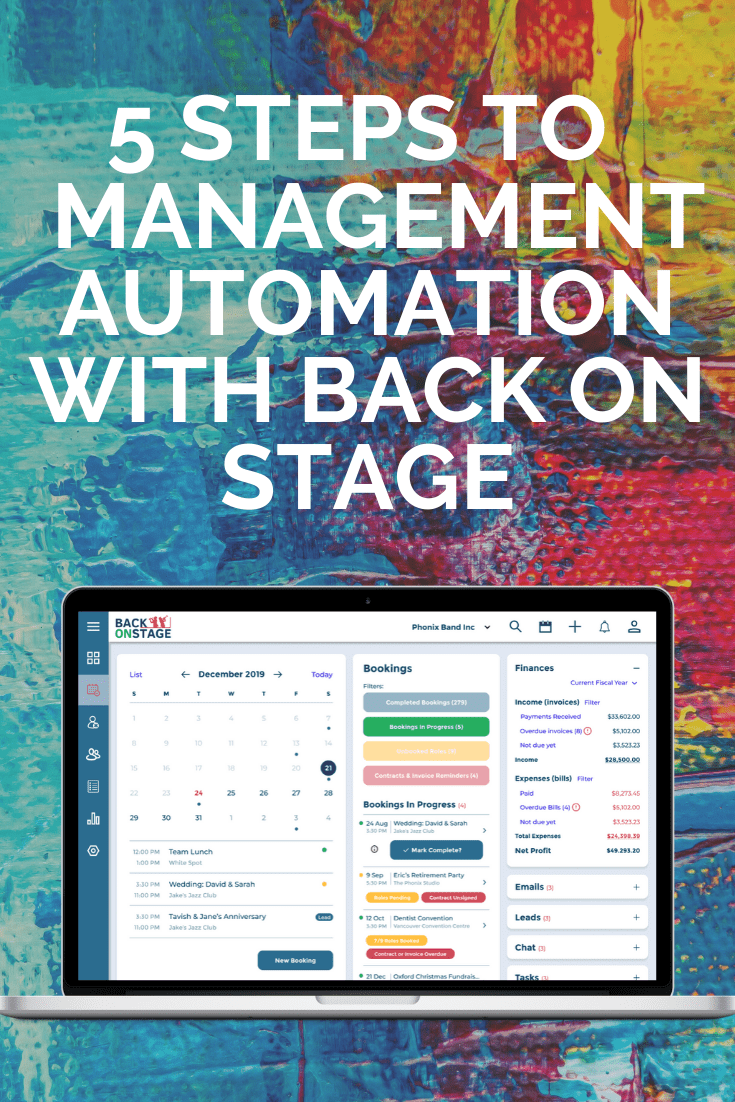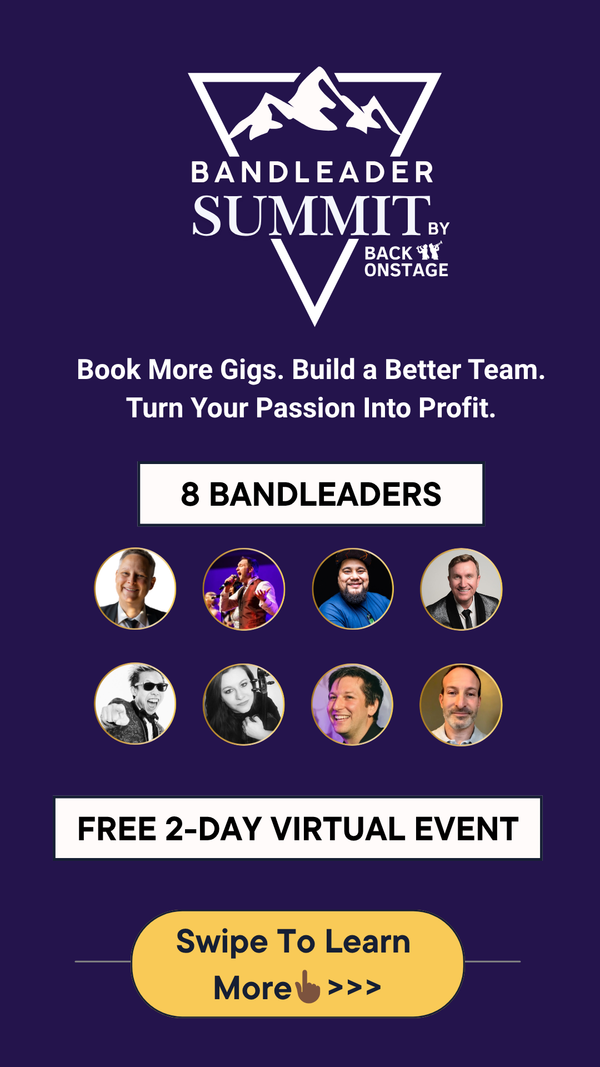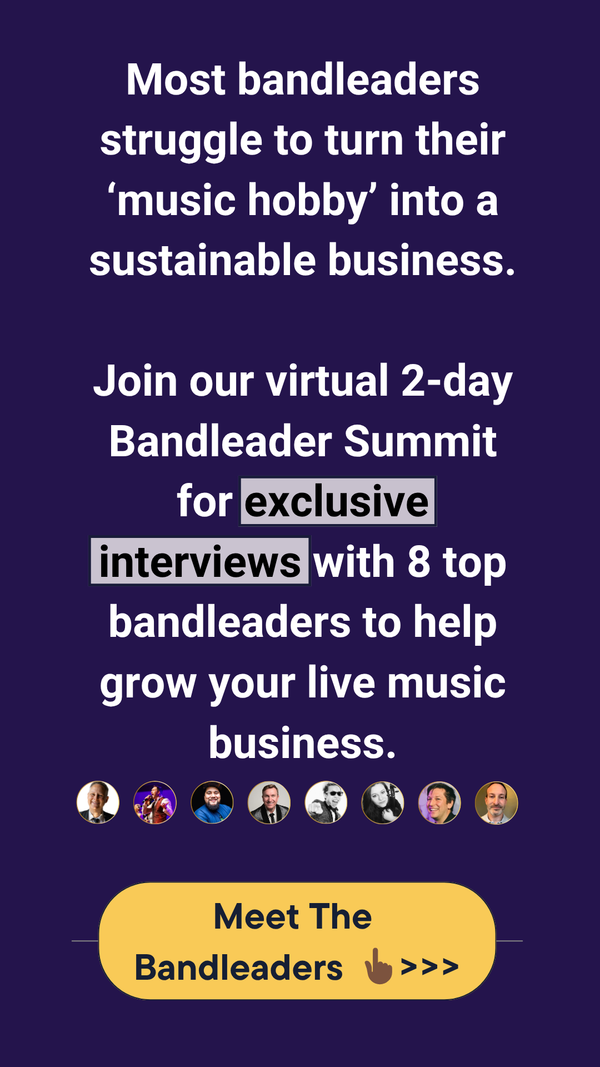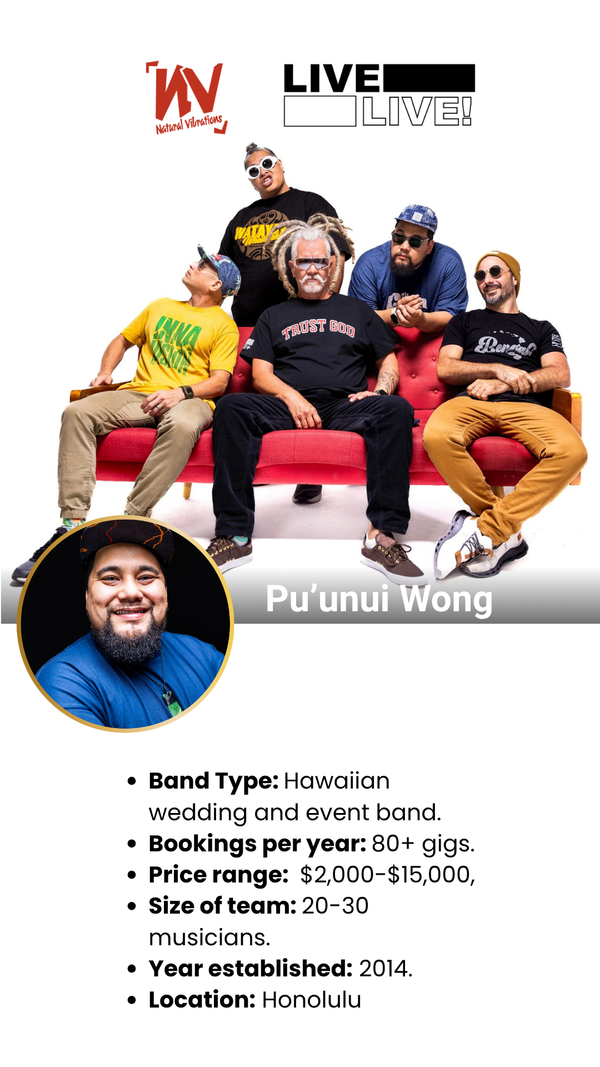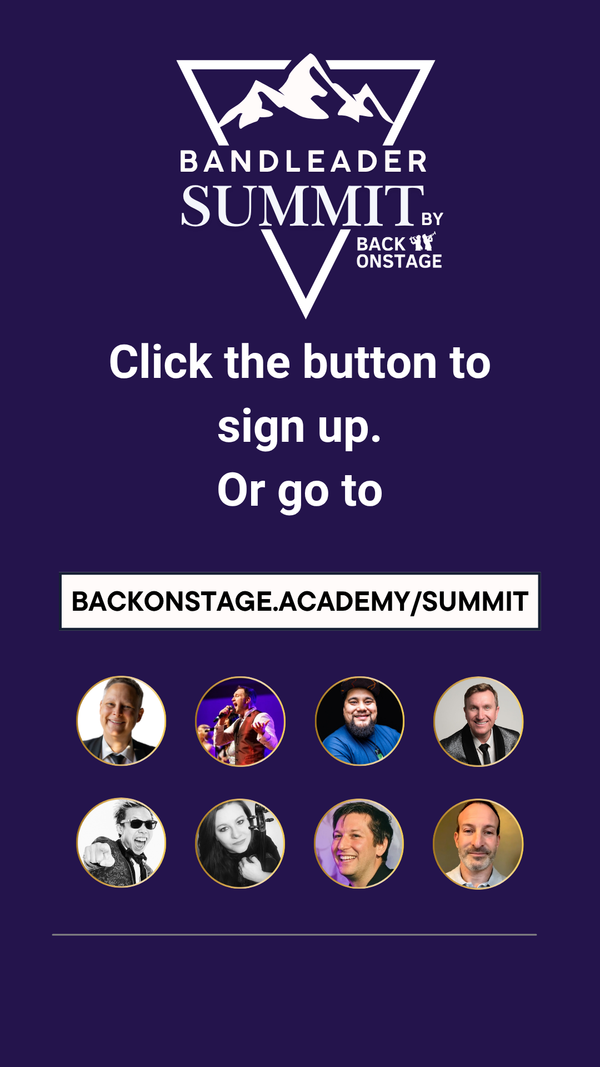5 Steps to Music Artist Management Automation with Back On Stage

Playing live is a fantastic way to grow your fan base as a band or improve your music career as an artist. Your group can connect with your fans, attract new ones, and demonstrate your talents to the world.
However, lining up new gigs and managing all the details can take many hours of a band leader’s time each week.
Fortunately for bandleaders and music artist management pros, freedom has arrived in the form of the Back On Stage app. This ingenious band management automation tool rolled in all the best features of multiple apps into one easy to use interface. Managing gigs now takes 80% less time than before.
In this blog, we’ll show you how you can automate your band’s management in five easy steps. To follow along, use the band software Back On Stage.
Setting up your account only takes a couple of minutes. You enter the information for your organization, add band members, and assign each member their role or roles. You can add them manually or search for them in the database.
Once you have your account set up with your band roster, you’re ready to start booking gigs.
Here are the five steps to automating your band and music artist management.
1) Create a Booking
Once you launch the Booking Creator, you can name the gig and manage everything from one screen, including:
- Booking Title
- Date and location of the event
- Client details
- Booking Status - In negotiations, Confirmed or Cancelled
- Schedule - Load in, Soundcheck, Doors, and End
Other information sections about the gig are:
- Attire
- Meal Notes
- Backline/Production
- Parking
- Notes - visible to everyone
- Admin Notes – Visible to Admins only
- Guest list
- Accommodation Information
When you are finished adding the gig information, hit “Save” and go to the next screen.
A note about client and event details
Back On Stage automates the process of collecting client and event info by using lead forms, which you can embed on your band’s website. When a client fills out their information on the form, it automatically populates here, saving you the trouble of typing it again.
Lead forms can also be configured to send automatic follow up emails to your clients so you don’t forget to keep the conversation going.
Once you have negotiated with a client and they have decided to book you, Back On Stage enables you to create and send a client questionnaire so that you can easily collect the remaining gig details.
When a client fills out the questionnaire, all their updated info is injected into the booking automatically. No need to worry about processing the answers yourself and manually copying and pasting the date all over the place.
A note about Guest List
Back On Stage thought of everything when it comes to performing live by providing a built-in guest list feature. Help security to identify and let in your favorite fans and groupies. It prints out on a nice company letterhead with show details and any notes you need to add.
A note about Accommodations
This feature helps everyone stay organized and on time.
Use this section to add the details of the band’s stay, including location, check-in / check-out times, and notes. Anyone who has been assigned a role for that gig can view the information from their app.
2) Add Services
Next, you can add all the services you will provide for that gig. These can be band performances, sound systems, travel fees etc.
Service Profiles
Setting up your services in Back On Stage is a snap. When you add a new service to your band or music group, you will be prompted to provide details for the service profile, including:
- Service Title: ie "9-Piece Dance Band" or "Large Sound System & Tech"
- Description: this is what you want clients to see on their invoices
- Price: the typical price you charge for this service (in your chosen currency)
- Charge Tax: select the applicable tax. If you don't charge tax, leave it blank. You can configure your own custom taxes in your company settings.
- Who do you hire for this service: List the staff or musician roles you usually book for this service and the amounts you typically pay. This will speed up your musician booking process later.
You can add as many services or performances as you need to each booking.
Add Services To Bookings
When adding a service to a booking, list them in chronological order so they show up logically on your contract, invoice and booking pages. Back on Stage lets you add as many services to each booking as you need.
With each service, you can add the following details:
- Start Time
- End Time
- Notes (for musicians and staff)
- Set List
A Note About Set Lists
It's always been a headache keeping track of set lists and making sure all your musicians for a particular gig know exactly which songs will be performed.
Managing a band’s set lists and music library has never been easier. To build set lists, you must first populate your band's repertoire library with all your material. Each song in your repertoire has an information card listing the:
- Title
- Lead vocalist name(s)
- Key
- BPM
- Original artist
- Bandleader notes
- Song length
- Audio files (band rehearsal/live audio etc)
- Video links (for choreography etc)
- File Attachments (like sheet music, lyric sheets etc)
Your repertoire library will be accessible to musicians anytime for their learning purposes.
When adding files such as sheet music, you can specify which roles can view it to reduce confusion. Each band member and last-minute subs have access to the same music files, so there is no miscommunication.
Attach Set Lists To Bookings
Creating a set list from the songs in your music library takes a only a few steps:
- Choose the songs from your master list
- Reorder: drag and drop to reorder
- Assign Vocalists: Have multiple singers in your band? Decide who will sing each song
- Time Calculator & Notes: Insert timing points or add performance notes like band breaks, solos or speeches
Once the set list is complete, you can attach it to a specific service within a booking. That way, the set list for your wedding ceremony solo guitars can be different from your 9-piece dance band set, which are both part of the same booking.
Set lists show your musicians all the important song details they need and let's them toggle information on or off, depending on their individual needs. You can even make adjustments on the fly and if everyone is using internet-enabled devices, they'll get the updates right away!
3) Invoice and Contract
Once you’ve captured the gig and client’s details, and added your services, creating a contract or invoice takes only a few clicks. The app pre-fills most of the information for you. Customize your own contract templates for different packages to streamline your booking and billing process.
Automatic Invoice Creator
Our automatic invoice creator uses the information from the service profiles you selected in step 2 to pre-fill your invoice line items, calculate tax and calculate a total. It also uses customizations you preset to determine if you will charge a deposit, how much it will be and when it is due. You just have to choose if you want to add a discount or make any adjustments to any service descriptions or prices.
Automatic Contract Creator
Gone are the days of painfully editing your contract template to match each new booking. Back On Stage lets you insert data "tokens" into your contract template so it can create a perfectly tailored contract for each gig. It can automatically inject data like client name, service details, deposit amount and more, right into your sentences and paragraphs so you don't have to worry about missing anything.
Just open it up, review it and send it!
eSignature and Online Payment
Clients can sign your contract digitally and can even pay your invoice online. There’s even an option for them to give you a tip!
BONUS: The app has a built-in email service which allows you to send and receive client communications all in one place so you and your team are always up to date. At every step of the booking and billing process, you can create your own email templates for sending standard replies to save loads of time with future bookings.
4) Hire (book) Your Musicians and Staff
Band and music artist management is unique from other industries in that each gig requires a specific set of musicians and at specific rates. It's a pain in the rear chasing everyone around for their availability and following up again and again. This thankless task is yours no more! Back On Stage automates this for you.
Choose the roles (or musicians) that are required for the booking. Roles can be instrument or staff positions like “Trumpet”, “Drums”, “Sound Tech”, etc. Here again, you can create templates to save details like which roles are needed, how much each will be paid and your specific call order for each role.
The Auto-book feature demonstrates the real advantage of using the Back On Stage app. You can list multiple musicians per role, and the app will contact each musician in any order you choose. If musician #1 does not respond or declines, the app will contact musician #2 and so on until your band is complete for that gig.
For example, the Phonix band has a 9, 7, and a 5-piece version depending on the gig. The bandleader set up three separate templates with the appropriate musicians, saving hours organizing future gigs.
A bandleader can see which musicians have confirmed, who has been contacted and who is pending.
Paying your musicians
After the gig, by clicking the “Pay Now” button, a bandleader can easily pay each musician online via PayPal or choose to log any other payment method used.
There is even an option to “Auto Pay” musicians after a gig based on preset times that you specify in your company settings. Clicking the “Auto Pay” checkbox next to a musicians name will automatically send them a PayPal payment following the gig.
But that's not all!
Back on stage even generates musician invoices automatically and emails a copy to the musician, bandleader and anyone else the bandleader specifies. Don't worry about chasing musicians for invoices again. Never again will you hear, "Hey, did you pay me for that gig yet?"
You and your musicians can log in anytime to download invoices or see payment statuses. There has never been a cleaner paper trail for your band member payouts!
5) Promotion
This page is where you enter the show information, including the description, ticket pricing, and the ticket link. Use it as a central space to come back to for all your event promo info when you need it.
This information also get streamed to your Show Feed Widget, which you can configure in your company settings. This is an embeddable widget that you can put on your band's website. It will show an up-to-date list of all your upcoming public shows, without you ever having to worry about updating it!
Lastly, promoting your shows wouldn't be complete without social media scheduling. You can create and schedule your social media posts right within Back On Stage.
The Only Band and Music Artist Management Automation Tool You’ll Ever Need
Now that you’ve got everything and everyone in the system, you can easily manage your next gig right from the app. The tedious administrative tasks like writing contracts, billing, and organizing your band members are now automatic.