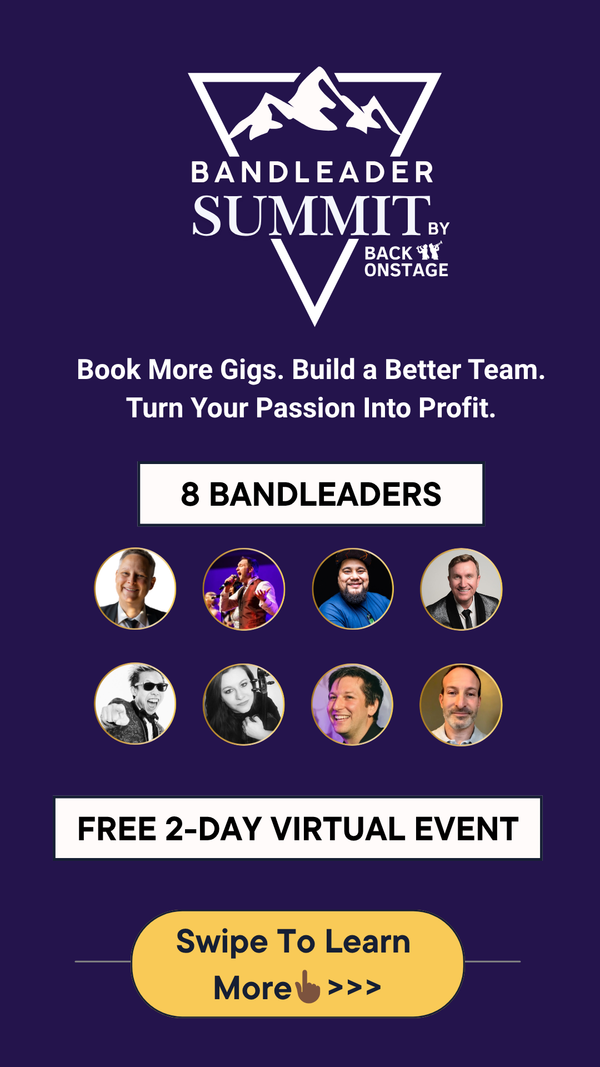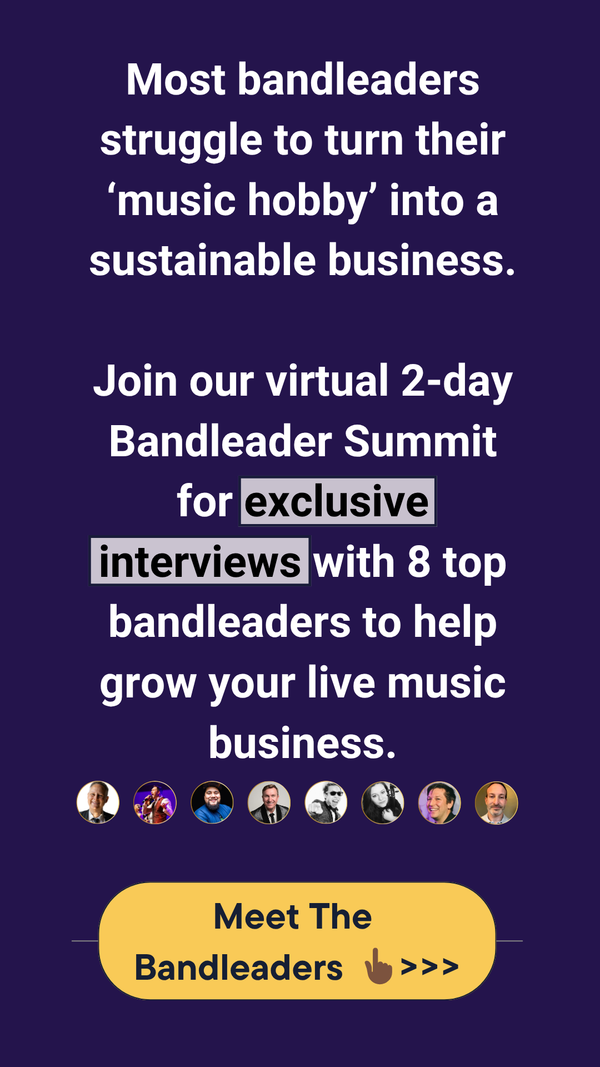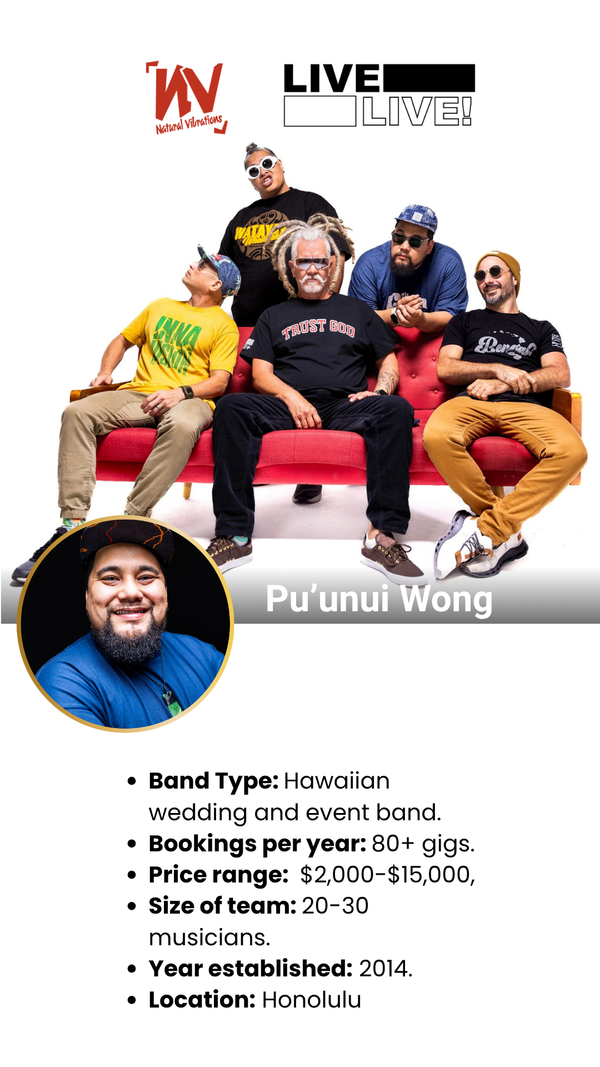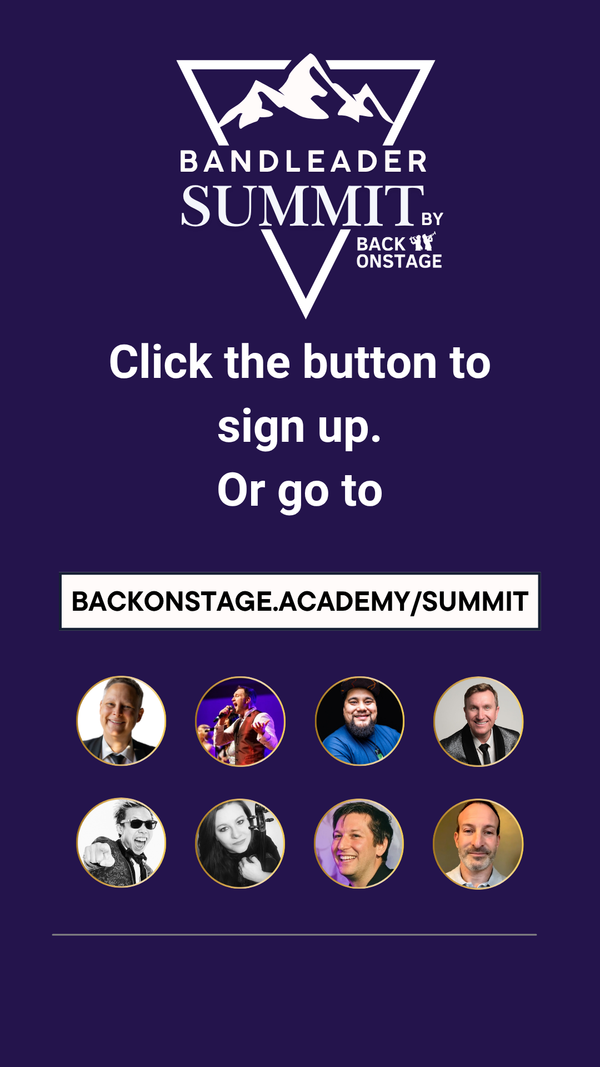Powerful New Features And A Fresh New Look: Back On Stage In 2024

On this page:
- A Completely New Experience for Creating Bookings
- a. Date Conflict Warning
- b. Multi-Day Bookings Leader Elite Feature
- c. Schedule & Services Section
- New and More Powerful Client Questionnaires
- a. Select From Different Question Types:
- b. Drag and Drop to Reorder
- c. Make Required
- d. Use Your Own Custom Fields
- e. Unlimited Questionnaires Leader Elite Feature
- More Efficient Client Invoices
- a. Add Services Directly on the Invoice Page
- b. Default Message Text
- Contracts: Countersigning and New Signature Options
- a. Contract Countersigning
- Booking Members is Getting WAY Easier
- a. The 'New' Auto-Book
- b. 'Shotgun' Book Leader Elite Feature
- c. Manual Book
- Info Labels and Instant Member Insights
- a. Effortless Access to Member Statistics
- b.The "Ready" State
- c.The "Pending" State
- d.The "Accepted" State
- Other New Tools for Booking Roles
- A More Productive Booking Creator
- Board View Leader Elite Feature
- Team Chats Leader Elite Feature
- Email Templates Leader Elite Feature
- Unlimited Lead Forms Leader Elite Feature
- Client Portal
Introduction
We have been listening to your feedback and are incorporating it into the next version of Back On Stage that we expect to launch in November 2024. Today, we are very excited to share some snapshots of our new designs and let you in on some of the powerful new features that are currently being worked on by our development team.
These features will be made available to our Beta testers first, and once stable, everyone will be migrated to the improved system, free of charge. Many new features will be available to all "Leader" plan subscribers, and certain advanced features will be available on our "Leader Elite" plans. Visit our pricing page for details or look for the Leader Elite Feature labels throughout this article.
A Completely New Experience for Creating Bookings.
The booking creator has been completely reimagined. It's easier to use, much more beautiful and packed with new time-saving features.
Let's start at the beginning, when you fill out our event details form to create a booking and set up your schedule:
Event Details Form:
It's clean. It's robust. You can enter all your booking details in one place and be confident that you're not missing anything. It's packed with helpful tooltips to answer any questions you have along the way, and it's full of new features that we'll discuss below.

a. Date Conflict Warning
- One of the first things you'll notice is that if you try to create a booking where one exists already, a warning message will let you know. It won't stop you from creating the booking, as many companies can accept multiple bookings on the same date, but it does provide helpful insight.

b. Multi-Day Bookings Leader Elite Feature
- Now you can create bookings that span multiple dates. Secondary dates can be added to any booking and are super useful for repeat bookings, recording sessions or when you need to attach rehearsals to specific gigs.

c. Schedule & Services Section
- Rebuilt to be easier to use. Add line items with a single click and select a schedule item or a service from the same dropdown menu

- Each schedule item can have notes, attachments, set lists and end times for a truly robust schedule.

- Edit Service Titles: This is particularly handy for situations where a client initially booked a specific band (e.g.: 7-piece band) for their event, but later decided to add more instruments (e.g.: two more horn players, perhaps). Instead of canceling the entire service and rebooking all your players, you can simply update the service name (to '9-Piece Band' in our example) and add the additional roles without disrupting your existing downstream workflow items. It streamlines the process for dealing with last-minute changes involving just a few people.

- Show/Hide Line Items: If there are elements on your schedule that you'd rather keep hidden from your musicians, you can easily do so by hiding them. Handy for any services you need to bill your client for, (and hence need to appear on your invoice), but that you do not need your musicians to see.

- Multi-day booking support: for multi-day bookings, you can select which date each schedule item belongs with so that you can tailor your event schedule for each day.

d. Your Custom Fields Will be Easier to Use:
All your custom fields now appear inside the "custom fields" area, without you having to "activate" them making it quick for you to fill them out, just like any other part of the event details form. You can drag and drop them into your preferred order too.

New and More Powerful Client Questionnaires
The questionnaire builder was rebuilt to make it easy and quick for you to build questionnaires flexibly. You can quickly add items (Field, Title or Text) to you form, in any order, and you can now make as many questionnaires as you need for any booking.
a. Select From Different Question Types:
- Field: Any existing data point inside Back On Stage (e.g. client name, phone number, address, etc.)
- Title: Add a title to break up multiple sections in your questionnaire
- Text: Add instruction text to add context to your questions

B. Drag and Drop to Reorder

c. Make Required
You can choose if your client will be required to answer specific questions or not.

d. Use Your Own Custom Fields
You can now use your own custom fields inside questionnaires so that client answers can be mapped to tokens inside your contract templates and emails.

e. Unlimited Questionnaires Leader Elite Feature
Now you can create as many questionnaires as you need for each booking. Maybe your first questionnaire gathers details for your quote, then a later one collects information for the contract. Last, maybe you send another, one month before the booking to gather song requests. Manage your client experience like a boss!
More Efficient Client Invoices
Automatic invoice generation from BOS has always been great, but it's getting a few awesome tweaks too. We've made several updates to how you (the admin) builds and interacts with invoices, but we've also change your client experience of invoices - but you'll read more about that in our "Client Portal" section below.

a. Add Services Directly on the Invoice Page
No need to go back to the event details form. Add services right here.

b. Default Message Text
Now you can set a default message for your client invoices. Include your bank or payment information, a thank you message or whatever else your business needs.


c. Edit Invoice Number
You can now set your own invoice number sequence. If you need to comply with a specific number sequence or format in your jurisdiction, just set it up!

Contracts: Countersigning and New Signature Options
We've heard that you want your clients to sign the contract first, before your signature is applied. Our new contracts will do just that. Plus more!
a. Contract Countersigning
When you send a contract to a client, we'll wait until the client has applied their signature before yours is applied. Many of you requested this feature, so we made it happen!

b. Type To Sign:
Not everyone likes signing with their mouse or finger. So we're adding a "type to sign" feature that will allow your clients to type their signature for a beautiful experience every time.

Of course, we'll keep our old "sign with your mouse" and "upload signature" options too.

Booking Members is Getting WAY Easier
The Book Roles page is crucial to every booking. It is where leaders set up the musician roster for each service and send gig offers to fill each role.
Many leaders told us they wanted more information about their musicians on this page so they could make better, more informed decisions about which musicians to send gig offers to.
They also wanted more details around gig offers being declined and/or expiring and the ability to add multiples of the same role to a roster...and a lot more.
We think you'll love how we have addressed all these wishes!

Booking Methods
First we've rebuilt our algorithm for our auto-book feature, and added a new "Shotgun" feature as well. Let's take a look at how our 3 booking methods (auto-book, Shotgun and Manual) will work.
a. The 'New' Auto-Book
The old Auto-Book would approach each role on your roster in isolation, meaning that even if a member had already been sent an offer for the "Vocalist 1" role, they might still later receive an offer for the "Vocalist 2" role. This made things confusing for recipients and made BOS impractical for larger ensembles, like orchestras (where there might be 24 violin chairs, and each should be filled by a different musician, but from the same call list, for example).
The 'NEW' Auto-Book will remember who has already been sent a gig offer and it will skip sending offers to anyone on any call list, if they have already received an offer for that service.
Here's how it works:
- Add people to the role and put them in order of preference.
- Auto-Book emails a 'gig offer' to the 1st in line.
- Reminders are sent periodically until the offer is accepted, declined or expired.
- If declined or expired, the offer moves on to the next in line, always checking first to see if an offer has already been sent and skipping that person if so.

b. 'Shotgun' Book Leader Elite Feature
We're very excited to announce "Shotgun", a completely new way to book your musicians in Back On Stage. Shotgun helps you book your members in a time crunch or when you want to offer gigs on a first come, first served basis.
Let's say your drummer calls in sic, a day before the gig. You need to fill the role ASAP...and Shotgun is just the solution.
Here's how it works:
- Add people to the role.
- Shotgun emails a 'gig offer' to everyone on the list simultaneously.
- Reminders are sent periodically until someone accepts or the offer period expires. The first person to accept the offer wins the gig. Once the first person accepts, the position is filled and all open offers are closed.

c. Manual Book
You can still book members manually for any role. Here's how it works:
- Select the desired member from the dropdown list.
- Edit the rate amount, if necessary.
- The selected member will be sent a gig notice email that outlines the important gig details and lets them know they're booked. The email contains a link to the gig sheet inside Back On Stage so the member can login an access more gig details any time.
With Manual Book, no action is required on the part of the member being booked (i.e. they will not need to accept or decline).

Info Labels and Instant Member Insights
Next, let's look at all the handy new data labels and insights that will be provided to Leaders on the Book Roles page. The Book Roles page, inside any booking, is where Leaders go to book members for gigs and review gig offer statuses. It's one of the most powerful and time-saving pages in our entire application and we rebuilt it with loads of handy tools to give Leaders the information they need, quickly and efficiently.
a. Effortless Access to Member Statistics
Within the member list for each role, a convenient dropdown menu appears next to each member's name, providing quick access to essential stats. This feature enables admins to make informed decisions when offering gigs. The stats encompass email and phone details, along with the current year's gig statistics, such as:
- Current year's total past booking
- Current year's total future bookings
- Total amount paid so far this year
- Total amount owed and not yet paid so far this year
- Number of gig offers accepted this year
- Number of gig offers declined this year

b. The "Ready" State
Before you send an offer, each role you add to the roster is in the "Ready" state. From here, you can rearrange your call list, edit rate amounts and see all these handy status labels for each musician:
- Multi-Role: Indicates that a member is listed for multiple roles in this service. For example, maybe a member on your team can play Drums and Bass, so they are listed for both roles.
- Conflict: Flags when a member is booked for conflicting events on the same date. Admins can choose to send the offer regardless or remove the member.
TIP: You can hover over each label to see a tooltip with even more info about that label.

c. The "Pending" State
After you send a gig offer, and before it has been accepted, the role appears in the "Pending" state for you to monitor the status. We have more handy labels at this stage for you to see:
- Pending: Informs that offers are currently being sent to the member, displaying the offer expiration time. (i.e. Offers are currently being sent to this member. Offer expiry: 1d 23h 14m)
- Skipped: Denotes that the member was skipped due to a prior indication of unavailability, with no gig offer sent.
- Expired: Reveals that the gig offer expired with no response from the member. (i.e. Gig offer expired on 23-Oct-2023 at 7:32PM. No response from member.)
- Declined: Specifies that the gig offer was declined by the member, along with the reason provided, if any. (i.e. Gig offer declined by member on 23-Oct-2023 at 4:34PM. Reason Provided: Flying back from DC that day. Won't make it in time. Sorry!)
- Auto Declined: Shows that a gig offer was automatically declined because the member has already received a previous offer for a role in this service. (i.e. Gig offer was automatically declined because this members has already received a previous offer for a role in this service.)

d. The "Accepted" State
Once an offer is accepted, you can still see the results of all the Auto-Book or Shotgun gig offers with the labels mentioned above, but you'll now see an "Accepted" label next to the member who was booked.
- The "Accepted" label indicates the member who accepted. Hover over the label to see the date and time when the offer was accepted.

Other New Tools for Booking Roles
-
Multiple Roles Allowed:
Previously, only one role of each role could be added to a roster on the Book Roles page. If you needed multiple singers on the same gig, for example, you would have to created numbered roles, like "Vocalist 1", "Vocalist 2" etc. But now, it is possible to add the same role multiple times to a single roster. For instance, you can include 24 "Violin" roles if the need arises.
Also, note that in the event of multiple copes of a role, we automatically count each duplicate with an automatic number label so you can easily keep track of how many have been added. These numbers are visible to admins only.

-
Instantly Book or Skip a Member from the "Pending" State:
If Auto-Book or Shotgun is actively sending gig offers for a role, admins can now take immediate action on behalf of musicians. This includes accepting gig offers or removing musicians from the active list. This feature is particularly handy when musicians communicate their availability directly to admins.

-
Activity Log:
The activity log maintains a history of all emails and SMS messages sent to members based on your roster settings. Activity data is stored for 30 days, offering admins a reliable record of when offers were sent and a preview of the messages sent.

-
Save as Draft:
Admins now have the option to save page settings without triggering gig offers or notices, providing flexibility in preparing and refining details before finalizing.

-
Bulk Edit Rates:
Admins can now set a rate and apply it to all members within a specific role or across all roles at once, streamlining the editing process.

-
Customize Call List Order:
Admins can utilize a draggable zone to easily rearrange roles across their roster or reorganize members within a specific role.

A More Productive Booking Creator
Now, introducing the event summary, prominently placed within the booking creator. Your entire schedule is conveniently displayed, making it easy for you to stay informed.
The Booking Creator is the launch point for admins to dive in and view/edit all important aspects of a booking. So it made sense to make all the most important statistics, like questionnaire, invoice, contract and booked roles statuses easily visible.
The addition of the sidebar is also a game-changer for the booking creator – visible on all pages, whether you're creating a client questionnaire, sending a contract or invoice, or booking roles. It's a constant reference point, adding significant convenience. Plus, all your client information is right at your fingertips, with handy dropdowns and you even get a financial summary for quick access.

Board View Leader Elite Feature
Introducing Board View – a revolutionary feature that transforms booking management into a seamless and intuitive experience. This cutting-edge addition provides users with a bird's-eye view through a clean and modern board format, streamlining the entire process.
By default, every card includes details like date, title, client, and venue. You'll find tags, status updates on questionnaires, tasks, invoices, contracts, expenses, and more – providing a comprehensive overview. Each column in the Board View provides a handy financial snapshot, offering a more business-centric perspective.

One standout feature is the retractable sidebar, allowing you to pull it out and access the booking creator or gig sheet directly from the Board View.
Team Chats Leader Elite Feature
Need to broadcast a message to every member of your team or have a conversation with select individuals? Just like Whatsapp, you can create group chats and conveniently add members. Search for members based on their name or their role (instrument).
This will be a game changer for how your team communicates. Need to talk about new songs or work out vocal harmonies? That's just the beginning. Add attachments within the chat too and hash out whatever important topics your band needs to disucss.

Email Templates Leader Elite Feature
With email templates, you can take any email message you send over and over again and turn it into a reusable document. From wherever you send emails to clients within Back On Stage, these powerful templates will allow you to use tokens to inject existing booking details so you can quickly send off personalized communications without breaking a sweat.

Unlimited Lead Forms Leader Elite Feature
Although not designed yet at the time of this posting, you have reason to get excited about unlimited lead forms too!
Currently, each company in BOS gets one Lead From which allows them to collect lead data from their external website or by texting or email a live form link to any interested prospect. But we heard that you wanted to be able to track where leads were coming from in order to better segment them and personalize the auto-follow emails in different ways. With unlimited lead forms, you can do just that!
Now, you will be able to set up as many different lead forms as you like. Each one can have a different array of questions and lead to a different set of auto follow-up emails. We'll also give you more data fields at the lead stage so you can ask for more specific inquiry information from your prospect as well.
Client Portal
We heard you lout and clear - you want a 'pretty' client portal that reflects positively on your brand and is customizable to your brand image. Our beautifully redesigned client portal will make your clients confident to do business with you.

-
Customizable Banner Image
You can select an image to use across every booking, or you can set a custom banner image for each booking to personalize the client experience for each event. -
All Client Interactions In One Place
Emails, questionnaires, contracts and invoices all live here. Your clients can find them any time.
Conclusion
Thank you for taking the time to read through our update! We are thrilled to share our new look and all the exciting features we have been working on. We sincerely hope that you share in our enthusiasm and are just as excited as we are!
If you have any thoughts, comments, or questions about our new look and features, we would love to hear from you. Please feel free to leave a comment below or reach out to us via chat. Your feedback is invaluable to us as we strive to create the best possible experience for our users.
Once again, thank you for your support and we look forward to continuing this journey together!
And if you're just checking out Back On Stage for the first time, check out our 30-day Free Trial here.