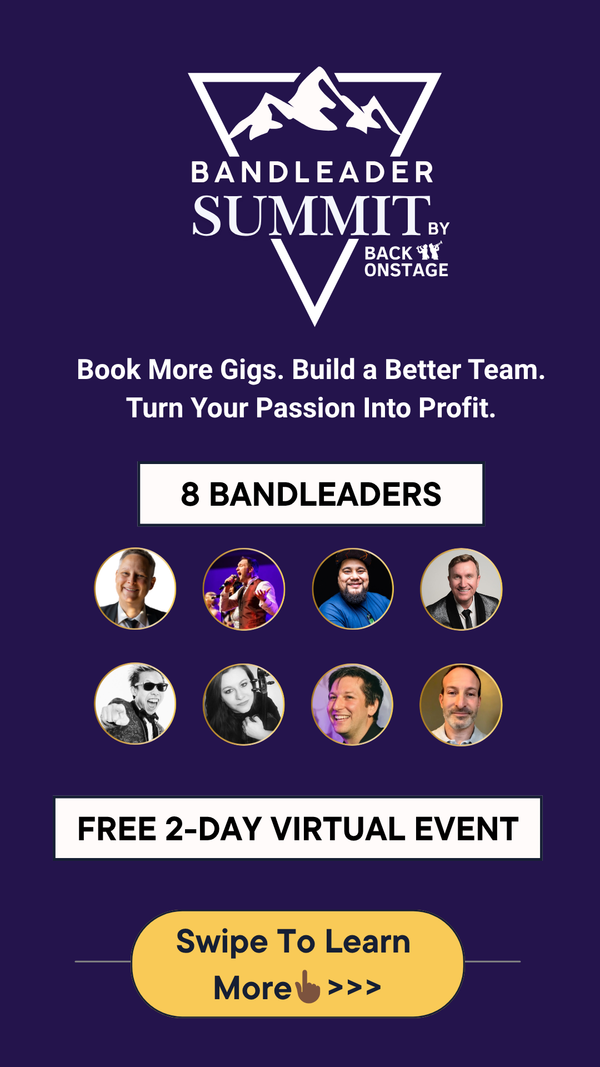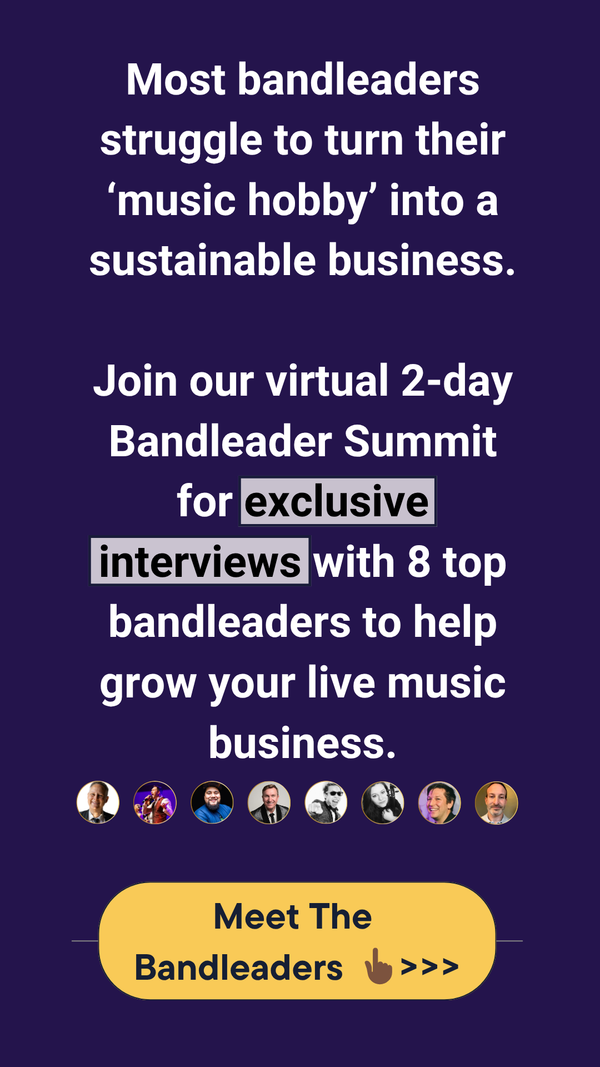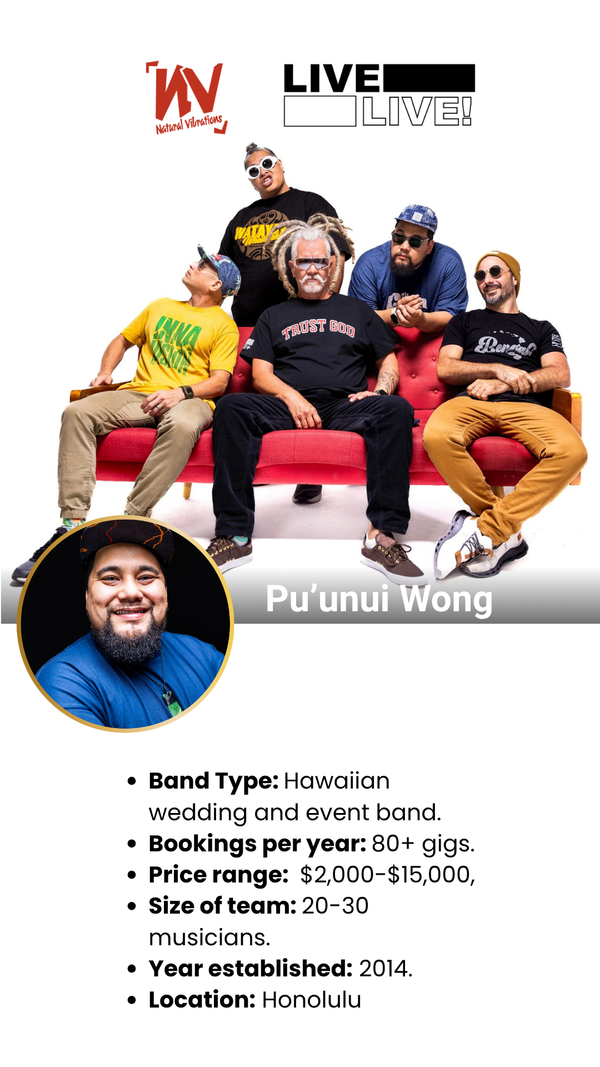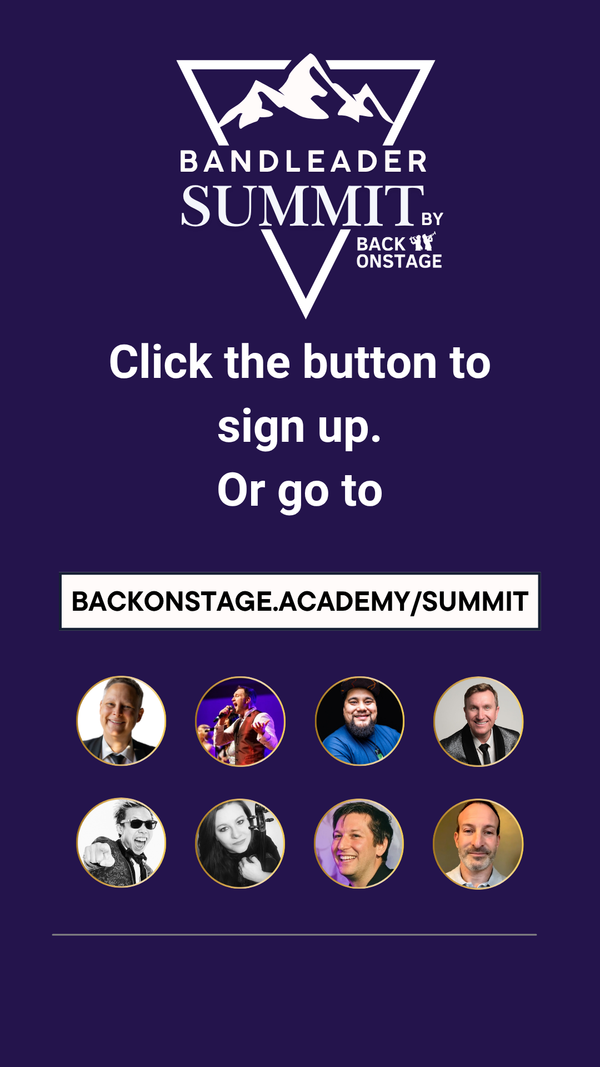The Best Shared Calendar App For Event Bands
On this page:
So, you want to keep all your game details organized in one place to avoid the barrage of texts and emails on gig day. Or maybe your band members need help remembering you even have a gig in the first place.
Well, stick around because today, we are talking about the best-shared calendar app for wedding and event bands.
Now if you're new here to Back On Stage App, welcome.
We're a live music booking management software that lets you generate revenue and gig more by combining lead generation client follow-up invoices and contracts, income tracking musicians scheduling payouts, setlists, and so much more into one easy to use App. We are a web platform for blue-collar musicians, bands, and DJs who want an alternative to all the messy spreadsheets, email chains, and text threads that we're all so used to living on. Check out what you've been missing in our 2-minute demo.
Generic Calendar Apps and why they won’t meet your needs
Let’s get started and jump right into the Apple calendar app.
Apple Calendar
So as with all things Apple, we really love the design. It's nice and clean. But below, we have set up a sample gig to point out a few things.
Drawback #1: No Text Formatting
The first drawback is that event description inside Apple Calendar do not allow for any kind ot text formatting (bold, italics, underline, links etc).

This is a big drawback
Ideally, you would be able to bold some of this text, underline, or include links in the description, and Apple won't let you do any of that. When there are so many moving parts in any live music booking, having the ability to bold or underline various bits of information can make communicating with your team much easier.
Drawback #2: Calendar Invites
Calendar invites are clunky inside Apple calendar. The app doesn't send those out unless your mail app is open and running. And if you don’t use the mail app at all, invites are virtually useless.
In a test that we ran, we did not receive the invitation at all because Apple mail was not in use on our Mac, since we've switched everything over to Gmail recently. Not exactly the best case scenario for you when sending out gig offers to your bandmates!
Google Calendar
Google calendar is a popular choice for many since it is free and also operating-system-agnositc. It’s a solid calendar with plenty of built-in team tools, but it also has a few drawbacks in the context of booking gigs with your band.

As you can see in the event description pictured above, it allows you to use bold, italics, and underlined text in your event descriptions, and you can even put links in the description too. Of course, you can add invitees to these events just like Apple calendar, but you will face the same challenges. Google Cal event invites don’t translate to other calendar apps smoothly in all cases.
For example, it the recipient doesn’t use Google calendar, often the invite is delivered as a .ics file which requires downloading and importing into the recipients calendar app. Responses often get mixed up, if they’re even delivered back to Google Cal at all, and god forbid you make any changes to the event…you’ll be back at square one re-sending all the event invites and hoping everyone is able to figure out how to add the new event to their calendar and replace the old one.
So, although we prefer Google Calendar over Apple cal for its improved event descriptions, we would not recommend using it as the solution for communicating all necessary gig details to your band.
Should You Use Google Or Apple Calendar for Your Band?
We don't recommend Google or Apple calendar, and that is because both situations will lead you into a very dangerously messy communication situation. There are well over 200 data points with an average band booking for a 5-10 piece wedding or event band and you simply can’t fit all that into one of these calendars.
The back-and-forth communication to confirm people for gigs, sharing your set lists and attire information, and finer details like parking information, meal notes, who's on the gig, how much you're paying everybody…etc. There's no way you'll get this into a calendar app like Google or Apple.
Eventually, you’ll end up needing to create an email chain outside of the calendar, and then what's going to happen is your drummer will bail on the gig. Now you’ve got to get another drummer on board, and replace the old drummer in your painfully long email chain. Already, your sub drummer is frustrated and the whole band ends up confused and wasting their time hunting for gig details all over the place
So, what is the alternative?
The Best Shared Calendar App For Your Band

Let’s take a look at a booking inside Back On Stage App. As you can see in the screenshot below, we’ve got all your important information in one place. Details like:
- Location
- Schedule
- Attire information
- Production info
- Parking notes
- Chat area for the band members
- Set list
- List of all musicians who are booked for the gig
- How much each members is getting paid (members can only see their own payment amounts)
and so much more!

Delegate Booking Tasks and Get Things Done
Each booking entry includes a tasks section with allows leaders to assign tasks to various members of the band.

Gig Finances To Make Financial Tracking A Breeze
Each booking also includes a ‘finances’ section which allows leaders to see exactly who is owed what for the gig and who has or has not been paid. There’s even an income and expenses section that gives you a profit and loss report showing money in from the client and money out to the musicians.

Back on stage will also automatically generate an invoice for each musician and mark this as paid once the gig is done and the leader has issued the gig payout.
Share Files the Easy Way
Forget about trying to attach files to Google Calendar or Apple Calendar events. Sending your entire team over to Dropbox is clunky too.
But if you need to share stage plots, riders, load-in instructions, set lists, flight details, or anything else, the “Files” tab inside any booking is a central repository that anyone can access and it makes it super easy to share important documents with your team:

Set Lists That Your Musicians Want to Use
The worst set lists only tell musicians what songs are being played and in what order. Slightly better ones include the key. Even better ones include tempo markings.
But when have you ever seed a set list that also included links to reference recordings and videos, sheet music and notes from the bandleader?

All the information one would need in order to learn all the material leading up to the gig, is built right in to the set list. The set lists themselves are customizable so musicians can choose to hide or show various options like key, tempo and so on. And it’s easy to hit ‘print’ from your browser if anyone would like to take a hard copy to the gig.
Keep Track Of Important Client Details
How much does your client owe you? Did they pay a deposit? When is the balance due? Is their contract signed?
Keeping track of all that info in a Google or Apple calendar event would be a nightmare.
But in a booking within Back On Stage, there’s a client area that makes it easy to keep track of all these important client details, plus a whole lot more. Even email communications with your client can be handled directly inside a booking.

Good luck trying to get any of that into a Google or iCalendar situation; it's just not going to happen.
Should You Ditch Google Calendar Altogether?
If you are a band or musician that's gigging once or twice a year, go ahead and use Google Calendar. It is probably going to work for you. But if you want to scale up your business and take your business to the next level, you really need to think about using tools that will allow you to scale and grow.
Although Google Calendar won’t allow you the flexibility and storage you need to keep all your music gig info in one place, it is still worth using as a calendar. It is widely used and it’s where many people keep track of their lives, so it won’t be going away any time soon.
That’s why Back On Stage made it easy to connect all your bookings within Back On Stage directly to your Google calendar. In fact, all your band members can subscribe to their booking calendar too so that anyone who wants it, can have all their gigs sync to their Google Calendar automatically.
Of course, many gig details don’t fit in Google Calendar, so that’s why each synced gig will contain a link that will direct you back to the gig page inside Back On Stage so anyone can click and see all the updated gig details anytime.

So, no. Don’t ditch Google altogether, but instead, use it in conjunction with Back On Stage.
Don’t Forget Your Gigs: Configure Gig Reminders with Google Calendar
The really great part about using Google Calendar in conjunction with your Back On Stage bookings is that within Google Calendar, you can set up notifications for your gigs, either via email or push notifications (requires Google Cal app).
Configure Push Notifications for Your Gig Reminders
Once subscribed to your Back On Stage calendar, navigate to your settings within Google Calendar and select your new Back On Stage calendar. Next, scroll down to “All-day event notifications” and add whatever notifications you desire.
Now, Google will email you or send push notifications at whatever intervals you wish, leading up to your gigs.

If you would like to check out Back On Stage app and learn more, you can book a demo with us or try our 30-day free trial.