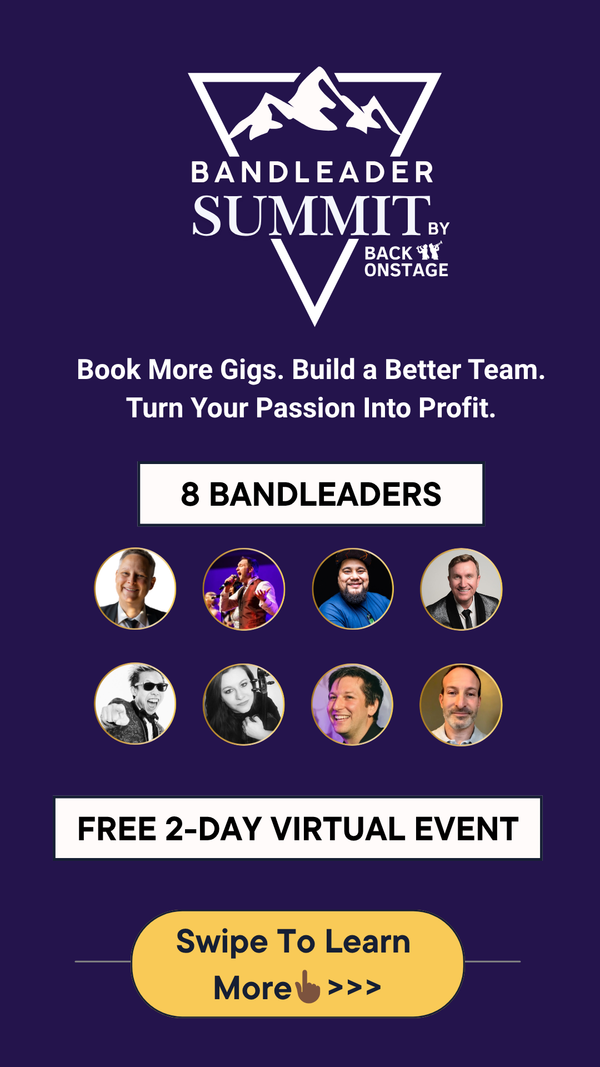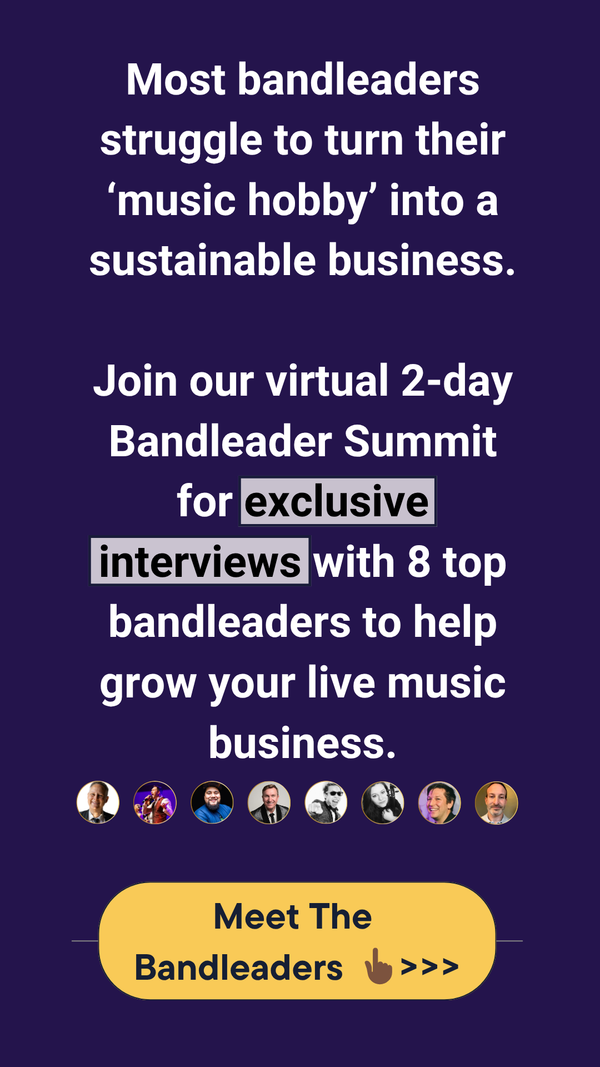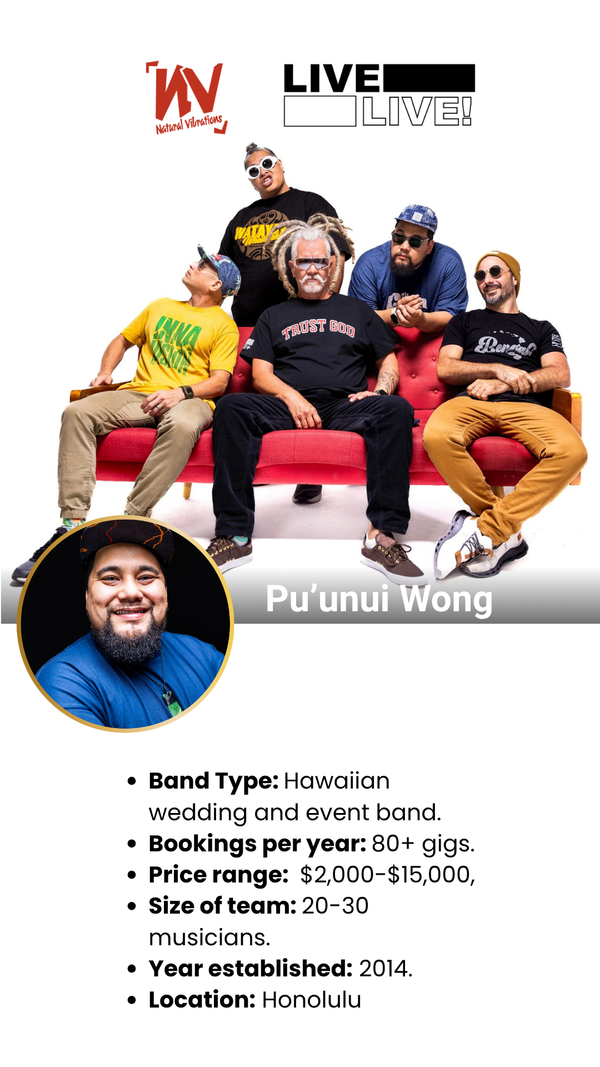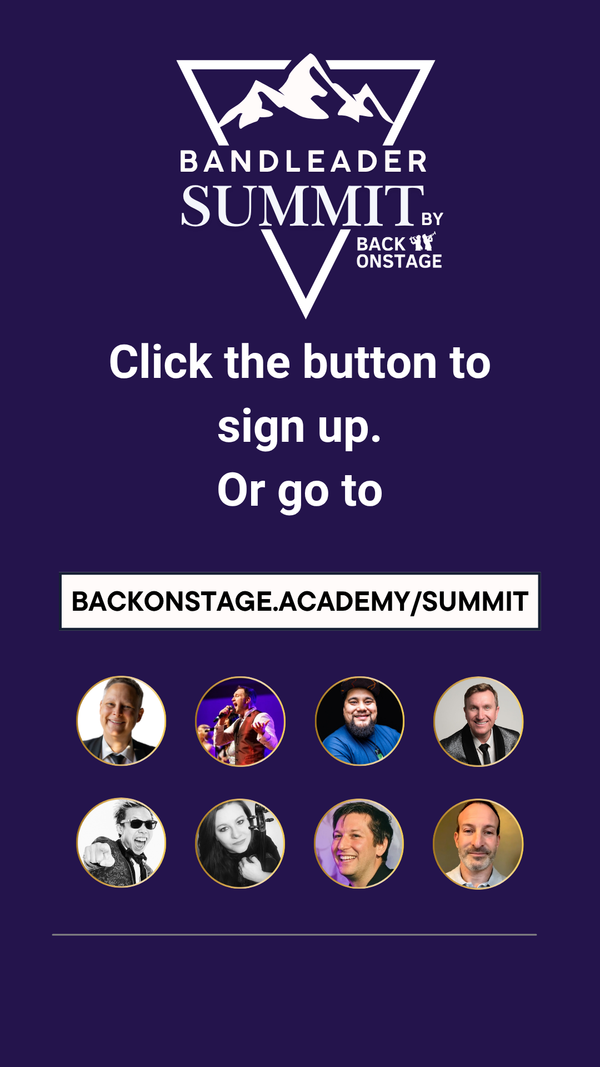How To Get More Live Music Gigs Using Your Website (5 Tips)
If you are a blue-collar musician, DJ, or band, you might be struggling to find quality gig leads through your website. Luckily, there are some tips that can help you generate more quality leads and turn them into bookings.
In this blog post, we'll share five tips for generating better gig leads through your website. But before that, let's introduce you to Back On Stage.

Who are we?
Back On Stage is a web platform built specifically for blue-collar musicians, bands, and DJs who want an alternative to messy spreadsheets, email chains, and text threads. We're a live music booking software that helps you generate revenue and gig more by combining lead generation, client follow-ups, invoicing, contracts, income tracking, scheduling, payouts, setlists, and more into one easy-to-use app.
With Back On Stage, you can manage your gigs and bookings without breaking a sweat.
Check out what you've been missing in our 2-minute demo.
Now, let's dive into the five tips for generating quality gig leads through your website:
Tip 1: Have a Lead Form on Your Web
It might seem obvious, but having a lead form on your website is crucial to generating quality gig leads. Many websites only provide an email address, which can create problems for both you and your clients. Spambots can easily target email addresses, making it difficult for you to distinguish between real and spam inquiries. Plus, clients have to go through the extra effort of copying your email address and composing a new email message. This creates unnecessary friction in the sales process and can cause potential clients to lose interest.
Instead, include a simple contact form on your website. If you're using website builders like Wix or Shopify, you can easily add a contact form to your website.

Back On Stage app also provides a contact form (pictured above) that you can easily embed on your website and collect leads that way. It's super easy to build and integrate.
Learn more about lead forms from Back On Stage.
Tip 2: Don't Ask Too Many Questions
When creating your contact form, don't ask for too much information. You need to collect basic client and event details like:
- Client name
- Event date
- Location
- Email and/or Phone
Asking for information like the number of guests expected, band size, or a rough budget might be overwhelming for potential clients. They might not have all the details planned out yet, and this can cause them to lose interest or skip inquiring with your band altogether.
Here's a sample form with too many questions (in our opinion):

Instead, keep your contact form simple by asking for basic information like name, email address, phone number, and event location. You can always ask for more information later in the sales process.
Tip 3: Include CAPTCHA On Your Contact Form
Including a CAPTCHA box proving human verification is important because it is a security measure that helps protect websites and online services from automated attacks, spam, and bots. CAPTCHA challenges are designed to be easy for humans to solve, but difficult or impossible for bots to pass.

By requiring users to complete a CAPTCHA challenge, you can verify that the user is a human and not a bot trying to perform automated activities, such as scraping data, creating fake accounts, or spreading malicious content.
This helps prevent spam submissions on your form, which is important because if your form produces too much spam for your email inbox, you'll start to miss the real gig leads when they come in!
Tip 4: Testing Your Lead Form
Testing out forms on a website is important for a few reasons:
- To identify and fix technical issues: Testing helps to identify technical problems such as broken links, incorrect field validation, or server-side issues that may be causing the form to malfunction. The last thing you want is a submit button that breaks your entire site or fails to submit the form data properly.
- To optimize user experience: Testing helps to optimize the user experience of the form by ensuring that it is easy to use and navigate. By testing, you can identify areas where users may get confused or frustrated, and then make adjustments to improve the overall experience.
- To increase conversions: Testing can help increase the conversion rate of the form by identifying ways to make it more effective at capturing user data. For example, testing different form layouts, button colors, or field labels may result in higher completion rates.
Tip 5: Use The Lead Form From Back On Stage
Back On Stage app includes a ready-made lead form that you can customize and embed on your website (pictured above in Tip #1). When a lead submits the form, you'll get notified right away and you can opt to have an automated email sequence begin following up with your client immediately.
Following up with potential clients is essential for turning leads into bookings. Once someone submits a lead form on your website, make sure to follow up with them in a timely manner. (We recommend you follow up within 10-20 minutes).
You can send them an email or give them a call to introduce yourself and answer any questions they might have. Be sure to thank them for their interest and offer to provide more information if they need it.
Again, email follow-ups with your new clients can be automated inside Back On Stage app, so even if you're asleep, your client will get a response from you that looks like it was sent by a real human.

Follow this link If you'd like to learn more about how Back On Stage app helps you get more live music gigs using the lead form on your website.
Conclusion
Generating quality gig leads through your website requires a well-designed website, a simple and concise contact form, clear information about your services, search engine optimization, and following up with potential clients. Get all these components built properly and you're sure to build a steady flow of quality music gig leads from your band, musician or DJ website.