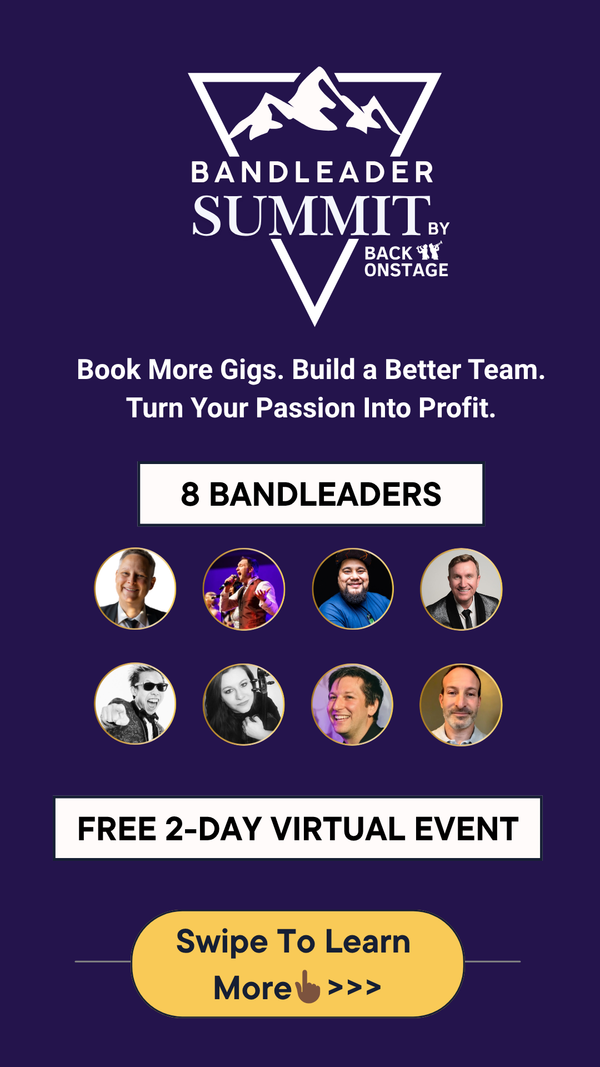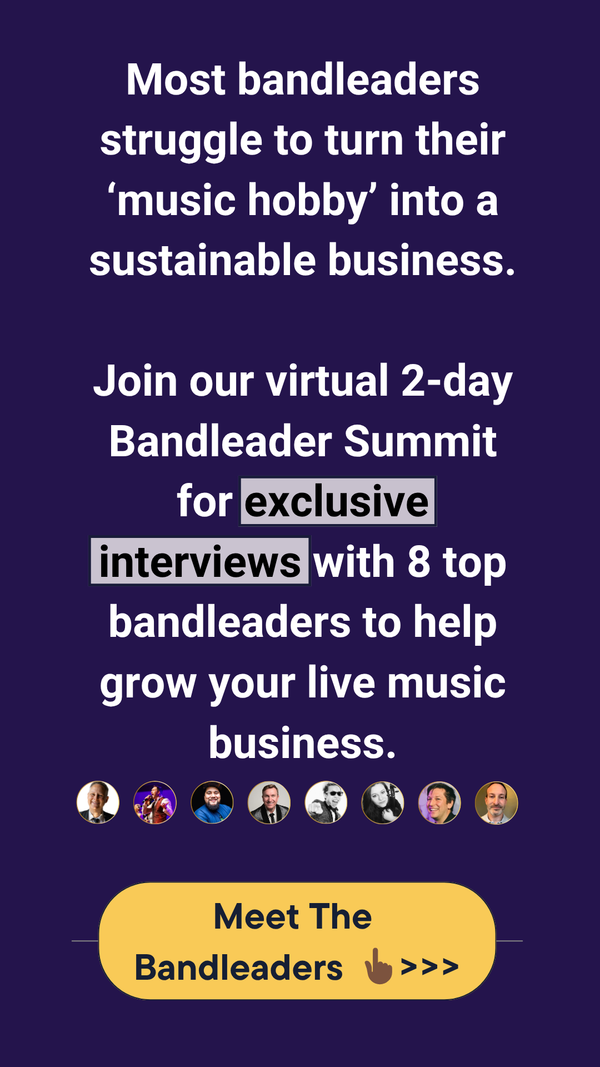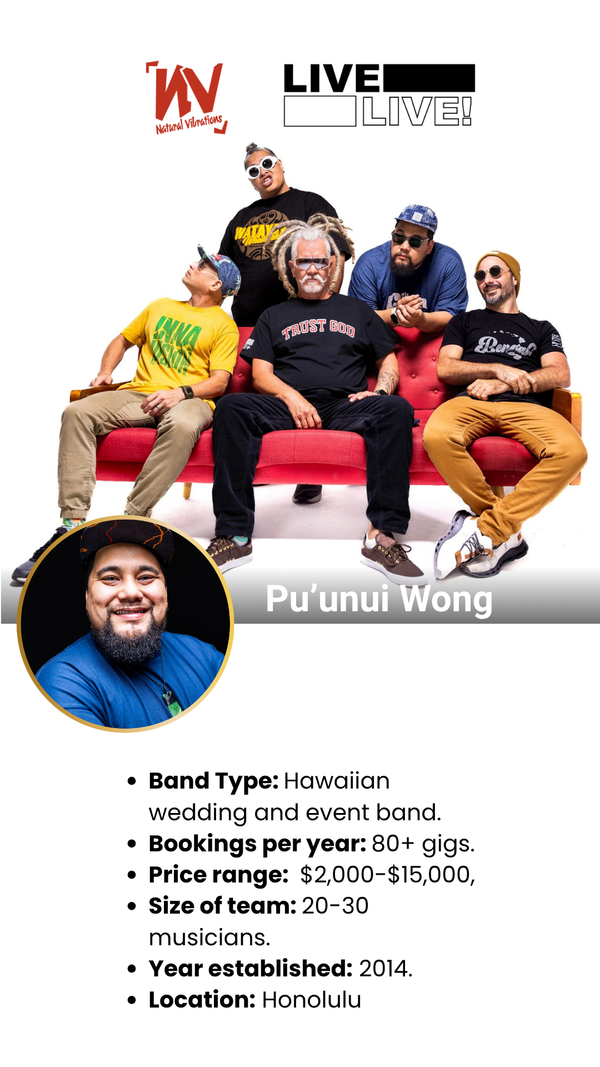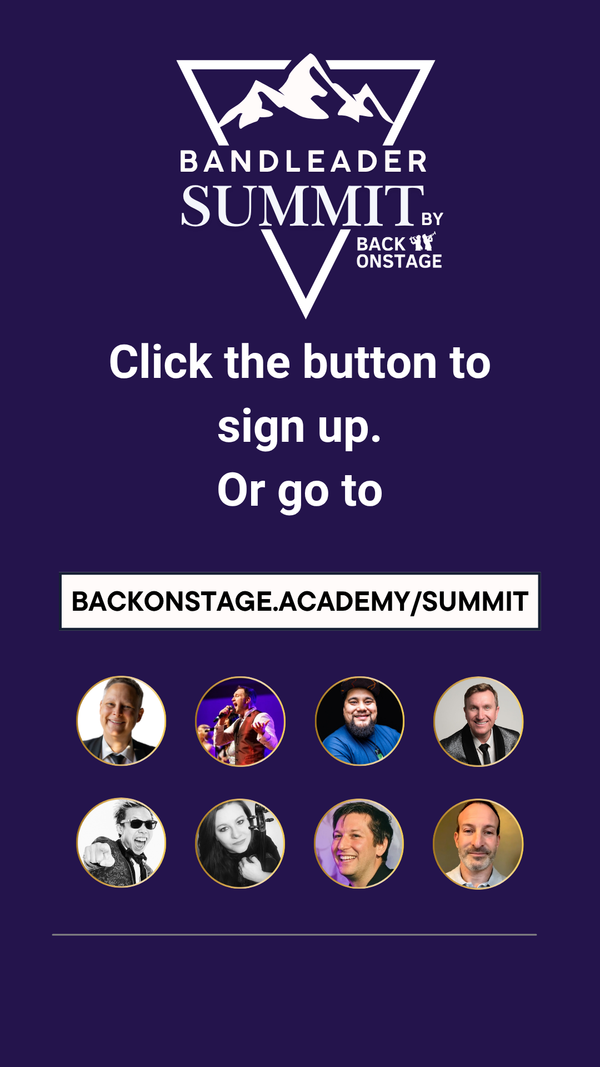The Best Free Band & Musician Invoice Template (Don't gig without it!)

As a band, musician or performer, what would you rather do, keep writing invoices, or making music?
Pro bands need invoices to request payments from their clients, and musicians also need invoices to request payments from their bandleaders. We've got the cure for both of these situations in this post!
On This Page:
- What's the difference between an invoice and a receipt?
- Is A Receipt An Invoice?
- What Do You Put On Your Music Gig Invoice?
- Why Use a Band or Musician Invoice Template?
- Band and Musician Invoice Templates You Can Use Now
- Google Sheets Invoice Template
- How to Send The Invoice
- Invoice Templates from Back On Stage app
- Automatic Band Invoices Inside Back On Stage
- Automatic Musician Invoices Inside Back On Stage
- Your Band Also Needs a Performance Contract
What's the difference between an invoice and a receipt?
Before we jump in, we need to point out that an invoice and a receipt are different things:
- What is an invoice?
- A single document that makes a formal request for monetary payment from a supplier (person or company providing products or services) to a purchaser (person or company buying those products or services).
- What is a receipt?
- Shorthand for "Receipt of Payment". This is a document issued from a supplier (seller of goods and services) to a purchaser (buyer of those goods and services) after a sale has been completed and the seller has transferred the goods to the buyer and the buyer has transferred payment to the seller.
We didn't want to assume you were an accounting or bookkeeping major, so we thought we best get that sorted.
Is A Receipt An Invoice?
No. An invoice simply makes a request for money, whereas a receipt is proof that the money has been received for products or services rendered.
Typically, invoices and receipts are separate documents entirely. However, you can combine the two documents by simply providing a section on your invoice that serves as a register (a tally) of payments received toward that invoice.
Here's an example of what that might look like:

What Do You Put On Your Music Gig Invoice?
Has anyone ever asked you to send them a money request in invoice format, and you scratched your head wondering "What is Invoice format"?
Invoice format simply refers to all the following items, neatly arranged on a page:
- The Header
- Your name (or company name) and address - make sure you include your complete mailing address. You don't want your mailed payments getting lost!
- Your logo (optional)
- Invoice To: Purchaser name and address
- Date Created
- Due Date - the latest date you wish to be paid
- Unique invoice number - the purchaser will often use this number to reference your invoice when they send payment. Don't risk mismatching payments with duplicate or non-existent invoice numbers!
- The Body
- Table of products or services being sold, including description, quantity, rate and total amount
- At the bottom of the table, include the subtotal, discounts, tax total, and finally, the TOTAL (aka Amount Due, Total Payable etc)
- The Footer
- Notes - Note any pertinent job-related details here. You can also use the space to say "Thanks for the gig"
- Payment options (optional) - make a list of payment types you accept and include instructions if needed, like a PayPal link or "make check payable to:"
- Payments received - especially if you require deposits (partial payments) for bookings, you'll want to include a table that shows date of payment, payment amount, payment method, transaction/check number and remaining balance owing
- Terms (optional) - you can include terms like "2.5% interest charged on all accounts overdue 30 days"

Why Use a Band or Musician Invoice Template?
There are three reasons every musician or band needs to use an invoice for each gig.
- It Saves Time. My band did a time analysis for administrative tasks. We found out that writing up a contract, the invoice, and sending them took roughly one hour per gig. Since we’ve started using Back On Stage, we’ve cut that time to just a few minutes.
- It makes a paper trail. It helps bands and individual performers to improve their accounting practices. Invoices save time and money during tax time. They document revenue, expenses, and overall growth.
- Avoid costly errors. Writing a new invoice from scratch for each gig creates more opportunities to make mistakes. A template preserves all of the necessary information, such as dollar amounts. It’s easy to miss a decimal point if you are in a hurry or distracted, and that can ruin your week.
- It looks professional and you'll get paid faster. By providing a well-designed invoice, bandleaders or clients will treat you with more respect. You look professional instead of doing risky business with a handshake or writing something on a bar nap. Sending an invoice makes it easier for the venue owners and anyone booking your services to know precisely the people and services for which they are paying. Using an invoice template makes it easy for you too.
Band and Musician Invoice Templates You Can Use Now
Woohoo, you've got a gig! Now, let's get you paid.
We can do things the hard way (where you manually input your gig details into your invoice and email a copy to your client), or the easy way (where some fancy software does it all for you!).
Google Sheets Invoice Template
If you are hung up on doing things to "old fashioned" way, where you use a document that you manually duplicate and fill in for each gig, you can grab our Google Sheets invoice template for bands and musicians.
This invoice has been customized to include the booking (gig) details and some payment instructions. This is helpful for clients to reference your invoice with the correct booking so there aren't any mixups.
This invoice is suitable for both pro event bands as well as individual musicians.
Here's a sample:

Once you download the sample:
- Replace the "Your Company" section with your own band or personal information
- Add your client's details in the "Invoice To" section
- Create a new invoice number and change the dates accordingly
- Describe your services and add a price
- Change the booking details section accordingly
- In the "Notes" section, add a thank you message and add your own payment instructions
How to Send The Invoice
Click on File > Download, and choose the "PDF" option. Save this document to your computer and send it to your client as an email attachment.
Sending an invoice as a PDF is important, because it prevents your client from making changes to this document - you don't want them to be able to edit how much money they owe you!
Once the invoice is sent, you'll want to make sure you put a reminder in your calendar to follow up with your client if you haven't received payment after the invoice is due.
Invoice Templates from Back On Stage app
Bands and musicians looking to do their invoicing the easy way needn't look any further. Back On Stage was built specifically for bandleaders and musicians.
Right out of the box, Back On Stage includes invoice templates that bands can use to bill their clients AND it also includes invoice templates for all the musicians that a bandleader hires for each and every gig.
The best part is, these invoices all pre-fill themselves automatically from your existing event information. In just a few clicks, everybody has a nice clean paper trail for all the money moving around in the band.
If you're a bandleader, you can sign up for a 30-day free trial of Back On Stage to see for yourself just how easy invoicing can be! If you're a musician, you need to get your bandleader to sign up, then they can invite you to join the band they create.
Automatic Band Invoices Inside Back On Stage
Since Back On Stage was built specifically for bands, the invoice creation process is optimized for the band booking workflow.
It works like this:
- Fill out your gig details in the "Booking Creator" event details form, then save.
- Open the "Client Invoice" generator and watch as all your gig details are magically pre-filled into your invoice.
- Save and send your invoice to your client
- Your client gets an email with a link to your invoice. They click, then pay (and tip you) electronically.
- You and your client each receive and email PDF copy of the paid invoice
It's that simple!
Let me explain some of the magic behind the invoice generator...
When you fill out your gig details in the Back On Stage "Booking Creator" event details form, each detail you enter lives in its own special place in that booking's database. When you open your invoice generator for that booking, all the invoice fields that need filling are automatically populated from existing gig details and your own band details to whip up a ready-to-go invoice in just a couple clicks.
Here's an example:
Pretty cool, hey?!
You can generate a contract in a couple clicks and use that 20 minutes you just saved to go practice scales instead!
Automatic Musician Invoices Inside Back On Stage
In the past, musician invoices were a pain for everyone involved. Musicians had to remember to make an invoice and send it to their bandleader for each gig. Bandleaders had to process them all, store them in a safe place for tax time and make sure they all got paid on time. What a headache!
Thankfully we have a cure for that!
Back On Stage simplifies the entire gig payout procedure with a unique payment workflow and bookkeeping solution. A solution that dramatically reduces the amount of time everyone has to spend fussing with invoices.
Here's how it works:
- The bandleader logs into Back On Stage and creates a new booking (gig) then creates of a roster of musicians, sets individual payment amounts and sends "Gig Offers" to all the musicians
- Each musician accepts the gig offer
- After the gig, the bandleader opens the booking and clicks the "Pay All" button to send payouts to all the musicians.
- Back On Stage automatically generates each musician invoice as the payment is being sent
- Each payee (musician) and the bandleader receive a PDF copy of the paid invoice via email
Pretty slick, right? Check it out in action:
All the magic really happens between step 3-5. For the first time ever, Back On Stage app has brought together the payer (bandleader) and payee (musician) under the same roof, so to speak. Because of this, it's redundant for musicians to create and "submit" their own invoices to the bandleader after the gig.
Instead, the software already knows how much each musician needs to be paid (because Back On Stage keeps track of all your band's important gig details!), as well as all the gig details and contact information of each party. So, it's easy for Back On Stage to generate musician invoices automatically as soon as payment is sent.
For bandleaders, there's no more back and forth waiting for gig invoices and no more losing track of who is still owed money!
For musicians, you don't have to fuss with making and keeping track of invoices anymore. Your Back On Stage dashboard shows you exactly how much gig money you've made, how much your will be making and how much you're still owed.
Here's an example of the musician payout invoice:

It's hard to find good accounting software for musicians, so this app is a no-brainer. Ask your bandleader to sign up for Back On Stage today:
Invite My BandleaderYour Band Also Needs a Performance Contract
We're getting more into bandleader territory here, but if that's you, read on!
You already know that you need to use an invoice if you want to get your band paid. But an invoice is not a legally binding document that guarantees you will actually receive the money for your services. For that, you need a performance contract.
And we have good news! Back On Stage also has an invoice generator that works just like the invoice generator.
With just a couple clicks, you can create and send electronic contracts to your clients. Learn all about what you need to include in your performance contract and get a free template in our article about band performance contracts.
Sign Up for a 30-Day Free Trial Of Back On Stage
Experience the ease of gig life while enjoying automatically generated gig invoices and contracts, all while reducing your band's operating costs, getting more gigs, maximizing tip revenue and managing musician and crew schedules automatically, with one simply monthly subscription to Back On Stage app.
Start Your 30-Day Free Trial Today
TL:DR
- A receipt is NOT and invoice, but an invoice can be a receipt
- Your gig invoices should include these fields
- Your name (or company name) and address
- Your logo (optional)
- Invoice To: Purchaser name and address
- Date Created
- Due Date
- Unique invoice number
- Table of products or services being sold, including description, quantity, rate and total
- At the bottom of the table, include the subtotal, discounts, tax total, and finally, the TOTAL
- Notes
- Payment options (optional)
- Payments received
- Terms (optional)
- It Saves Time
- It makes a paper trail
- Avoid costly errors
- It looks professional and you'll get paid faster.