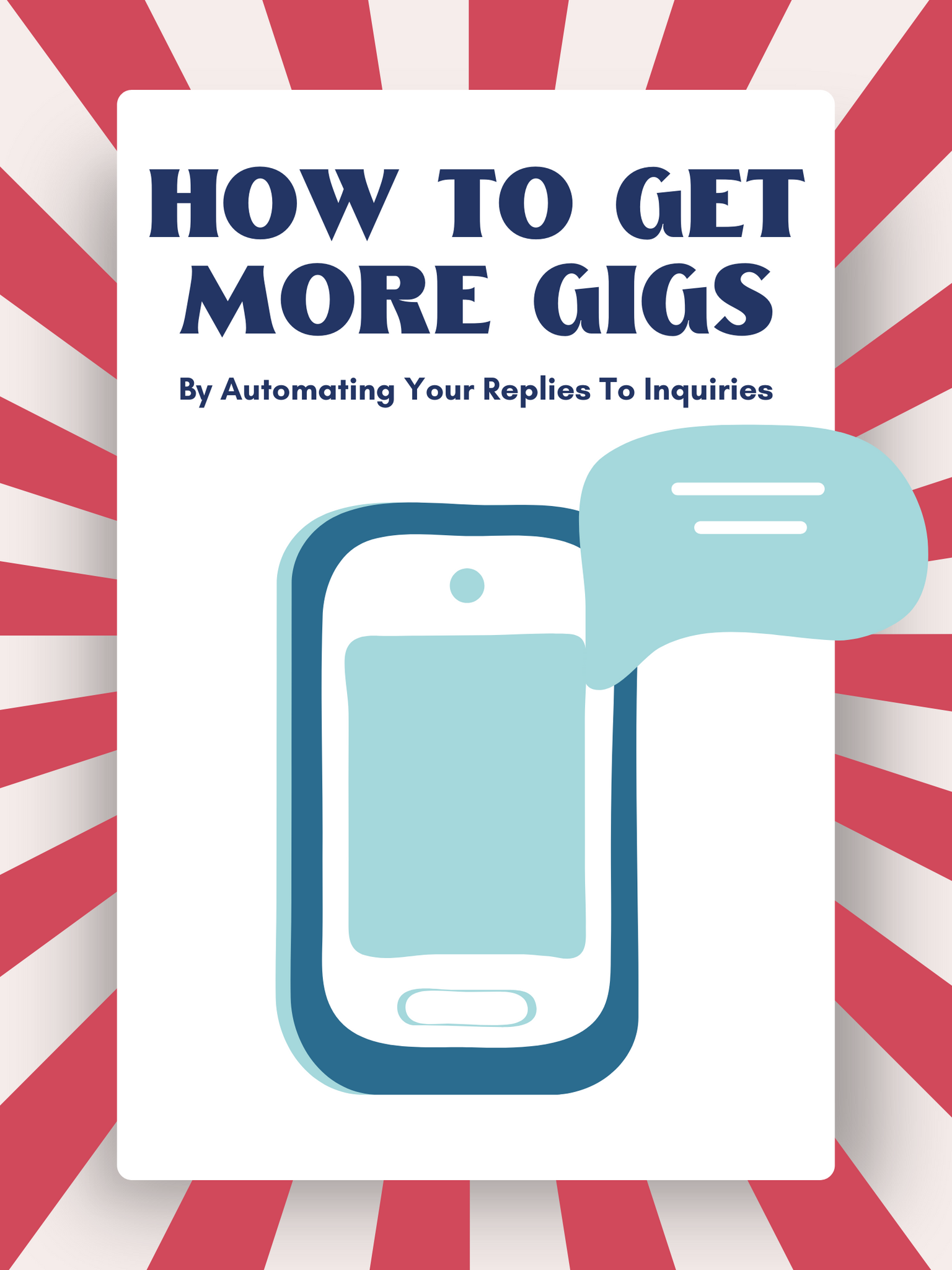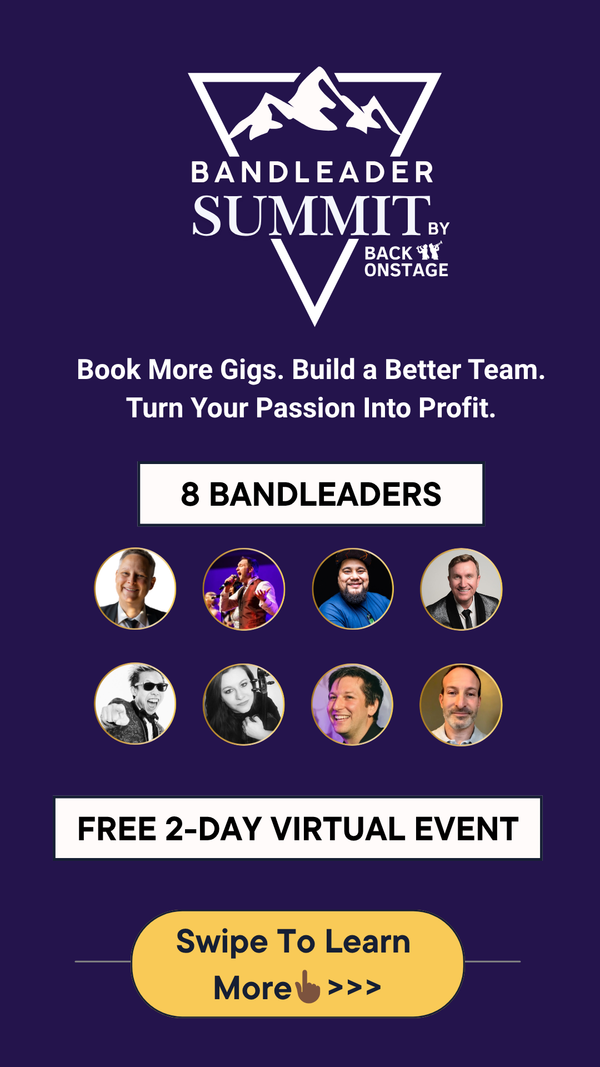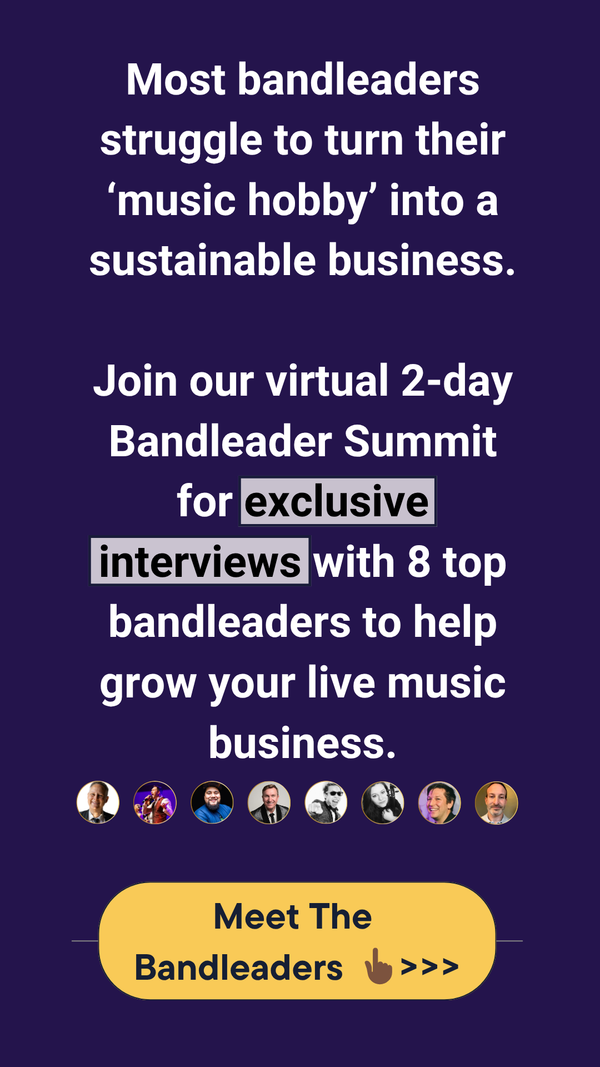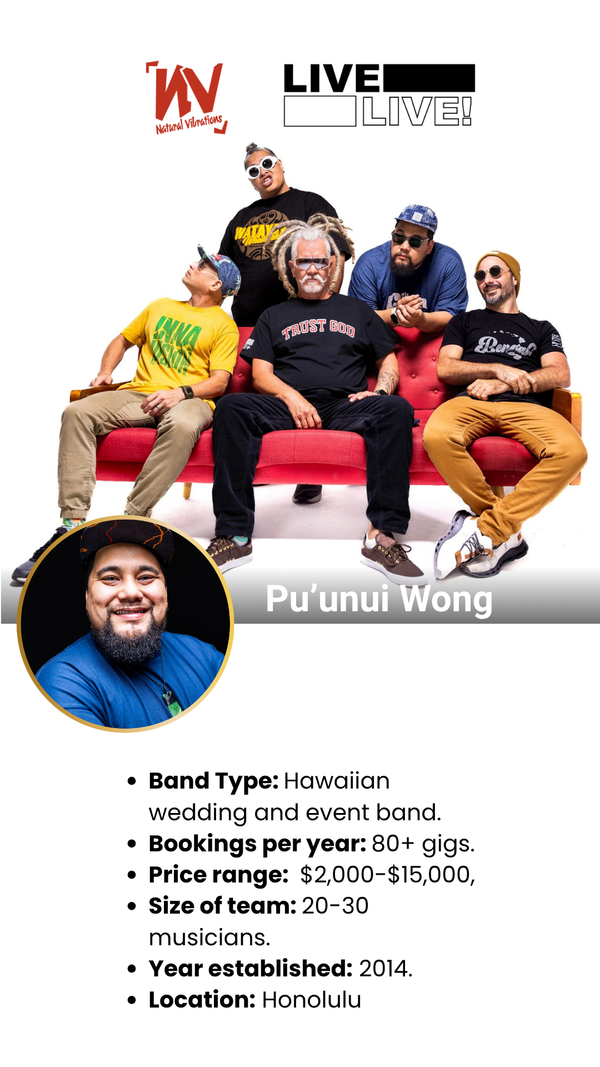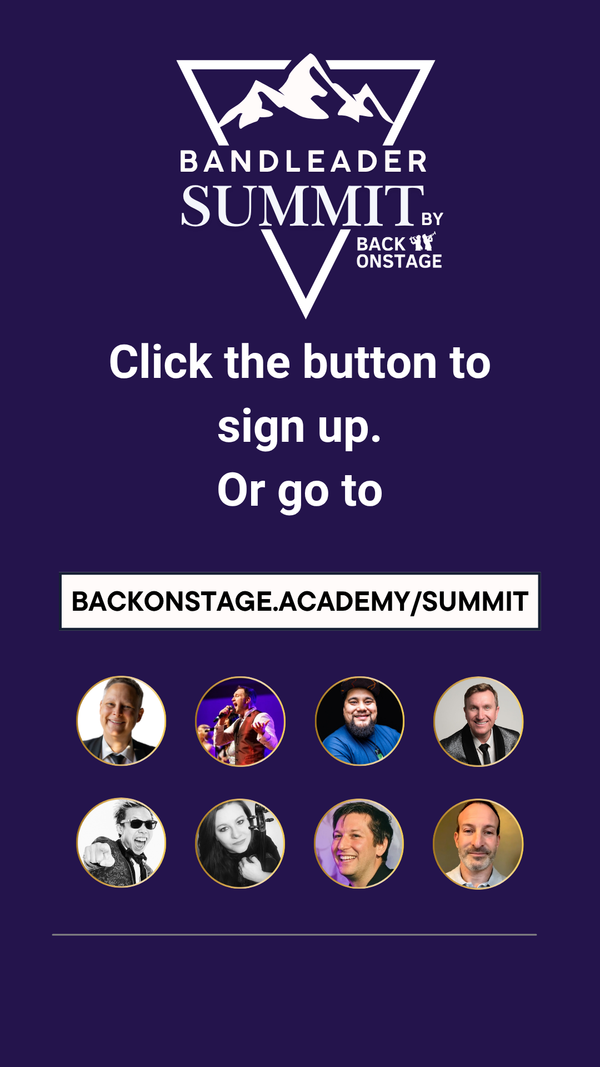How To Get More Gigs By Automating Your Replies To Inquiries

As your wedding or event band gets busier and more popular, it's inevitable that you will start getting more and more booking inquiries. If you have set up your business well, you'll likely have profiles on WeddingWire, Party Slate, Facebook, Instagram, Twitter, LinkedIn and your own website...just to name a few.
Prospective clients (leads) can contact you through all these places to inquire about your services. But keeping track of all these conversations in various places can get frustrating and messy.
If you really want to get more gigs for your band, you need to automate your booking process AND increase efficiency by putting everything in one place. Thankfully, there's an app for that!
In this article, we're going to share some pro tips on how to collect leads from all your channels and seamlessly aggregate them into one place so that you can keep everything organized and stop losing your hair trying to remember where you left that last conversation!
Step 1. Build a form to collect your leads
Chasing all your leads around in a pile of different apps is inefficient. To cure the chaos, you need to direct all your inquiries to a SINGLE place where they can give you enough information about their booking request that you can get the conversation going properly.
For this, we suggest some kind of web form, like a contact form, that will give the client an opportunity to provide their:
- Event date
- Event location
- Contact info (name, phone, email)
- Which of your services they are interested in

We suggest using the Back On Stage customizable lead form (seen above), but you can use something like Google Forms or even Survey Monkey if it suits your needs.
Here's how to make a great lead form:
-
Keep it short and don't ask for too much info!
Asking for too much info right away is like asking someone to marry you on the first date. The client is likely just seeking your pricing details and availability right now, so only ask for the details you need to provide them the info they want. -
Make it mobile friendly
Likely, more than half of your inquiries will be from clients using mobile devices. Don't make them pinch and zoom on each field. If they're annoyed with the experience, they might leave without submitting your form, and you could lose the gig. -
Make it easy to access (get a short link)
Large, messy links like this one get broken easily and are impossible to remember:
https://docs.google.com/forms/d/e/1FAIpQLSdReu49yTc3amDdY_sj83ieO4GjUVKm2PeyuC0qNo4bO_H-qg/viewform?usp=sf_link
Instead, shorten your form link with a service like bitly.com, or better yet, use your own website to make a "URL Redirect" so that your form link includes your own branding and can look like this:
www.brunomars.com/inquiry
Step 2. Get leads to fill in your form
Now that you have a lead form and an easy link that you can quickly send out to new inquiries, you're ready to start collecting leads efficiently. But to get more gigs with our new lead form, we need to actually send the form link to new prospects so they can actually fill it out!
Here are the best ways to get leads to fill in your form:
-
Use automated responses, which you can set up in most social media sites.

These are triggered as soon as someone sends you a direct message. It's a great way to keep your response time down, since the person will receive your response immediately, keeping them engaged with your brand at the exact moment they are wanting to be.
Here are some links with more info on how you can set up automated response message templates in all the major social media channels:
• Set up Facebook Automated Responses
• Set up Instagram Automated Responses
• Set up LinkedIn Automated Responses
-
Embed your lead form directly on your band's "Contact Us" page as well, just like this band did:

Step 3. Automate your follow-up emails to get the conversation going
Once your leads have filled out your form and you have their basic event details, it's time to get the conversation going and close some deals!
First, be aware the most people reaching out to you for booking inquiries are also reaching out to many other bands at the same time. As such, we've got some tips on how to craft your replies so they get noticed amid the noise.
3 Ingredients That Make Your Leads Want to Reply:
- Speedy - Try to reply in the first 10-20 minutes. First impressions are everything and if you wait too long and let the competition reply first, you'll lose out
- Personal - Don't be a robot. Make sure your reply uses the person's name (don't misspell it!) and it doesn't hurt to throw in some references to the information they provided so they don't feel like you just sent them a canned message
- Inquisitive - Ask questions! The best way to get the conversation going is to ask for more event details...but stick to easy questions like "How many guests will be attending?" or "Have you secured a venue yet?". It's not time to sign the contract yet, so don't jump straight to "Would you like me to send over our contract and invoice?" as that is likely to scare them off.
For even more great tips on what your leads want to hear in your booking inquiry follow-ups, check out this great post on WeddingWire: What Couples Want to Hear in Your Lead Replies.
PRO TIP: Check out The Email Cure if you need don't have time to write all your follow up emails yourself. They've got some great templates for a reasonable price.
But wait, before you jump in and start manually replying to all these inquiries, make sure you leverage the power of automation to help you deal with the inflow.
Why You Should Automate Your Lead Follow-Up Emails
As your band gets more and more popular, you'll start to notice that no matter what you do and how great your follow-ups are, many of your leads still won't end up booking you. Further to that, many won't even have the decency to respond to ANY of your attempts to communicate with them. It's almost like they found you on Tinder, swiped right, and then just ghosted you entirely.
That doesn't feel good - especially since you just wasted all your time sending them multiple follow-ups.
So, this is where automation saves the day (and your self-esteem).
Using an app like Back On Stage, you can turn on automatic follow-up emails that get triggered whenever someone fills out your lead form. With automatic follow-ups, you can rest assured that you'll always be replying to your customers in a timely manner AND you can even personalize the replies, so your customer won't even know that you didn't send the message yourself.
Why not sign up for a 30-day free trial of Back On Stage and try it for yourself!
Here's how to set up a killer automated lead follow-up email series
-
Craft an initial email that is speedy (but not too speedy), personal and inquisitive.
Remember our 3 ingredients from above? Here's how we're going to address each of them in our initial follow up email:
Speedy:
Make sure you send your reply in the first 10-20 minutes after you receive the inquiry. Don't send it immediately upon submission, otherwise the receiver will know it came from a robot, since no one can type that fast!
Inside Back On Stage, under Leads > Lead Settings, set your "Send email after" time to '10 minutes', like this:
Personal and Inquisitive:
Use the prospects name in the email, and even their event date. Then craft a message the both informs and poses a question. Bonus points if you can entertain with a little humour too.
Example Email Follow-Up #1
Hi %client_first_name%,
Time to drink Champagne and dance on the tables!
We would love to set you up with some music!
Most of our packages come with 3x50 minutes of live entertainment, a sound + lighting system for the band and for speeches, and a dedicated sound technician for the entire event. It can range from 450 - 5500 CAD depending on the size of the band and the scope of the performance.
I'm just checking our calendar right now to make sure we're available for your date. Just to confirm, you event is on %event_date%, correct?
Also, do you have a rough idea how many guests you are expecting?
Look forward to hearing from you!
Notice how we used the clients name and made reference to their event date. We also ended the email with an easy question and made the message informative and a bit humorous.
-
Create another 1-6 follow-up emails
After your initial response to your new lead, you'll want to ensure you have more messages to send them later in case they don't reply.
Check out our article on leads to read about our 3-3-3-5-7-7 model to learn how many follow up emails you should send and when.
-
STOP your automated email sequence once your client replies
Up until now, if you have crafted your messages properly, you client won't have figured out that it's actually a robot emailing them.
But nothing spoils that illusion faster than an out-of-the-blue email that asks them if they're still interested in booking you the day after they emailed you to say they're ready to book. Ugh!
Make sure that you have a quick method for disabling your auto follow-ups. In Back On Stage, this is automatic. As soon as a lead replies to any one of your follow up emails, the rest of the sequence is stopped so that you can now take over the conversation with the personal touch that your new client deserves!
Step 4. Set reminders to archive or convert
Once a lead replies to you and your automatic follow-up sequence has successfully completed its mission of getting the conversation going, the onus is on you to remember to keep in touch and keep the relationship moving forward.
Your leads should be organized in such a way that you can quickly scan through your lead list and see:
- How many back and forth emails you've exchanged (how engaged are they)
- When you need to follow up next (aka: 'next touch date')
- Whether or not there are date conflicts
Having this information at your fingertips will allow you to spot your "Active" leads. These are prospects who are in two-way communication with you and who are getting serious about booking. You should make sure that your "Next touch date" is never more than 2-4 days away with these leads as you don't want the relationship to go stale.
In Back On Stage, we make tracking your leads easy by calculating your "Next Touch Date" for you automatically. Each time you send a message, the "Next Touch Date" resets to two days from today, so you'll never forget to follow up. Leads that require action now show up right at the top of your leads page with easy-to-see stats that let you know how responsive each lead has been.

With this information handy, you now have the ability to quickly process your leads by either archiving them, deleting them or converting them to bookings.
Archiving, Deleting or Converting Leads
Without an app like Back On Stage, you'll need to manually set some kind of reminder to keep you on top of cleaning up your lead list. But however you do it, you'll want 3 options when your lead reaches the end of its lifecycle.
Archive:
Inside Back On Stage, just click the "Archive" button if you would like to keep the lead's contact information, but no longer wish to pursue the relationship.
If you manage your leads in a spreadsheet or contact app, create a special sheet or folder where you can archive your dead leads. Maybe you'll want to keep them on a mailing list for future company updates? Email addresses are a valuable asset, after all!
Delete:
If you wish to no longer communicate with someone, permanently delete their lead info. In Back On Stage, just hit the "Delete" button.
Convert:
This is the best case scenario. Your lead wants to book your services. In Back On Stage, just open their lead file and click "Create Booking". Now you're ready to begin sending questionnaires, booking musicians, creating a contract and collecting money!
Step 5. Book more gigs
So there you have it! That is some of the secret sauce that could help your band book more gigs by creating better first impressions and building stronger client relationships through rock-solid communication practices.
You band is a business that needs Google reviews and WeddingWire testimonials in order to convince future clients to fill out your lead form. So make sure you start every booking relationship with an experience that is worthy of a 5-star review.
Back On Stage app doesn't just help you process your leads. It is a complete business management software built for pro event and wedding bands. You can manage your gigs, musicians, money, clients, repertoire and more.
To get started, sign up for your free 30-day trial of Back On Stage today and see if it's right for your band.