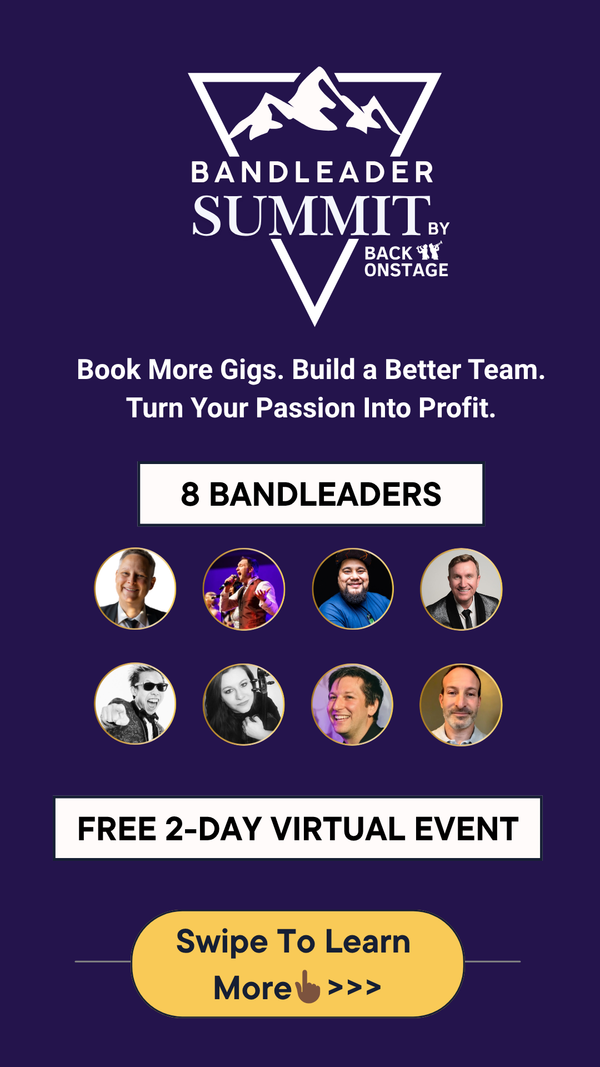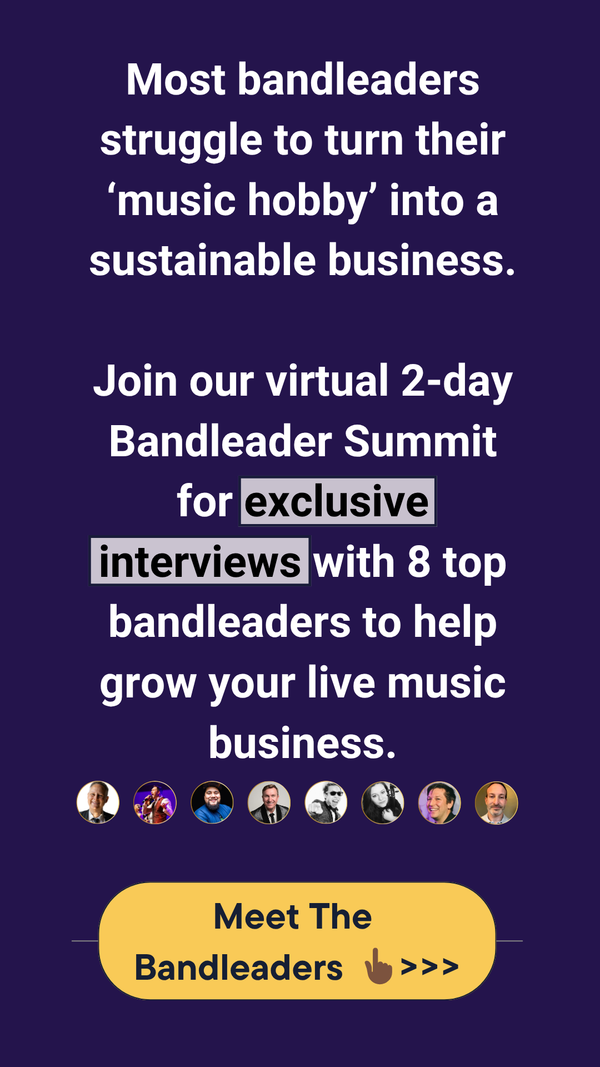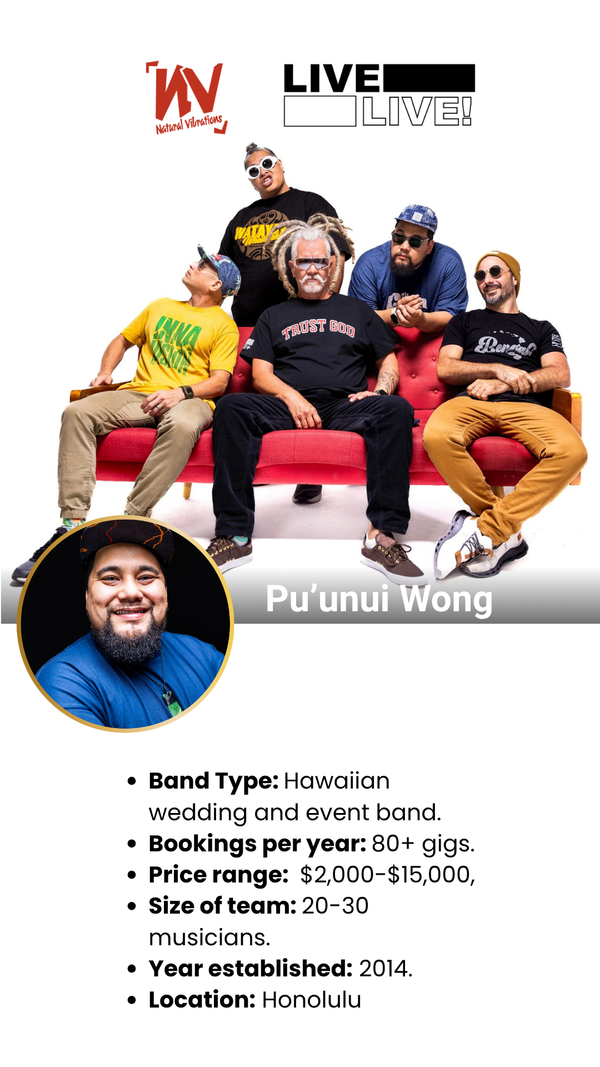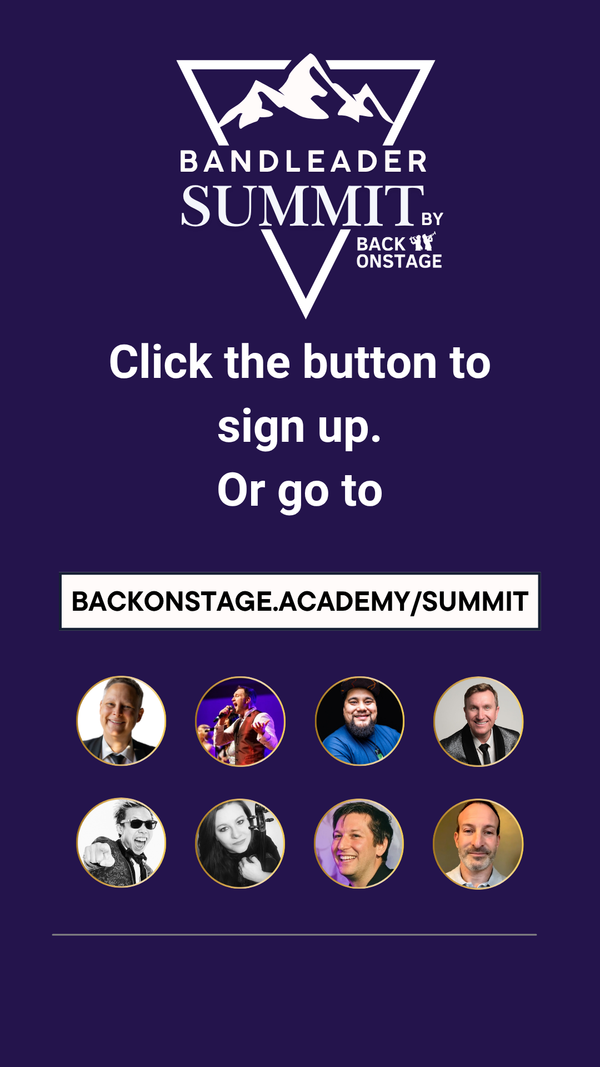How To Get the BOS App On Your Phone
Where can I download the app?
The Back On Stage App is a "Web App", meaning that it works just like any app would, but without needing to download ANYTHING. You can simply save the Back On Stage to your iPhone home screen for easy access IN 2 EASY STEPS:
Step 1
Visit https://backonstage.app/on your iPhone, selecting the "Share" button in your bottom navigation and,
Step 2
Select "Add to home screen"
Viola!
You should now see the Back On Stage Web App icon on your phone!
You can learn more about the Back On Stage software in the BOS Academy.