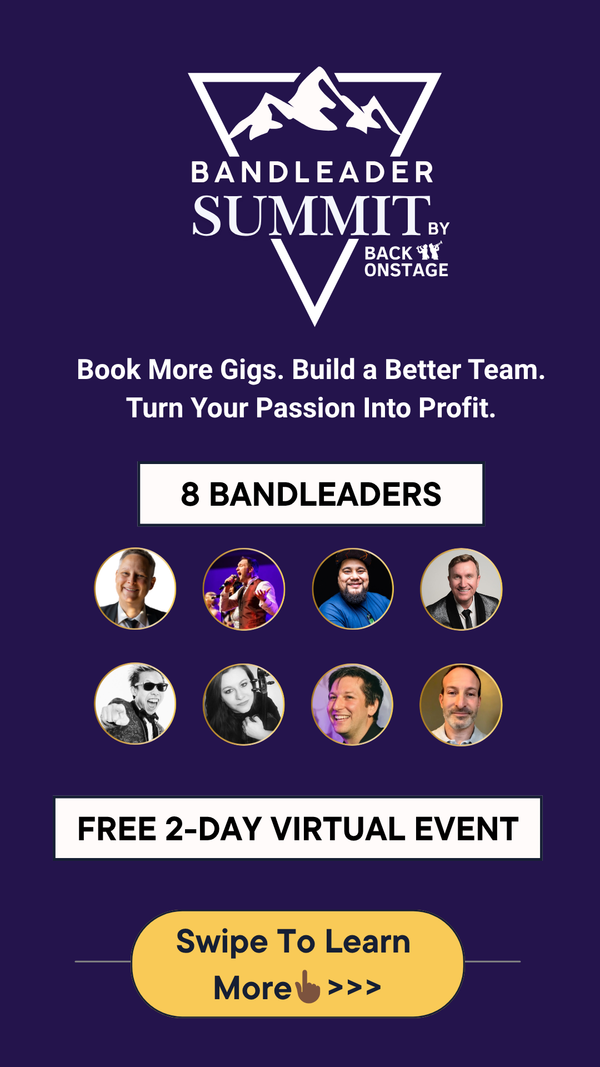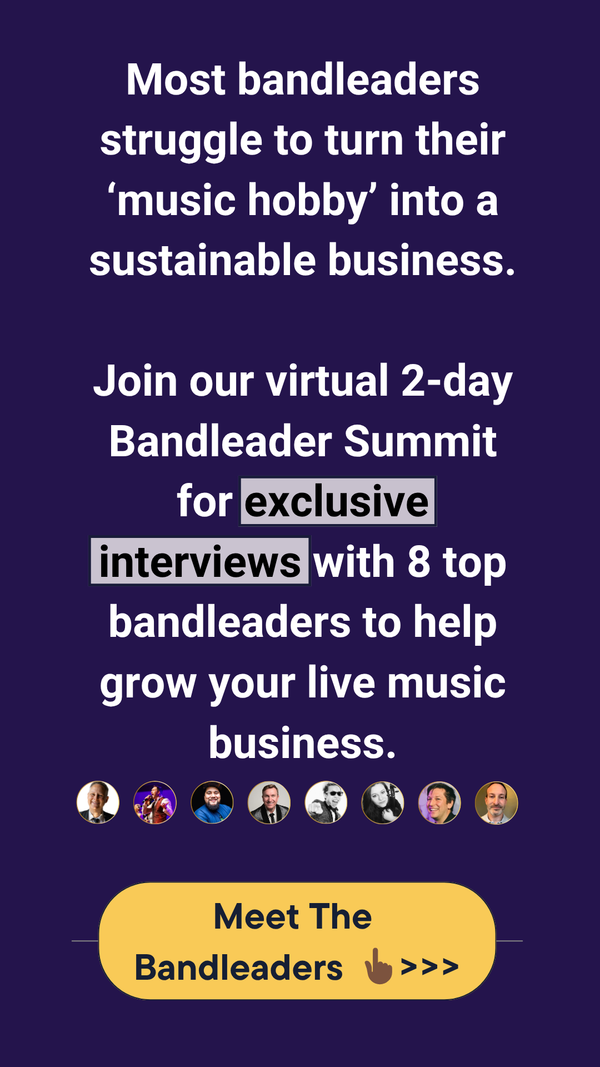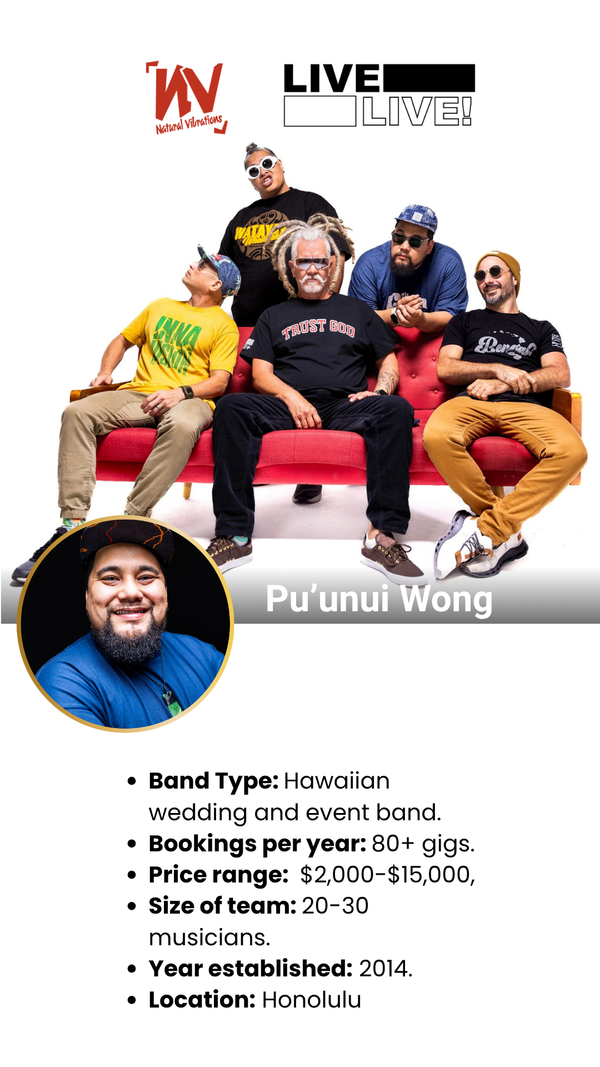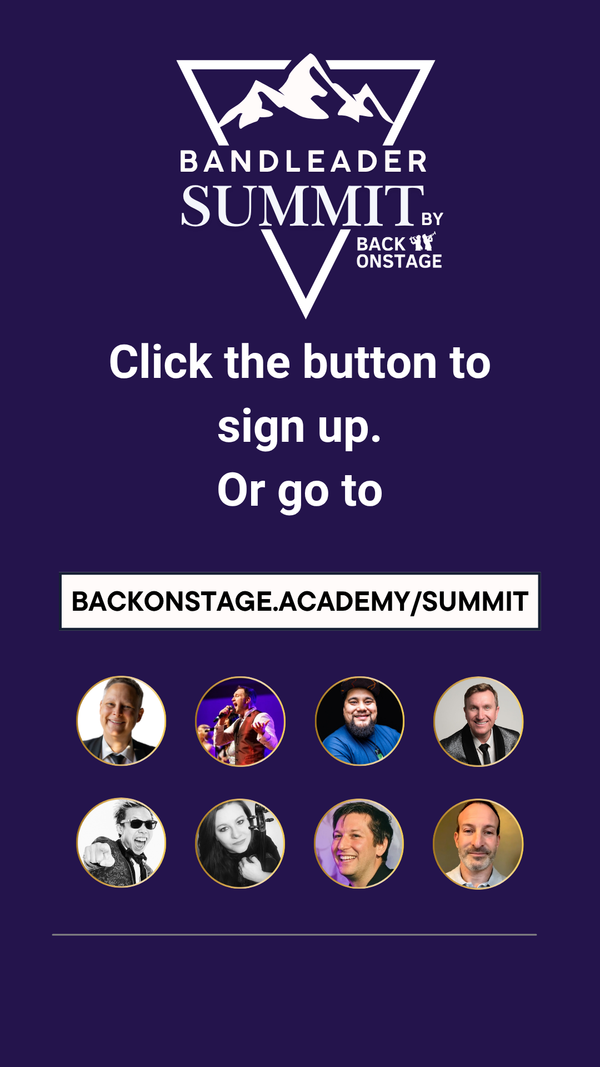How To Grant Musicians Admin Privileges
There are 3 levels of permission: Owner, Admins, Members.
We’ve talked about these three level extensively in “How To Set Up BOS For Your Company”, but let’s do a quick review:Company Owners are the creator of the account. They have full company permissions, including administration, financial and the permission to delete the company.
Company Admins gives you the ability to invite your teammates to help out with the administration tasks. There are two types of system admins: Full Admin and Limited Admin.
Full Admins
- Have the same permissions as the owner of the company, including moving money and creating financial transactions, but they cannot delete the company.
Limited Admins
Limited Admins have the following limitations:
- Cannot view or edit company PayPal Settings
- Cannot edit company Auto-Pay Settings in Company Details (read only)
- Cannot send or record payments to members from the Finances Tab inside an Individual Booking View (read only)
- Cannot edit Auto-Pay checkboxes inside Finances Tab in the Individual Booking View (read only)
- Cannot edit expense transactions inside the Finances Tab in the Individual Booking View
In order words, Limited Admins cannot touch anything that’s related to money.
It is entirely up to you which member on your team, if any, you assign as admin in your organization. But we often find it helpful to run a company with a few people helping out behind-the-scenes.
Member
Member accounts are your everyday musicians, they can access booking data important to them, but only for the bookings they have been booked for. They can also access the band's repertoire and setlists anytime.
Don’t worry, they won’t see any sensitive information like client contact details, contracts, invoices or fees collected, or what other members are being paid.
How to add musicians as administrators
You can press the “Actions” button to edit admin type, or invite new members as admins by pressing either the “Invite Existing Member” or “Invite New” buttons below. These let you promote current members of your company or invite brand new members as admins, respectively.

There’s more on Member permissions in the section on Adding New Members.