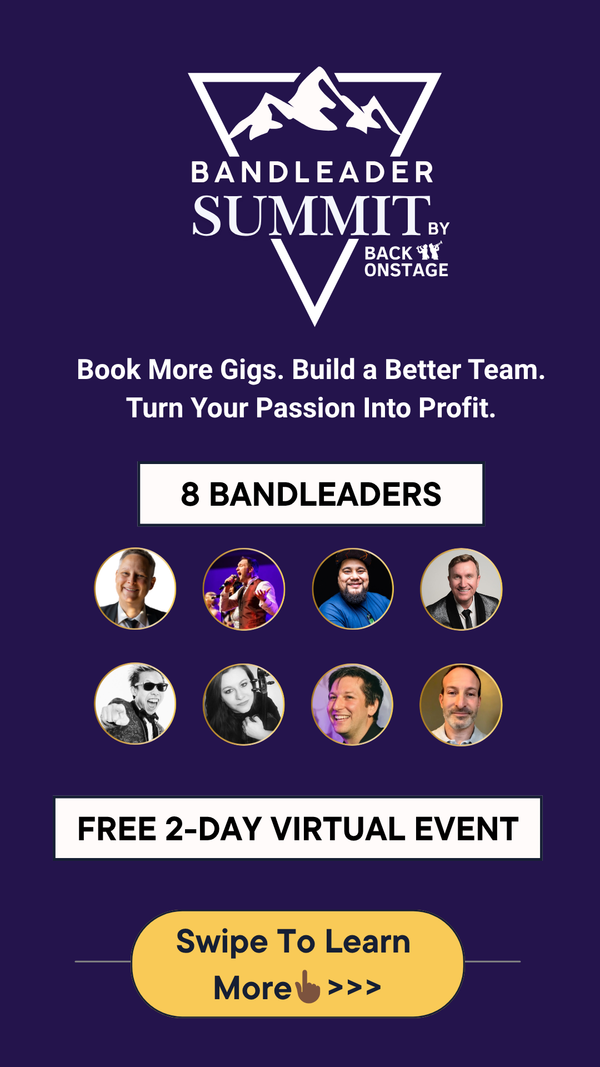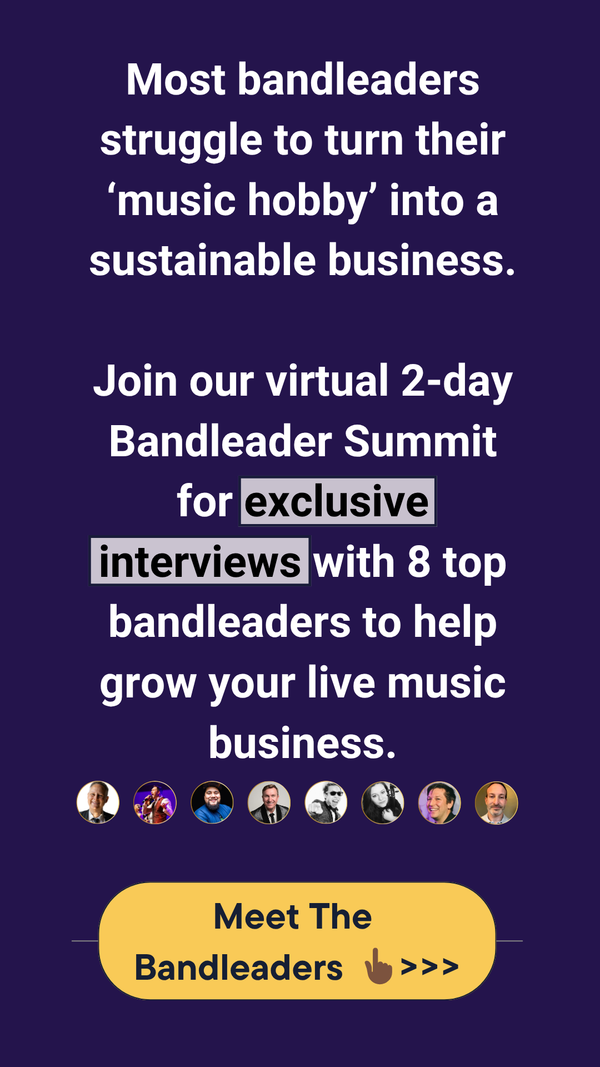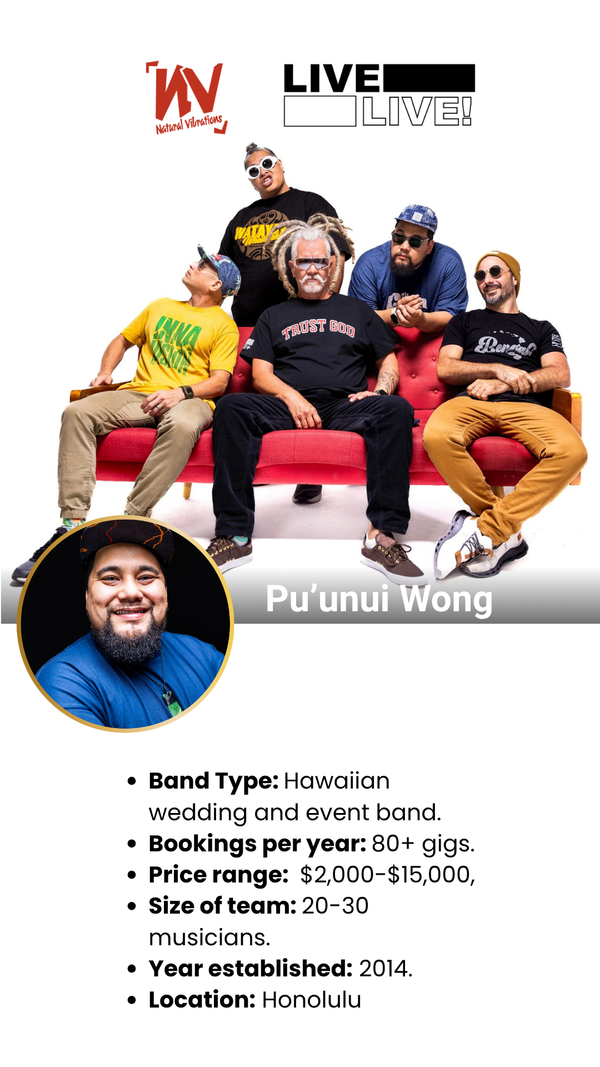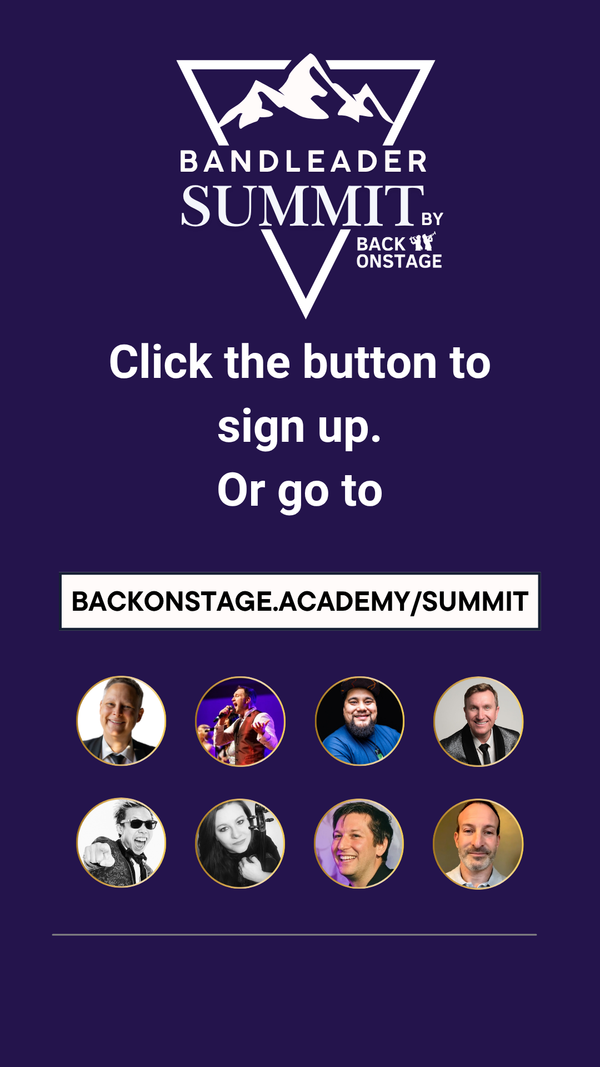How To Setup BOS as a Booking Agent
Musicians wear different hats from time to time. You can easily go from playing shows as a sideman today to booking musicians as a Bandleader tomorrow, or put on your Booking Agent hat and book bands for a completely different event.
Fortunately, BOS is well adapted to help you manage your music business in all situations. In this tutorial, we’ll show you the differences between setting up BOS as a Booking Agent, Bandleader and Musician, and give you a step-by-step guide to using BOS for your booking agency.
Although the process of booking as a bandleader and as a booking agent are similar, the structural hierarchy in the booking system are slightly different to compensate for the booking requirements.
A quick look at any gig will tell you that the gig funnel usually goes like this: Client > Booking Agent > Bandleader > Musician. In other words, a client calls the Booking Agent, a Booking Agent calls the Bandleader and then the Bandleader assembles his musicians.

Following a 4-step B.S.R.M. workflow (Booking > Service > Role > Members), BOS makes a connection between 2 levels of this chain to complete your booking. Booking gigs as a Bandleader is pretty straight forward when BOS connects you (Bandleader) to the next level in the gig funnel (Musicians). When you create a Booking, and hook it up to a Service, BOS makes the call-outs to your musicians (members) to fulfill the Roles.
As a Booking Agent, it's essentially the same process only you have to start from next level up in the hierarchy. This means you are connected to Bandleaders, NOT musicians.
Let’s break it down for you here:
Setup BOS as a Musician:
Musicians are at the bottom of the funnel, they’re often on the receiving end of the booking instruction. (Haha, sorry guy) Setting up as a musician is FREE and easy! You (Bandleader) send the Musicians an invitation to join your band, and they accept!
By clicking Company Setting and then "Members" you can invite new members individually or in batch.

When you (Bandleader) assigned this Member to a Role and a Role to a Service, BOS will automatically send them a gig invitation when that particular Service is called up. As you can see, Reuben here is being assigned to the Role: Bassist. This means that when BOS is looking for a Bassist for a Service, Reuben would be on the call list.

Once they click "accept" on their invitation email, VIOLA! They now belong to you as a Member in your organization! If you need a refresher on how to set up Members, simply visit the BOS Academy.
Setup BOS as a Bandleader:
For Bandleader, setting up BOS for booking is easy, and we’ve talked all about “How to set up Service/Role/Member” in the BOS Academy. Just to recap, let’s look at the workflow BOS uses to complete your booking: Booking > Service > Role> Members.
As a Bandleader, Services can be anything that your band offers. For example, 5-piece dance band, Jazz Trio, Solo Piano… just to name a few.
On the other hand, Roles are the Musicians/Members in your organization. For example, Dave (Bassist), Justin (Drums), Jeff (Guitar).

When a booking is created, BOS matches the Roles requirement to the Service, and then fulfilled the requirements by inviting the Musicians through the automated system.
Here’s what BOS would look like in real life:
You receive a gig notice from your Booking Agent or corporate client about a party on July 1st and they wanted a 9 piece dance band for the party.
You then create a booking on BOS and hook up the 5-piece dance band as a Service.
Because this particular Service contains 5 separate Roles, BOS proceeds to send gig invitations to all 5 Members that are connected to this service.
Done! You can now sit back and enjoy the last season of Game of Thrones.
Setup BOS as a Booking Agent:
Those of us who are more “socially inclined” may find ourselves slowly turned into booking agents. As a Booking Agent, you work less directly with the musicians, but mainly deal with a handful of bandleaders. How unfortunate…
The only difference between setting up BOS as a Bandleader and a Booking Agent is in the B.S.R.M. workflow. Instead of “Roles and Members” being the actual “musicians and the instrument they play” in the band, they are now “bands and bandleaders”. In other words, it’s the next tier up in the chain.
So when you setup BOS as a Booking Agent, you would setup Services exactly the same way as you would normally to include everything your agency offers. For example, 5-piece dance band, Jazz Trio and Solo Piano...etc. THEN, instead of setting up multiple Roles for each Service, you would setup only ONE Role for each Service.
Each Role would then encompass a handful of bandleaders from your calling list. IN FACT, to avoid confusion, be sure to name them “Bandleader” or “Bandleader” of a particular Service when creating your Roles. For example, "Bandleader-5Piece" or "Bandleader-DanceBand"
Let's take a look at this simple comparison to show you what we're talking about:
As you can see, Bandleaders have to set up each Role and Members as musicians and the instruments they play in the band, whereas Booking Agents simply set up ONE Role per Service with the Members being other Bandleaders.
NOTE: BOS doesn’t let you book Bandleaders, per se. To make this work, your Bandleaders would have to be setup as Musicians within your organization. Make sure they have their own Musician accounts.
Take a look at how this would works in real life:
You (Booking Agent) work with multiple bandleaders in town, including Reuben's Funk Band, Eric’s Party Band and Red's Dance Band. Their bandleaders are Reuben, Eric and Red.
Your client comes to you asking for a 5-piece dance band on July 1st.
You create a booking and select 5-piece dance band as the Service.
By selecting “Bandleader - 5 piece” as the Role, BOS will make the call out to the list of Bandleaders that are fit for the job.
You’re basically DONE! Give yourself a pat on the back for a job well done.
At this point, it is up to you to let BOS take care of booking Bandleaders, or manually select a Bandleaders from the list.
It’s now the Bandleader’s job to initiate their own booking process for this gig within their organization.
NOTE: Use the Export/Import Booking method to speed up the process between Booking Agent and Bandleader. When your Bandleaders receive a new booking from you, they can simply Export the booking as a Musician in your organization, and then Import the booking as a Bandleader in their own organizations.
In a hurry? Here's the short version.
- Set up your Company, Booking and Services just the way you would as a Bandleader
- Set up only ONE Role per Service and name it “Bandleader”
- Set up Bandleaders as Musicians within your organization