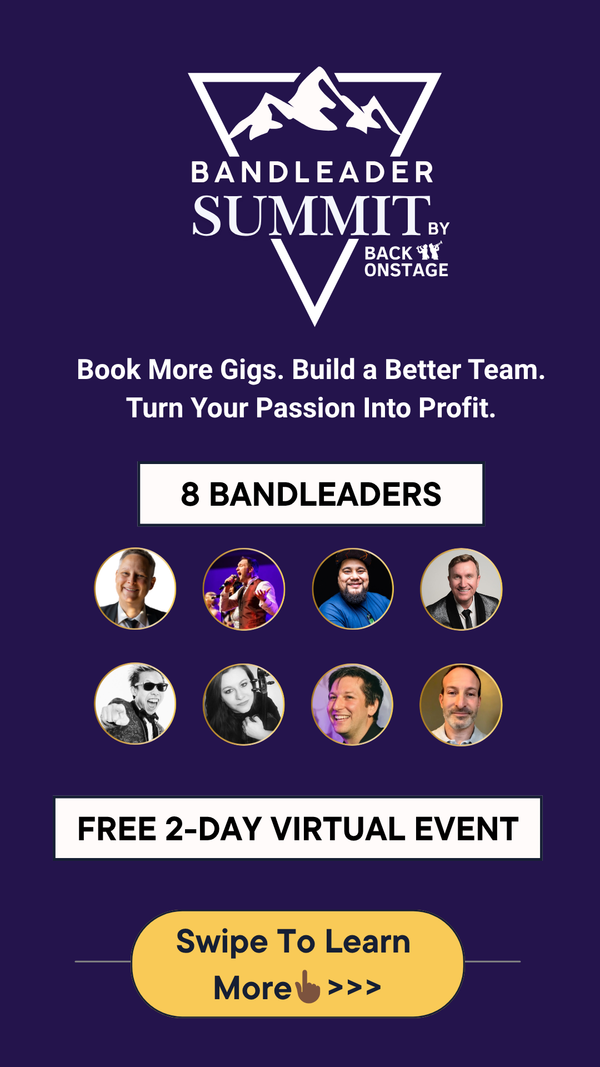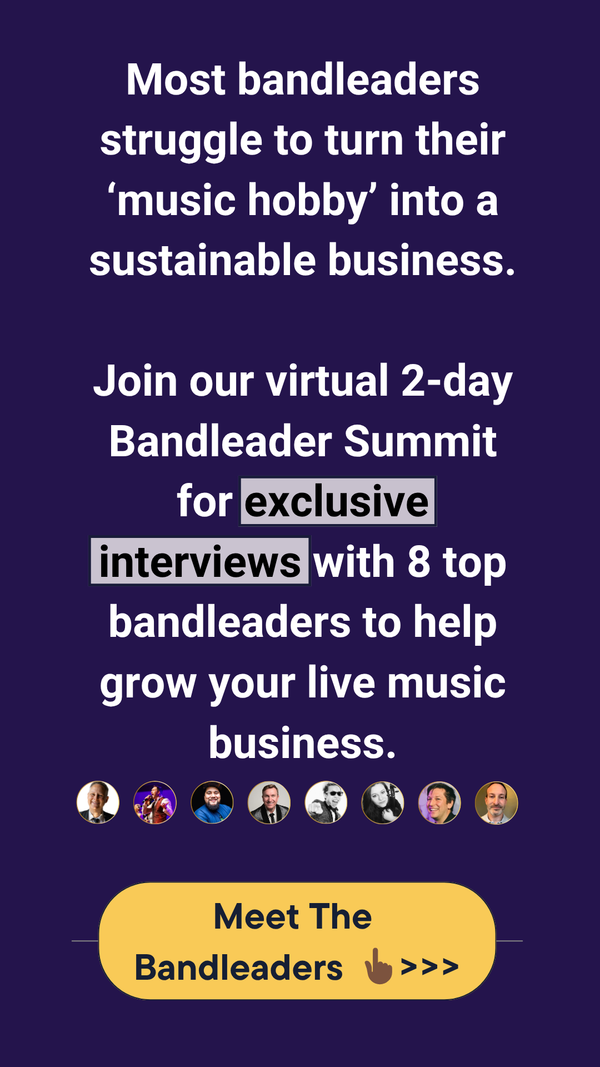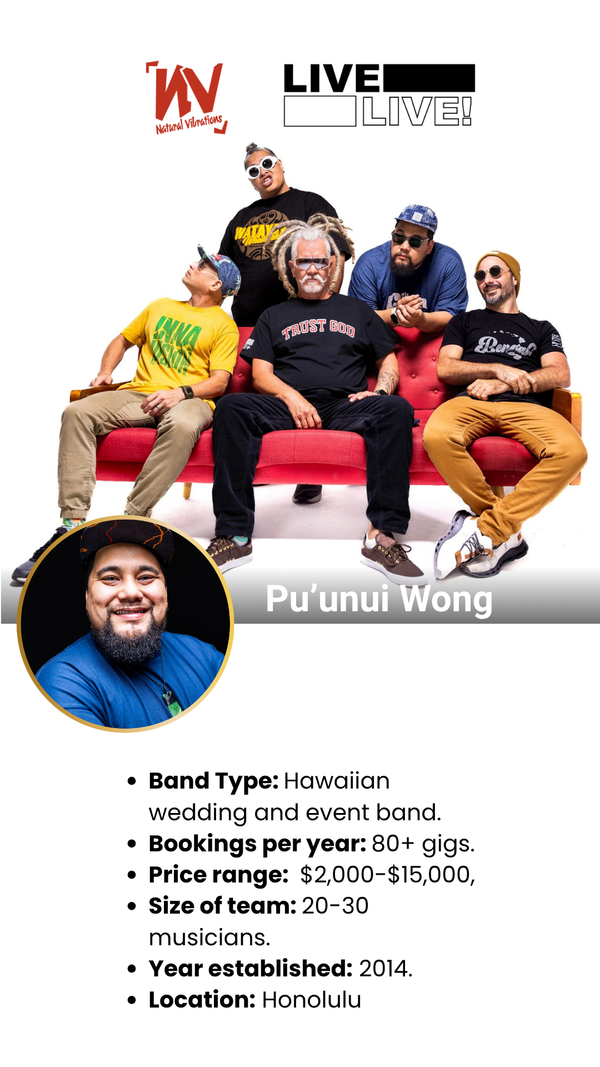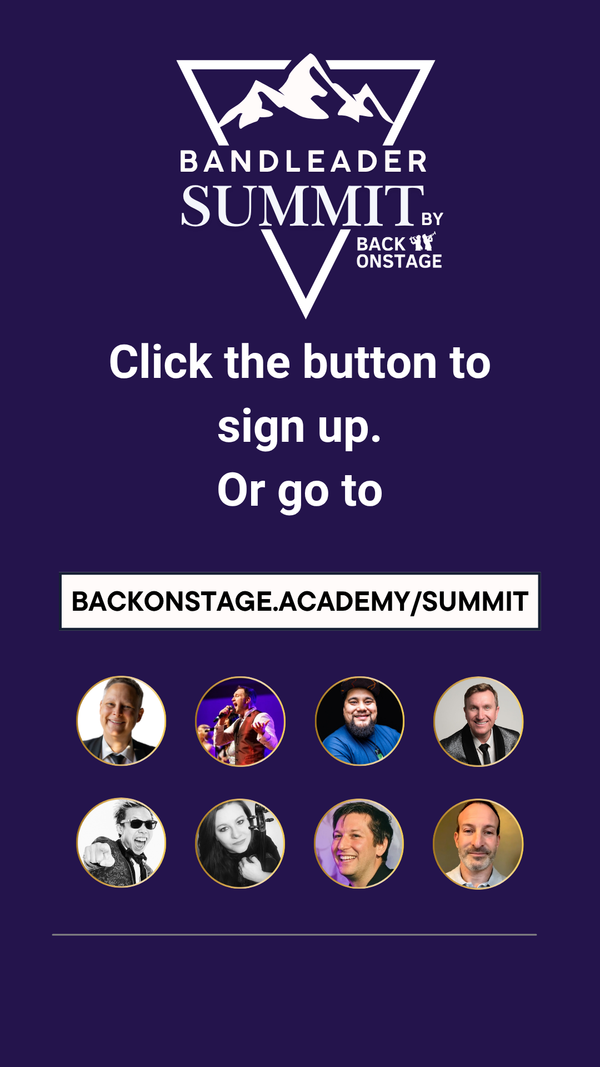How To Move a Booking
Because bookings can be linked with all sorts of client communications (invoices, payments, contracts, signatures etc), musician bookings, setlists and shared files, moving or cancelling a booking can come with many side effects.
These are worth considering before you decide to move a booking date or cancel a booking altogether.
Note: Before you move the date of a booking, be aware that this has implications on your currently booked musicians as well as your client contract and/or invoice for that booking.

POINTS TO CONSIDER BEFORE MOVING AN EVENT:
1) PREVIOUSLY BOOKED MUSICIANS NEED ATTENTION:
Any musicians that were booked for the gig BEFORE the move will remain booked even after you move the booking date.
In this case, when you move a gig, the Back On Stage system does NOT automatically the musicians, so the onus is on the administrator to follow up with musicians and confirm the date change.
However, Back On Stage CAN make this process easier when you follow these FOUR steps:
- Let your musicians know that the booking date is changing and that they’ll soon receive a cancellation notice for the current date, and a new offer to accept the new date.
You can contact them via the “Chat” tab inside the booking or via your own means. - Remove the Roles. When you remove roles, the musician booked for that role will automatically be sent a gig cancellation notice from Back on Stage. Navigate to the “Roles” tab and select “Edit Roles”. From the “Book Roles” window inside the Booking Creator, proceed to remove each role from the list.
- Now, change the date of the event and re-add each role to the list. Remember to reorder your call lists as you prefer.
- Re-initiate the auto-book process by clicking the “Save” button below.

Now, Back On Stage will reach out to all your musicians AGAIN to make sure they are available and ask them to confirm their availability for the new date.
NOTE: Of course, if you communicate with all your musicians in advance of the date change and have already received confirmation from each of them that the date change will be ok, then just go ahead and change the booking date without going through these 4 steps.
When you ONLY CHANGE THE BOOKING DATE, all currently booked roles will remain unchanged.
2) CLIENT CONTRACT AND INVOICE
Depending on how your Company Settings for client invoices are configured and whether or not you used any “Tokens” in your contract, it’s always a good idea to save a PDF copy of the contract and invoice to your computer prior to making the date switch. (You can never be TOO safe!)
The Back On Stage app has tons of great automation working in the background to save you time when creating contracts and invoices, but once you start changing event dates, your contract due date, invoice due dates and deposit due date may also be changed.
After you have changed the booking date, carefully review your contract and invoice to make sure the dates are as you want them to be.
IMPORTANT: Bear in mind that if you make (and save) any changes to your existing contract AFTER your client has signed it, their signature will be erased you will need to ask them to sign it again. Simply save your new contract and send it to them again.
In a hurry? Here's the short version.
- Let your musicians know via Chat function or just call them manually
- Change Booking date
- Cancel Roles inside Booking Creator
- Re-add each Role, Re-initiate Auto-Book, press "Save"
- Double check invoice and contract for changes in details and date