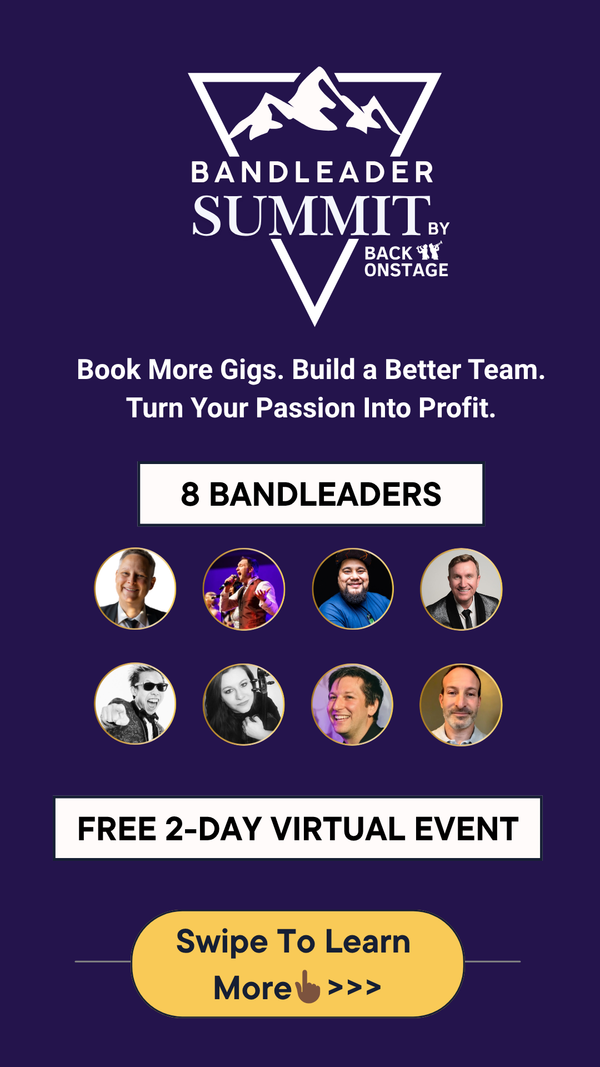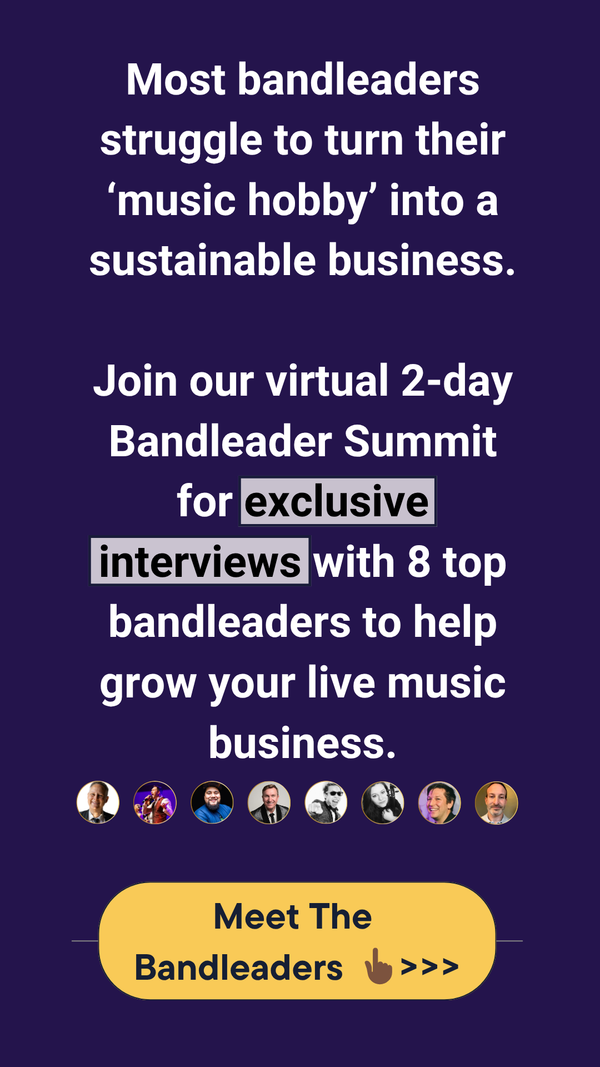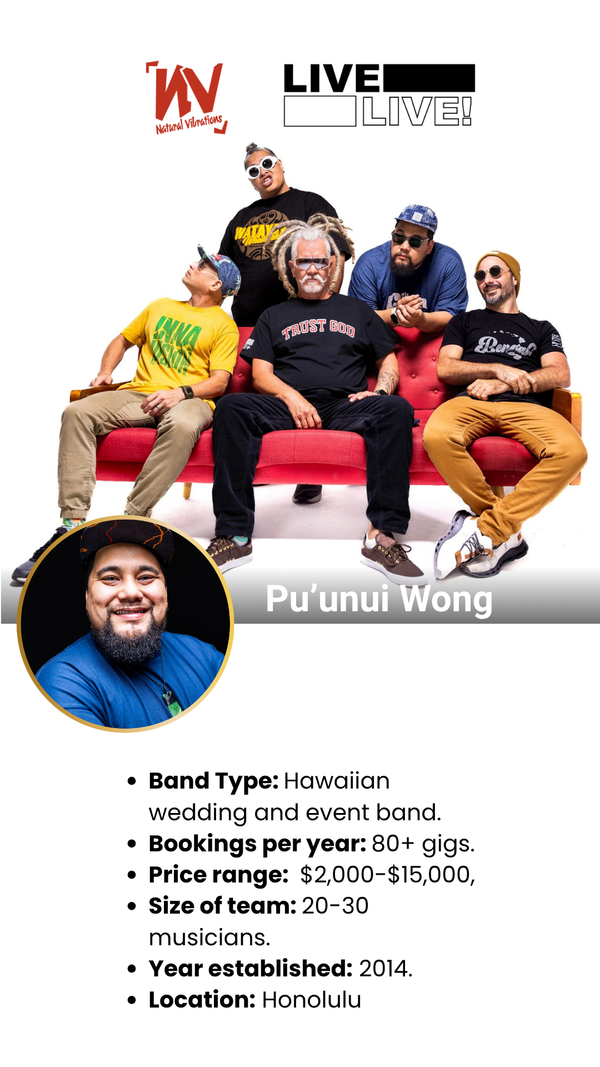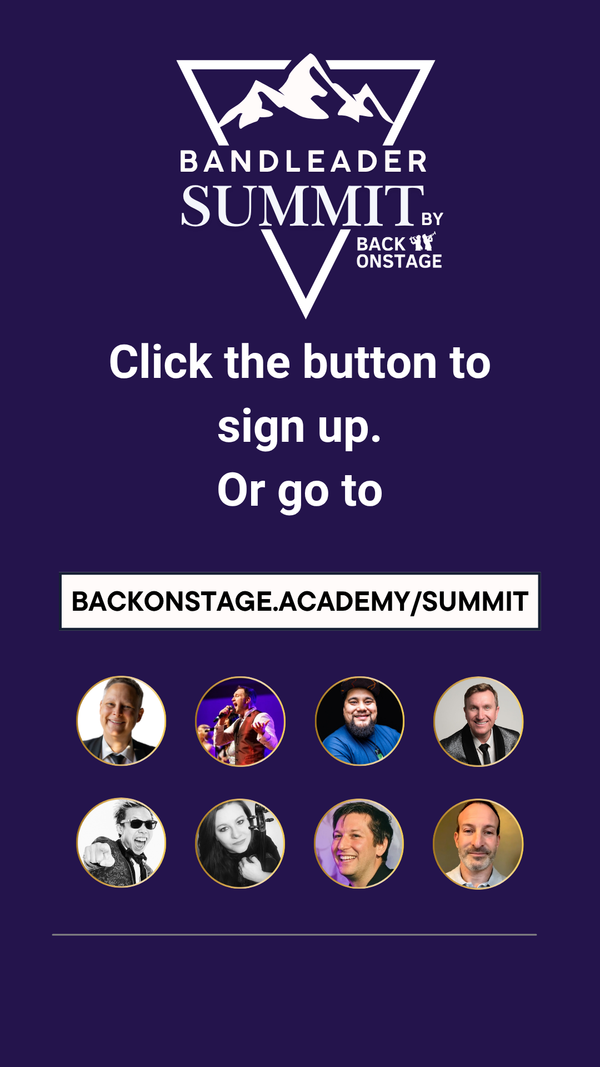Company Settings (For Bandleaders)
When you first sign up for a Back On Stage account as a bandleader, you will need to configure your Company Settings before you can take advantage of all the powerful functions this management software has to offer. By configuring your Company Settings, you are telling BOS how to handle important managing tasks such as invoicing your clients, receiving payments, and how to auto-pay & auto-book musicians.
Inside your Company Settings, you will find:
- Company Details - Enter your company details. i.e. phone number, email, address, currency and taxes
- Client Invoice Details - Set up how to invoice your clients
- PayPal Settings - Connect BOS to your PayPal account so you can receive and send secure payments
- Musician Auto-Pay & Payout Settings - Set up when and how the musicians will get paid
- Auto-Book Preferences - Set up the Auto-Book function so BOS can handle all the musician wrangling for you
- Company Administrators - Set up multiple system administrators with your teammates

Be sure to visit our step-by-step guide on configuring your Company Settings in the BOS Academy.