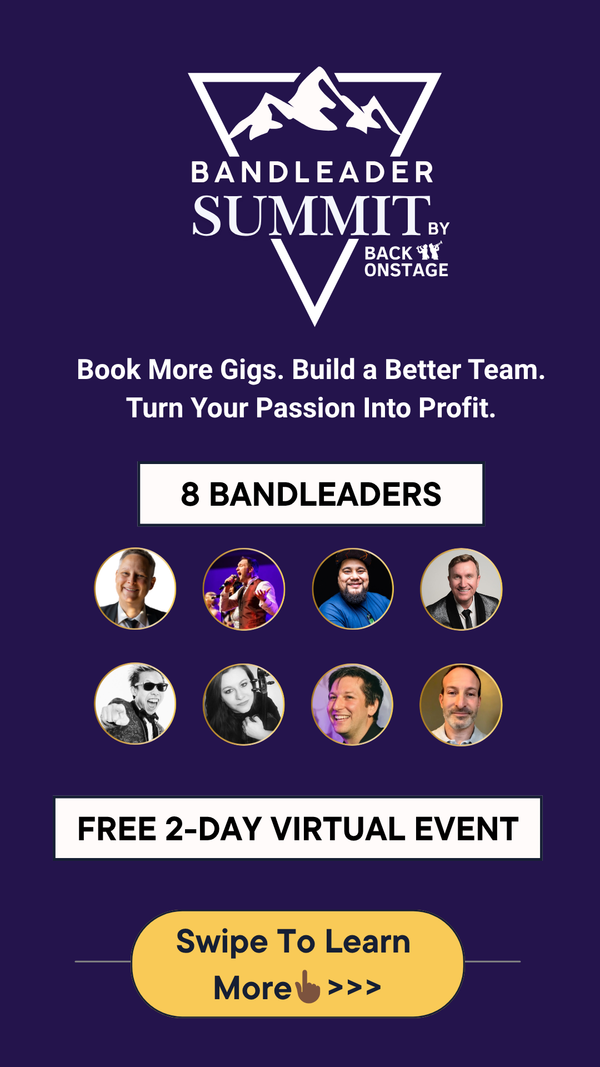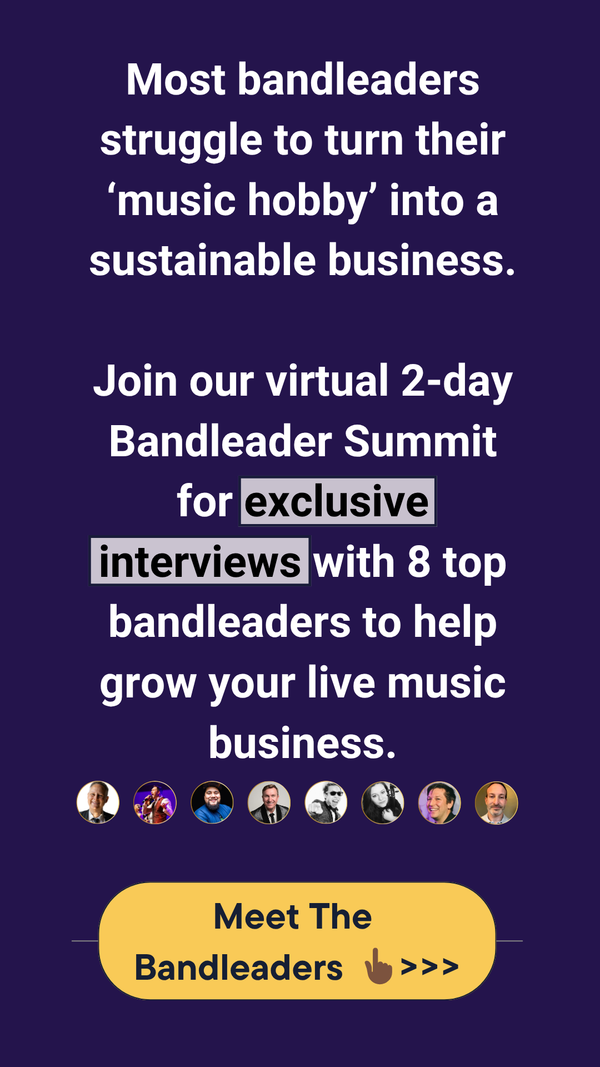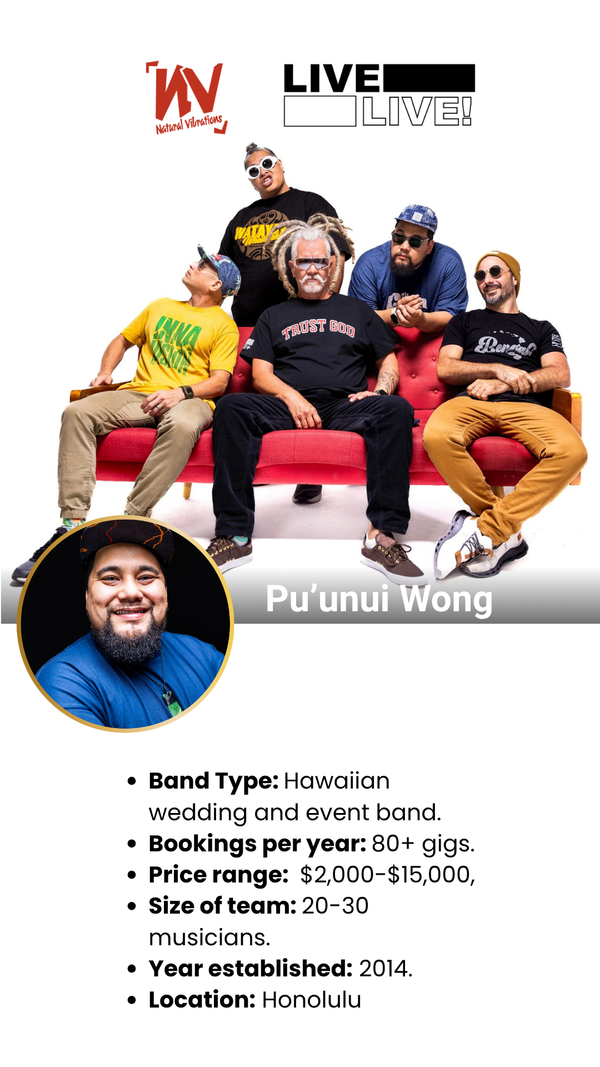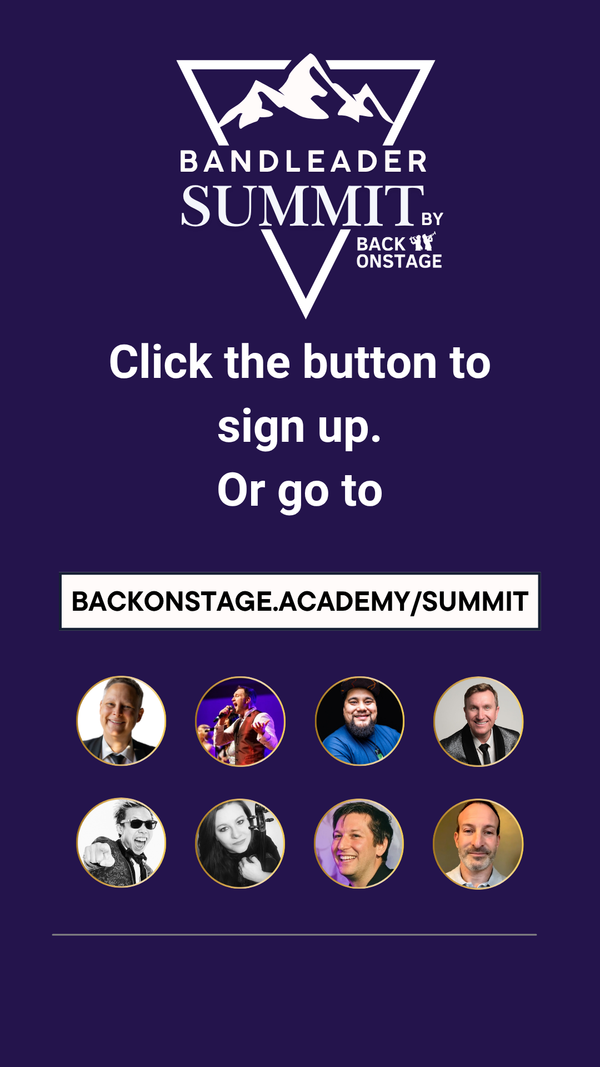How To Import Bookings
If you’re like most bands, you aren’t starting your entire organization from scratch on the day you sign up for Back On Stage.
That’s why we have made it as easy as possible for you to import all your existing bookings by simply filling out a spreadsheet and uploading it inside your Bookings List page inside your company.
First, you will need to create a copy of our sample spreadsheet file that we have created for you inside Google Sheets:
After you open the file, choose File >> Make A Copy, so that you can edit your own version of the sheet.
Follow these instructions when completing the sheet:
- Fill in the sample CSV file with your booking details. Fields with * are mandatory.
- Download the document as a .csv file. (File >> Download >> Comma-Separated Values)
- Upload to BOS. Navigate to Bookings >> Sheet View, then click on the "Import" button. If you're logged in already, just click here to go directly to the Bookings Import Page

NOTE:
Unfortunately, you cannot upload information regarding services (title, price, start or end times), roles booked for each service, contracts, invoices, setlists or social media scheduling. You will need to visit each booking inside Back On Stage to add these details.
After uploading the spreadsheet, you will see a confirmation page detailing all the bookings that were imported successfully and listing any that had errors.

If you made any errors in your sheet, you will need to:
- Correct errors in your spreadsheet
- Remove the bookings that did not have errors (so you don’t duplicate them by uploading them again)
- Re-import your spreadsheet
Once you have successfully uploaded all your existing bookings, you are ready to start booking musicians for each gig and exploring all the benefits of the Back On Stage Band management system.
Next steps:
- Add a service to each booking
- Auto-Book your musicians for each gig